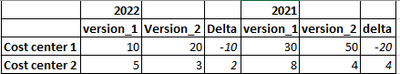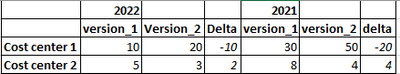FabCon is coming to Atlanta
Join us at FabCon Atlanta from March 16 - 20, 2026, for the ultimate Fabric, Power BI, AI and SQL community-led event. Save $200 with code FABCOMM.
Register now!- Power BI forums
- Get Help with Power BI
- Desktop
- Service
- Report Server
- Power Query
- Mobile Apps
- Developer
- DAX Commands and Tips
- Custom Visuals Development Discussion
- Health and Life Sciences
- Power BI Spanish forums
- Translated Spanish Desktop
- Training and Consulting
- Instructor Led Training
- Dashboard in a Day for Women, by Women
- Galleries
- Data Stories Gallery
- Themes Gallery
- Contests Gallery
- Quick Measures Gallery
- Notebook Gallery
- Translytical Task Flow Gallery
- TMDL Gallery
- R Script Showcase
- Webinars and Video Gallery
- Ideas
- Custom Visuals Ideas (read-only)
- Issues
- Issues
- Events
- Upcoming Events
To celebrate FabCon Vienna, we are offering 50% off select exams. Ends October 3rd. Request your discount now.
- Power BI forums
- Forums
- Get Help with Power BI
- DAX Commands and Tips
- Measure to calculate delta between selected planni...
- Subscribe to RSS Feed
- Mark Topic as New
- Mark Topic as Read
- Float this Topic for Current User
- Bookmark
- Subscribe
- Printer Friendly Page
- Mark as New
- Bookmark
- Subscribe
- Mute
- Subscribe to RSS Feed
- Permalink
- Report Inappropriate Content
Measure to calculate delta between selected planning version
Hi all,
I'm trying to create a measure that will calculate the delta between selected planning version. My simplified datamodel is as follows:
| Version | value |
| Planning_1 | 10 |
| Planning_2 | 20 |
| Planning_3 | 25 |
| Planning_4 | 8 |
Result should be usable in a matrix visual:
column1: planning version A
column2: planning version b
column 3: delta
Thanks you very much for your respons!
Regards,
Paul Theunissen
Solved! Go to Solution.
- Mark as New
- Bookmark
- Subscribe
- Mute
- Subscribe to RSS Feed
- Permalink
- Report Inappropriate Content
Hi @Anonymous
One idea,
create the measure
Measure =
var _count= COUNTX(ALLSELECTED('Table'[Version]),[Version])
var _max= IF(_count=2,MAXX(ALLSELECTED('Table'),'Table'[value]))
var _min= IF(_count=2,MINX(ALLSELECTED('Table'),'Table'[value]))
return
IF(HASONEVALUE('Table'[Version]),SUM('Table'[value]),_max-_min)
Best Regards,
Community Support Team _Tang
If this post helps, please consider Accept it as the solution to help the other members find it more quickly.
- Mark as New
- Bookmark
- Subscribe
- Mute
- Subscribe to RSS Feed
- Permalink
- Report Inappropriate Content
Hi @Anonymous
One idea,
create the measure
Measure =
var _count= COUNTX(ALLSELECTED('Table'[Version]),[Version])
var _max= IF(_count=2,MAXX(ALLSELECTED('Table'),'Table'[value]))
var _min= IF(_count=2,MINX(ALLSELECTED('Table'),'Table'[value]))
return
IF(HASONEVALUE('Table'[Version]),SUM('Table'[value]),_max-_min)
Best Regards,
Community Support Team _Tang
If this post helps, please consider Accept it as the solution to help the other members find it more quickly.
- Mark as New
- Bookmark
- Subscribe
- Mute
- Subscribe to RSS Feed
- Permalink
- Report Inappropriate Content
Thanks! This helps a lot. One more question. Is it also possible to create a measure that calculates a difference for multiple dimension: Version, cost center and year, quarter and month?
example:
- Mark as New
- Bookmark
- Subscribe
- Mute
- Subscribe to RSS Feed
- Permalink
- Report Inappropriate Content
In the matrix the expected result shoud be:
when planing_1 and planning_2 are selected:
- Mark as New
- Bookmark
- Subscribe
- Mute
- Subscribe to RSS Feed
- Permalink
- Report Inappropriate Content
Hi:
I looked up a potential solution for you. Please check out this previous answer and I hope this helps!
- Mark as New
- Bookmark
- Subscribe
- Mute
- Subscribe to RSS Feed
- Permalink
- Report Inappropriate Content
Thanks for your help. Unfortunately this solution doesn't work for me... I get the message that I want to compare text with numbers
- Mark as New
- Bookmark
- Subscribe
- Mute
- Subscribe to RSS Feed
- Permalink
- Report Inappropriate Content
Hi Paul:
Can you give sme examples of expected results? I'm not sure what you want to compare your selected value to? Thanks..
- Mark as New
- Bookmark
- Subscribe
- Mute
- Subscribe to RSS Feed
- Permalink
- Report Inappropriate Content