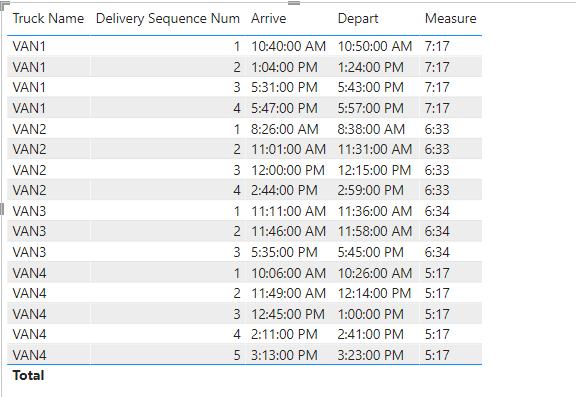FabCon is coming to Atlanta
Join us at FabCon Atlanta from March 16 - 20, 2026, for the ultimate Fabric, Power BI, AI and SQL community-led event. Save $200 with code FABCOMM.
Register now!- Power BI forums
- Get Help with Power BI
- Desktop
- Service
- Report Server
- Power Query
- Mobile Apps
- Developer
- DAX Commands and Tips
- Custom Visuals Development Discussion
- Health and Life Sciences
- Power BI Spanish forums
- Translated Spanish Desktop
- Training and Consulting
- Instructor Led Training
- Dashboard in a Day for Women, by Women
- Galleries
- Data Stories Gallery
- Themes Gallery
- Contests Gallery
- Quick Measures Gallery
- Visual Calculations Gallery
- Notebook Gallery
- Translytical Task Flow Gallery
- TMDL Gallery
- R Script Showcase
- Webinars and Video Gallery
- Ideas
- Custom Visuals Ideas (read-only)
- Issues
- Issues
- Events
- Upcoming Events
Calling all Data Engineers! Fabric Data Engineer (Exam DP-700) live sessions are back! Starting October 16th. Sign up.
- Power BI forums
- Forums
- Get Help with Power BI
- DAX Commands and Tips
- Measure for time difference between non-consecutiv...
- Subscribe to RSS Feed
- Mark Topic as New
- Mark Topic as Read
- Float this Topic for Current User
- Bookmark
- Subscribe
- Printer Friendly Page
- Mark as New
- Bookmark
- Subscribe
- Mute
- Subscribe to RSS Feed
- Permalink
- Report Inappropriate Content
Measure for time difference between non-consecutive rows?
Hi,
I'm fairly new to Power BI so forgive me if this is a common question, I couldn't find anything specific to non-consecutive, variable distance rows. I'm trying to calculate the total delivery time for each truck using the data below as follows: for n deliveries, total route time = Depart(n) - Arrive (1). E.g. for VAN4, total time would be 15:23-10:06 = 5:17.
I have no idea how I would go about this. I'm guessing it would be to create a measure that would be filtering by truck first, then find the last in the sequence, and get the time from there; then subtract the earliest in the filtered rows? Even if I was correct in my logic, my knowledge of DAX is very limited at the moment.
| Truck Name | Delivery Sequence Num | Arrive | Depart | |||
| VAN4 | 1 | 10:06:00 | 10:26:00 | |||
| VAN4 | 2 | 11:49:00 | 12:14:00 | |||
| VAN4 | 3 | 12:45:00 | 13:00:00 | |||
| VAN4 | 4 | 14:11:00 | 14:41:00 | |||
| VAN4 | 5 | 15:13:00 | 15:23:00 | |||
| VAN3 | 1 | 11:11:00 | 11:36:00 | |||
| VAN3 | 2 | 11:46:00 | 11:58:00 | |||
| VAN3 | 3 | 17:35:00 | 17:45:00 | |||
| VAN2 | 1 | 08:26:00 | 08:38:00 | |||
| VAN2 | 2 | 11:01:00 | 11:31:00 | |||
| VAN2 | 3 | 12:00:00 | 12:15:00 | |||
| VAN2 | 4 | 14:44:00 | 14:59:00 | |||
| VAN1 | 1 | 10:40:00 | 10:50:00 | |||
| VAN1 | 2 | 13:04:00 | 13:24:00 | |||
| VAN1 | 3 | 17:31:00 | 17:43:00 | |||
| VAN1 | 4 | 17:47:00 | 17:57:00 |
Any help would be greatly appreciated,
Will
Solved! Go to Solution.
- Mark as New
- Bookmark
- Subscribe
- Mute
- Subscribe to RSS Feed
- Permalink
- Report Inappropriate Content
Hi @Anonymous ,
Please refer to my pbix to see if it helps you.
Create a measure.
Measure =
VAR _min_arrive =
CALCULATE (
MIN ( 'Table'[Arrive] ),
FILTER (
ALL ( 'Table' ),
'Table'[Truck Name] = SELECTEDVALUE ( 'Table'[Truck Name] )
)
)
VAR _max_time =
CALCULATE (
MAX ( 'Table'[Depart] ),
FILTER (
ALL ( 'Table' ),
'Table'[Truck Name] = SELECTEDVALUE ( 'Table'[Truck Name] )
)
)
RETURN
_max_time - _min_arrive
If I have misunderstood your meaning, please provide your desired output and pbix without privacy information.
Best Regards
Community Support Team _ Polly
- Mark as New
- Bookmark
- Subscribe
- Mute
- Subscribe to RSS Feed
- Permalink
- Report Inappropriate Content
Hi @Anonymous ,
Please refer to my pbix to see if it helps you.
Create a measure.
Measure =
VAR _min_arrive =
CALCULATE (
MIN ( 'Table'[Arrive] ),
FILTER (
ALL ( 'Table' ),
'Table'[Truck Name] = SELECTEDVALUE ( 'Table'[Truck Name] )
)
)
VAR _max_time =
CALCULATE (
MAX ( 'Table'[Depart] ),
FILTER (
ALL ( 'Table' ),
'Table'[Truck Name] = SELECTEDVALUE ( 'Table'[Truck Name] )
)
)
RETURN
_max_time - _min_arrive
If I have misunderstood your meaning, please provide your desired output and pbix without privacy information.
Best Regards
Community Support Team _ Polly
- Mark as New
- Bookmark
- Subscribe
- Mute
- Subscribe to RSS Feed
- Permalink
- Report Inappropriate Content
Hello:
Please see solution file attached. https://drive.google.com/file/d/1akPQxeppWYb5ePklqODvgHxcSGXejnGI/view?usp=sharing
You might want to play around with the time formats. Hope this helps!
- Mark as New
- Bookmark
- Subscribe
- Mute
- Subscribe to RSS Feed
- Permalink
- Report Inappropriate Content
@Anonymous See my article on Mean Time Between Failure (MTBF) which uses EARLIER: http://community.powerbi.com/t5/Community-Blog/Mean-Time-Between-Failure-MTBF-and-Power-BI/ba-p/339586.
The basic pattern is:
Column =
VAR __Current = [Value]
VAR __PreviousDate = MAXX(FILTER('Table','Table'[Date] < EARLIER('Table'[Date])),[Date])
VAR __Previous = MAXX(FILTER('Table',[Date]=__PreviousDate),[Value])
RETURN
__Current - __Previous
Follow on LinkedIn
@ me in replies or I'll lose your thread!!!
Instead of a Kudo, please vote for this idea
Become an expert!: Enterprise DNA
External Tools: MSHGQM
YouTube Channel!: Microsoft Hates Greg
Latest book!: DAX For Humans
DAX is easy, CALCULATE makes DAX hard...
Helpful resources

FabCon Global Hackathon
Join the Fabric FabCon Global Hackathon—running virtually through Nov 3. Open to all skill levels. $10,000 in prizes!

Power BI Monthly Update - October 2025
Check out the October 2025 Power BI update to learn about new features.