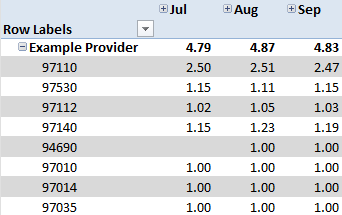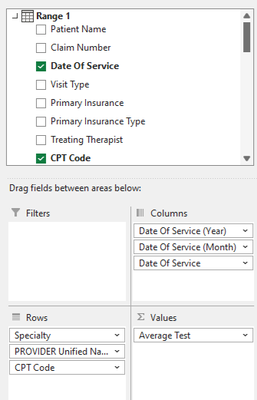FabCon is coming to Atlanta
Join us at FabCon Atlanta from March 16 - 20, 2026, for the ultimate Fabric, Power BI, AI and SQL community-led event. Save $200 with code FABCOMM.
Register now!- Power BI forums
- Get Help with Power BI
- Desktop
- Service
- Report Server
- Power Query
- Mobile Apps
- Developer
- DAX Commands and Tips
- Custom Visuals Development Discussion
- Health and Life Sciences
- Power BI Spanish forums
- Translated Spanish Desktop
- Training and Consulting
- Instructor Led Training
- Dashboard in a Day for Women, by Women
- Galleries
- Data Stories Gallery
- Themes Gallery
- Contests Gallery
- Quick Measures Gallery
- Notebook Gallery
- Translytical Task Flow Gallery
- TMDL Gallery
- R Script Showcase
- Webinars and Video Gallery
- Ideas
- Custom Visuals Ideas (read-only)
- Issues
- Issues
- Events
- Upcoming Events
To celebrate FabCon Vienna, we are offering 50% off select exams. Ends October 3rd. Request your discount now.
- Power BI forums
- Forums
- Get Help with Power BI
- DAX Commands and Tips
- Measure for powerpivot to create average of utiliz...
- Subscribe to RSS Feed
- Mark Topic as New
- Mark Topic as Read
- Float this Topic for Current User
- Bookmark
- Subscribe
- Printer Friendly Page
- Mark as New
- Bookmark
- Subscribe
- Mute
- Subscribe to RSS Feed
- Permalink
- Report Inappropriate Content
Measure for powerpivot to create average of utilization of total population of different field
Hi All -
I am hoping someone can help me with a question rather quickly.
I'm trying to calculate the average of the Sum of "Total Units" in an entire population. My current measure formula is only displaying the average of total units of the total population at the CPT Code level opposed to the average units of the CPT Code at the entire population level (field "Claim Number").
The challenge that exists is there could be "Claim Numbers" that do not contain specific CPTs. However, I want the calculation of the "average units" of the CPT utilization to take into account the ENTIRE population so the average is representative of the entire population. I'm not well versed at editing tables outside of excel, so my preference is to use a measure formula. However, if this cannot be achieved be creating a powerpivot measure I am open to trying to trying something through the "manage" Data Model. The other option is to paste all CPTs for all claim numbers with a unit frequency of zero, but that would not be efficient for future updates and also likely get into the millions of rows scenarios.
Current Measure Formula
'=DIVIDE(Sum('Range 1'[Units Billed]),DISTINCTCOUNT('Range 1'[Claim Number]))
Example current output (incorrect as it is only calculating the average utilization of the total of CPT units (97530)
Example Pivot Structure
Appreciate the help and consideration!
Thank you,
Sam
Solved! Go to Solution.
- Mark as New
- Bookmark
- Subscribe
- Mute
- Subscribe to RSS Feed
- Permalink
- Report Inappropriate Content
Switched to Power BI and learned how to do a calculate function. Problem solved, boom!
- Mark as New
- Bookmark
- Subscribe
- Mute
- Subscribe to RSS Feed
- Permalink
- Report Inappropriate Content
Switched to Power BI and learned how to do a calculate function. Problem solved, boom!
- Mark as New
- Bookmark
- Subscribe
- Mute
- Subscribe to RSS Feed
- Permalink
- Report Inappropriate Content
😞