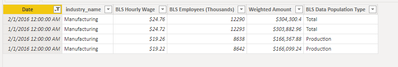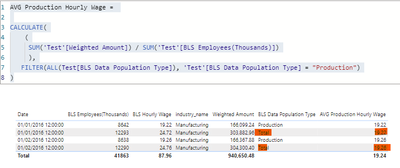Fabric Data Days starts November 4th!
Advance your Data & AI career with 50 days of live learning, dataviz contests, hands-on challenges, study groups & certifications and more!
Get registered- Power BI forums
- Get Help with Power BI
- Desktop
- Service
- Report Server
- Power Query
- Mobile Apps
- Developer
- DAX Commands and Tips
- Custom Visuals Development Discussion
- Health and Life Sciences
- Power BI Spanish forums
- Translated Spanish Desktop
- Training and Consulting
- Instructor Led Training
- Dashboard in a Day for Women, by Women
- Galleries
- Data Stories Gallery
- Themes Gallery
- Contests Gallery
- QuickViz Gallery
- Quick Measures Gallery
- Visual Calculations Gallery
- Notebook Gallery
- Translytical Task Flow Gallery
- TMDL Gallery
- R Script Showcase
- Webinars and Video Gallery
- Ideas
- Custom Visuals Ideas (read-only)
- Issues
- Issues
- Events
- Upcoming Events
Get Fabric Certified for FREE during Fabric Data Days. Don't miss your chance! Request now
- Power BI forums
- Forums
- Get Help with Power BI
- DAX Commands and Tips
- Measure displays values for excluded categories - ...
- Subscribe to RSS Feed
- Mark Topic as New
- Mark Topic as Read
- Float this Topic for Current User
- Bookmark
- Subscribe
- Printer Friendly Page
- Mark as New
- Bookmark
- Subscribe
- Mute
- Subscribe to RSS Feed
- Permalink
- Report Inappropriate Content
Measure displays values for excluded categories - what am I misunderstanding?
I have a table of average wage data from the bureau of labor statistics:
I want to create a measure that shows the weighted average of hourly wages for the "Production" population type only. I added a calculated column ("Weighted Amount" = hourly wage * employee count) to help with the weighted average calculation. I created a measure that divides the sum of weighted amount by the sum of employees:
AVG Production Hourly Wage =
CALCULATE(
(
SUM(FactBLSHourly[Weighted Amount]) / SUM(FactBLSHourly[BLS Employees (Thousands)])
),
FactBLSHourly[BLS Data Population Type] = "Production"
)This works, but values also appear for the "Total" population type as well:
I expected there to be no values for the "Total" population type. The CALCULATE statement excludes them. Why are values showing up in the excluded category, and what am I misunderstanding about this measure?
Sample file with data available upon request.
Solved! Go to Solution.
- Mark as New
- Bookmark
- Subscribe
- Mute
- Subscribe to RSS Feed
- Permalink
- Report Inappropriate Content
Hi, @sean_cochran
According to your description According to your description, you have doubts about the return result of the metric you wrote. Right?
Here is my explanation:
(1) First, based on your measure, we can write an equivalent measure as follows:
AVG Production Hourly Wage =
CALCULATE(
(
SUM('Test'[Weighted Amount]) / SUM('Test'[BLS Employees(Thousands)])
),
FILTER(ALL(Test[BLS Data Population Type]), 'Test'[BLS Data Population Type] = "Production")
)
(2) We can see that using a boolean expression below the CALCULATE() function will automatically clear the filter of the [BLS Data Population Type] column, thus displaying data in the visual that is inconsistent with the expected result.
(3) For the filter of CALCULATE(), we need to keep the filter of the column on the visual object, we can add the KEEPFILTERS() function outside the filter, the result is as follows:
AVG Production Hourly Wage =
CALCULATE(
(
SUM('Test'[Weighted Amount]) / SUM('Test'[BLS Employees(Thousands)])
),
KEEPFILTERS('Test'[BLS Data Population Type] = "Production")
)
Best Regards,
Aniya Zhang
If this post helps, then please consider Accept it as the solution to help the other members find it more quickly
- Mark as New
- Bookmark
- Subscribe
- Mute
- Subscribe to RSS Feed
- Permalink
- Report Inappropriate Content
Hi, @sean_cochran
According to your description According to your description, you have doubts about the return result of the metric you wrote. Right?
Here is my explanation:
(1) First, based on your measure, we can write an equivalent measure as follows:
AVG Production Hourly Wage =
CALCULATE(
(
SUM('Test'[Weighted Amount]) / SUM('Test'[BLS Employees(Thousands)])
),
FILTER(ALL(Test[BLS Data Population Type]), 'Test'[BLS Data Population Type] = "Production")
)
(2) We can see that using a boolean expression below the CALCULATE() function will automatically clear the filter of the [BLS Data Population Type] column, thus displaying data in the visual that is inconsistent with the expected result.
(3) For the filter of CALCULATE(), we need to keep the filter of the column on the visual object, we can add the KEEPFILTERS() function outside the filter, the result is as follows:
AVG Production Hourly Wage =
CALCULATE(
(
SUM('Test'[Weighted Amount]) / SUM('Test'[BLS Employees(Thousands)])
),
KEEPFILTERS('Test'[BLS Data Population Type] = "Production")
)
Best Regards,
Aniya Zhang
If this post helps, then please consider Accept it as the solution to help the other members find it more quickly
- Mark as New
- Bookmark
- Subscribe
- Mute
- Subscribe to RSS Feed
- Permalink
- Report Inappropriate Content
Thank you! This is the first time I have encountered the KEEPFILTERS function. I want to make sure I understand. By default, a measure made with the CALCULATE function will disregard any segmenters that are used as filters. Because I used the column [BLS Data Population Type] as a filter in a CALCULATE function, the resulting measure did not respect [BLS Data Population Type] in the filter context of visualizations (such as a table). The solution to this was to wrap the filter in the "KEEPFILTER" function, which forces the measure to respect this column again. Is this correct?
- Mark as New
- Bookmark
- Subscribe
- Mute
- Subscribe to RSS Feed
- Permalink
- Report Inappropriate Content
Hi, @sean_cochran
Your understanding is correct, you can refer to the documentation about KEEPFILTERS(): https://docs.microsoft.com/en-us/dax/keepfilters-function-dax
Second, if you don't want to use the KEEPFILTERS() function you can also use the following DAX:
AVG Production Hourly Wage =
CALCULATE (
( SUM ( 'Test'[Weighted Amount] ) / SUM ( 'Test'[BLS Employees(Thousands)] ) ),
FILTER ( 'Test', 'Test'[BLS Data Population Type] = "Production" )
)
Best Regards,
Aniya Zhang
If this post helps, then please consider Accept it as the solution to help the other members find it more quickly
- Mark as New
- Bookmark
- Subscribe
- Mute
- Subscribe to RSS Feed
- Permalink
- Report Inappropriate Content
Thank you!
- Mark as New
- Bookmark
- Subscribe
- Mute
- Subscribe to RSS Feed
- Permalink
- Report Inappropriate Content
Thank you! This is the first time I have encountered the KEEPFILTERS function. I want to make sure I understand. By default, a measure made with the CALCULATE function will disregard any segmenters that are used as filters. Because I used the column [BLS Data Population Type] as a filter in a CALCULATE function, the resulting measure did not respect [BLS Data Population Type] in the filter context of visualizations (such as a table). The solution to this was to wrap the filter in the "KEEPFILTER" function, which forces the measure to respect this column again. Is this correct?
Helpful resources

Power BI Monthly Update - November 2025
Check out the November 2025 Power BI update to learn about new features.

Fabric Data Days
Advance your Data & AI career with 50 days of live learning, contests, hands-on challenges, study groups & certifications and more!

| User | Count |
|---|---|
| 6 | |
| 5 | |
| 4 | |
| 4 | |
| 4 |
| User | Count |
|---|---|
| 24 | |
| 21 | |
| 11 | |
| 10 | |
| 8 |