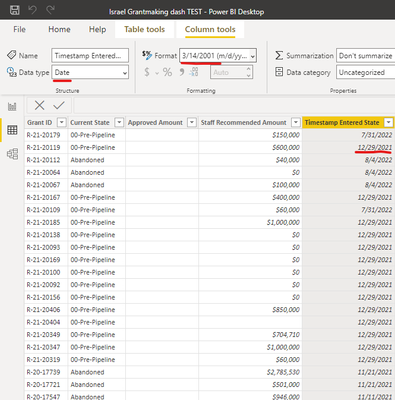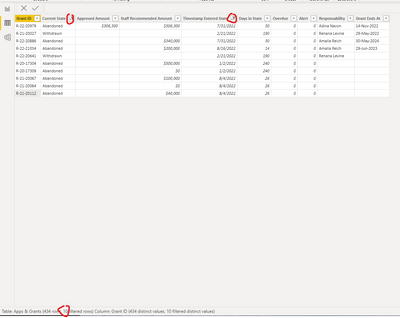Fabric Data Days starts November 4th!
Advance your Data & AI career with 50 days of live learning, dataviz contests, hands-on challenges, study groups & certifications and more!
Get registered- Power BI forums
- Get Help with Power BI
- Desktop
- Service
- Report Server
- Power Query
- Mobile Apps
- Developer
- DAX Commands and Tips
- Custom Visuals Development Discussion
- Health and Life Sciences
- Power BI Spanish forums
- Translated Spanish Desktop
- Training and Consulting
- Instructor Led Training
- Dashboard in a Day for Women, by Women
- Galleries
- Data Stories Gallery
- Themes Gallery
- Contests Gallery
- Quick Measures Gallery
- Visual Calculations Gallery
- Notebook Gallery
- Translytical Task Flow Gallery
- TMDL Gallery
- R Script Showcase
- Webinars and Video Gallery
- Ideas
- Custom Visuals Ideas (read-only)
- Issues
- Issues
- Events
- Upcoming Events
Join us at FabCon Atlanta from March 16 - 20, 2026, for the ultimate Fabric, Power BI, AI and SQL community-led event. Save $200 with code FABCOMM. Register now.
- Power BI forums
- Forums
- Get Help with Power BI
- DAX Commands and Tips
- Measure calculate function with few filters
- Subscribe to RSS Feed
- Mark Topic as New
- Mark Topic as Read
- Float this Topic for Current User
- Bookmark
- Subscribe
- Printer Friendly Page
- Mark as New
- Bookmark
- Subscribe
- Mute
- Subscribe to RSS Feed
- Permalink
- Report Inappropriate Content
Measure calculate function with few filters
Hi Community,
I have the following measure:
Abandoned = calculate(
count(
'Apps & Grants'[Grant ID]),
'Apps & Grants'[Current State]="Abandoned"||
'Apps & Grants'[Current State]="Withdrawn" ||
'Apps & Grants'[Current State]="Declined" ||
'Apps & Grants'[Current State]="To Delete"
)
Now I would like to add another filter with a date, to calculate the same measure only for the current year, based on the 'TimeStamp' column that I have in the table. So I tried the following:
Abandoned = calculate(
count(
'Apps & Grants'[Grant ID]),
('Apps & Grants'[Current State]="Abandoned"||
'Apps & Grants'[Current State]="Withdrawn" ||
'Apps & Grants'[Current State]="Declined" ||
'Apps & Grants'[Current State]="To Delete"),
'Apps & Grants'[Timestamp Entered State]=YEAR(TODAY())
)
But it seems to be wrong as I am getting the same result 😞
What am I doing wrong?
Solved! Go to Solution.
- Mark as New
- Bookmark
- Subscribe
- Mute
- Subscribe to RSS Feed
- Permalink
- Report Inappropriate Content
Hi @IlyaF ,
If you want to filter by the current year then you will have to surround the column (Timestamp Entered State) by year function so the updated measure will be like:
Abandoned_new = calculate(
count(
'Apps & Grants'[Grant ID]),
('Apps & Grants'[Current State]="Abandoned"||
'Apps & Grants'[Current State]="Withdrawn" ||
'Apps & Grants'[Current State]="Declined" ||
'Apps & Grants'[Current State]="To Delete"),
Year('Apps & Grants'[Timestamp Entered State])= YEAR(TODAY())
)Hope this helps
Thanks,
AnthonyJoseph
- Mark as New
- Bookmark
- Subscribe
- Mute
- Subscribe to RSS Feed
- Permalink
- Report Inappropriate Content
Hi @IlyaF ,
If you want to filter by the current year then you will have to surround the column (Timestamp Entered State) by year function so the updated measure will be like:
Abandoned_new = calculate(
count(
'Apps & Grants'[Grant ID]),
('Apps & Grants'[Current State]="Abandoned"||
'Apps & Grants'[Current State]="Withdrawn" ||
'Apps & Grants'[Current State]="Declined" ||
'Apps & Grants'[Current State]="To Delete"),
Year('Apps & Grants'[Timestamp Entered State])= YEAR(TODAY())
)Hope this helps
Thanks,
AnthonyJoseph
- Mark as New
- Bookmark
- Subscribe
- Mute
- Subscribe to RSS Feed
- Permalink
- Report Inappropriate Content
Hi AnthonyJoseph,
Thanks! This helped 🙂
- Mark as New
- Bookmark
- Subscribe
- Mute
- Subscribe to RSS Feed
- Permalink
- Report Inappropriate Content
No, that looks syntactically correct. Check your data - maybe your timestamp is not a numeric year?
By the way you can slightly simplify your filter
Abandoned = calculate(
count('Apps & Grants'[Grant ID]),
'Apps & Grants'[Current State] IN {"Abandoned","Withdrawn",Declined","To Delete"},
'Apps & Grants'[Timestamp Entered State]=YEAR(TODAY())
)
- Mark as New
- Bookmark
- Subscribe
- Mute
- Subscribe to RSS Feed
- Permalink
- Report Inappropriate Content
Hi lbendlin, thanks for your reply.
My timestamp field is in a Short Date format:
And still, when filtering only the 'Current State' field, the result is fine (79).
But when adding the 'Timestamp' field filter, I get a Blank result while when filtering the data itself manually, the result should be 10.
Helpful resources
| User | Count |
|---|---|
| 8 | |
| 6 | |
| 3 | |
| 3 | |
| 3 |
| User | Count |
|---|---|
| 11 | |
| 9 | |
| 8 | |
| 6 | |
| 6 |