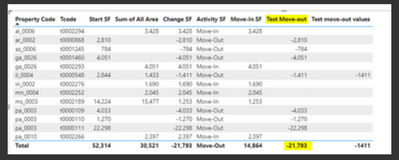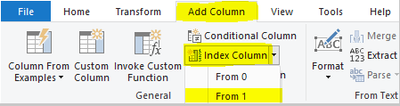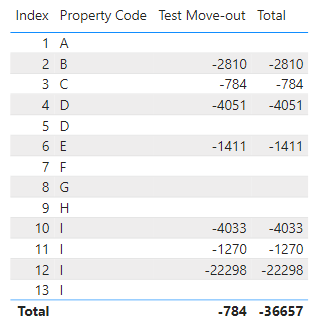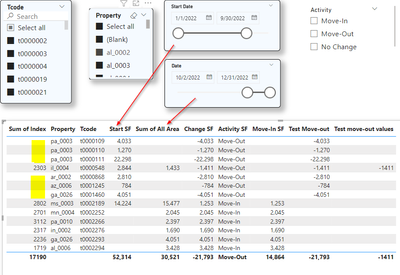FabCon is coming to Atlanta
Join us at FabCon Atlanta from March 16 - 20, 2026, for the ultimate Fabric, Power BI, AI and SQL community-led event. Save $200 with code FABCOMM.
Register now!- Power BI forums
- Get Help with Power BI
- Desktop
- Service
- Report Server
- Power Query
- Mobile Apps
- Developer
- DAX Commands and Tips
- Custom Visuals Development Discussion
- Health and Life Sciences
- Power BI Spanish forums
- Translated Spanish Desktop
- Training and Consulting
- Instructor Led Training
- Dashboard in a Day for Women, by Women
- Galleries
- Data Stories Gallery
- Themes Gallery
- Contests Gallery
- QuickViz Gallery
- Quick Measures Gallery
- Visual Calculations Gallery
- Notebook Gallery
- Translytical Task Flow Gallery
- TMDL Gallery
- R Script Showcase
- Webinars and Video Gallery
- Ideas
- Custom Visuals Ideas (read-only)
- Issues
- Issues
- Events
- Upcoming Events
Get Fabric Certified for FREE during Fabric Data Days. Don't miss your chance! Request now
- Power BI forums
- Forums
- Get Help with Power BI
- DAX Commands and Tips
- Measure Total
- Subscribe to RSS Feed
- Mark Topic as New
- Mark Topic as Read
- Float this Topic for Current User
- Bookmark
- Subscribe
- Printer Friendly Page
- Mark as New
- Bookmark
- Subscribe
- Mute
- Subscribe to RSS Feed
- Permalink
- Report Inappropriate Content
Measure Total
I'm new to DAX and have tried every solution I could find to calculate the correct total for Move-Out without any luck. All the suggested solutions always returned the same -1,411 as below.
Change SF is a measure of (Sum of All Area - Start SF). Start SF is a measure = calculate(sum('Tenancy Data'[All Area]),all(Dates),USERELATIONSHIP(Dates[Date],'Inactive Dates'[Start Date]))
Here is the table:
My measure (which works) for: Move-In SF =
sumx(
- Mark as New
- Bookmark
- Subscribe
- Mute
- Subscribe to RSS Feed
- Permalink
- Report Inappropriate Content
Hi @Brad_Roberts ,
Are you referring to the incorrect Total value of the yellow label.
You can create a Measure, use HASONEVALUE and IF to make judgments, and make sure Total is correct.
Here are the steps you can follow:
1. In Power query. Add Column – Index Column – From 1.
2. Create measure.
Total =
var _table1=SUMMARIZE('Table', 'Table'[Index],"Value",[Test Move-out])
return
IF(
HASONEVALUE('Table'[Index] ),
[Test Move-out],SUMX(_table1,[Value]))3. Result:
Best Regards,
Liu Yang
If this post helps, then please consider Accept it as the solution to help the other members find it more quickly
- Mark as New
- Bookmark
- Subscribe
- Mute
- Subscribe to RSS Feed
- Permalink
- Report Inappropriate Content
Liu Yang,
When I go to add the index, not all of my rows get a value. Start SF is measure based off of an inactive relationship. This seems to be my issue, all the DAX functions I have tried don't recongize those rows.
- Mark as New
- Bookmark
- Subscribe
- Mute
- Subscribe to RSS Feed
- Permalink
- Report Inappropriate Content
I'm trying to create two measures that total Move-in and Move-out square footage (Change SF). The Move-in measure works, totals the Change SF >0. However, the same measure doesn't work for Move-Outs, Change SF < 0, that should total to 36,657.
- Mark as New
- Bookmark
- Subscribe
- Mute
- Subscribe to RSS Feed
- Permalink
- Report Inappropriate Content
Hi,
Please describe the question in simple English. What is SF? What are you trying to do? By explaining the question/giving a business perspective, you are likely to get varied and better solution. Show the expected result as well.
Share the download link of the PBI file.
Regards,
Ashish Mathur
http://www.ashishmathur.com
https://www.linkedin.com/in/excelenthusiasts/
Helpful resources

Power BI Monthly Update - November 2025
Check out the November 2025 Power BI update to learn about new features.

Fabric Data Days
Advance your Data & AI career with 50 days of live learning, contests, hands-on challenges, study groups & certifications and more!

| User | Count |
|---|---|
| 9 | |
| 9 | |
| 8 | |
| 6 | |
| 6 |
| User | Count |
|---|---|
| 23 | |
| 20 | |
| 18 | |
| 14 | |
| 14 |