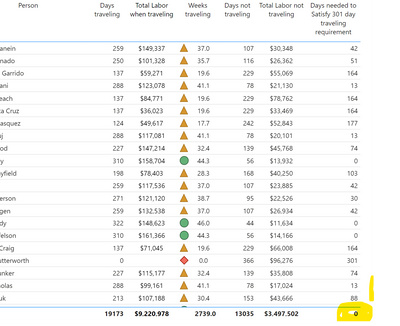FabCon is coming to Atlanta
Join us at FabCon Atlanta from March 16 - 20, 2026, for the ultimate Fabric, Power BI, AI and SQL community-led event. Save $200 with code FABCOMM.
Register now!- Power BI forums
- Get Help with Power BI
- Desktop
- Service
- Report Server
- Power Query
- Mobile Apps
- Developer
- DAX Commands and Tips
- Custom Visuals Development Discussion
- Health and Life Sciences
- Power BI Spanish forums
- Translated Spanish Desktop
- Training and Consulting
- Instructor Led Training
- Dashboard in a Day for Women, by Women
- Galleries
- Data Stories Gallery
- Themes Gallery
- Contests Gallery
- Quick Measures Gallery
- Notebook Gallery
- Translytical Task Flow Gallery
- TMDL Gallery
- R Script Showcase
- Webinars and Video Gallery
- Ideas
- Custom Visuals Ideas (read-only)
- Issues
- Issues
- Events
- Upcoming Events
To celebrate FabCon Vienna, we are offering 50% off select exams. Ends October 3rd. Request your discount now.
- Subscribe to RSS Feed
- Mark Topic as New
- Mark Topic as Read
- Float this Topic for Current User
- Bookmark
- Subscribe
- Printer Friendly Page
- Mark as New
- Bookmark
- Subscribe
- Mute
- Subscribe to RSS Feed
- Permalink
- Report Inappropriate Content
Measure SUM
Hello, I have a table visual with number of travel and non travel days per emplyee. The requirements is that each person is supposed to travel 301 days out of the year, so I am trying to make a measure that shows the difference. I need that number to sum to a total at the bottom, but it doesn't and I dont know how to apply SUMx or SUM in this example.
(Note: 'Labor Cost per Day'[Person Traveling) is a value of 1 or 0 in a calendar table. If person is traveling on that day, it's 1. If not, it's 0)
Measure:
Solved! Go to Solution.
- Mark as New
- Bookmark
- Subscribe
- Mute
- Subscribe to RSS Feed
- Permalink
- Report Inappropriate Content
Hi @Anonymous
Please try
Days Difference =
SUMX (
VALUES ( 'Labor Cost per Day'[Person] ),
CALCULATE (
VAR diff =
SUM ( 'Labor Cost per Day'[Person Traveling] )
RETURN
IF ( diff >= 301, 0, 301 - diff )
)
)
- Mark as New
- Bookmark
- Subscribe
- Mute
- Subscribe to RSS Feed
- Permalink
- Report Inappropriate Content
Hi @Anonymous
Please try
Days Difference =
SUMX (
VALUES ( 'Labor Cost per Day'[Person] ),
CALCULATE (
VAR diff =
SUM ( 'Labor Cost per Day'[Person Traveling] )
RETURN
IF ( diff >= 301, 0, 301 - diff )
)
)
- Mark as New
- Bookmark
- Subscribe
- Mute
- Subscribe to RSS Feed
- Permalink
- Report Inappropriate Content
Thank you, that worked like a charm!
Helpful resources
| User | Count |
|---|---|
| 14 | |
| 10 | |
| 7 | |
| 6 | |
| 5 |
| User | Count |
|---|---|
| 30 | |
| 19 | |
| 12 | |
| 7 | |
| 5 |