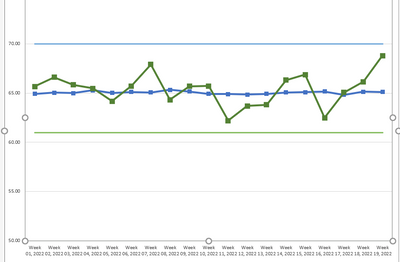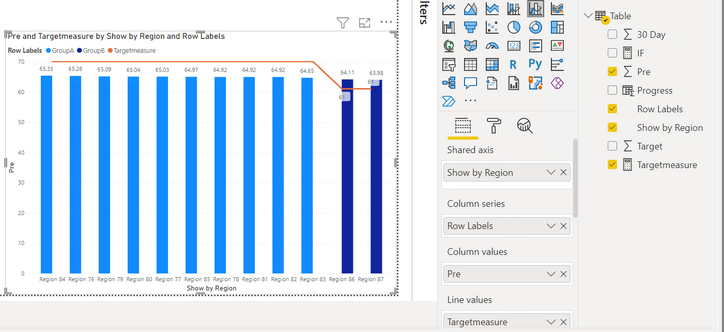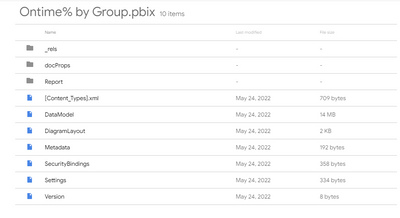Join the Fabric User Panel to shape the future of Fabric.
Share feedback directly with Fabric product managers, participate in targeted research studies and influence the Fabric roadmap.
Sign up now- Power BI forums
- Get Help with Power BI
- Desktop
- Service
- Report Server
- Power Query
- Mobile Apps
- Developer
- DAX Commands and Tips
- Custom Visuals Development Discussion
- Health and Life Sciences
- Power BI Spanish forums
- Translated Spanish Desktop
- Training and Consulting
- Instructor Led Training
- Dashboard in a Day for Women, by Women
- Galleries
- Data Stories Gallery
- Themes Gallery
- Contests Gallery
- QuickViz Gallery
- Quick Measures Gallery
- Visual Calculations Gallery
- Notebook Gallery
- Translytical Task Flow Gallery
- TMDL Gallery
- R Script Showcase
- Webinars and Video Gallery
- Ideas
- Custom Visuals Ideas (read-only)
- Issues
- Issues
- Events
- Upcoming Events
Get Fabric certified for FREE! Don't miss your chance! Learn more
- Power BI forums
- Forums
- Get Help with Power BI
- DAX Commands and Tips
- Matrix View Column Calculation
- Subscribe to RSS Feed
- Mark Topic as New
- Mark Topic as Read
- Float this Topic for Current User
- Bookmark
- Subscribe
- Printer Friendly Page
- Mark as New
- Bookmark
- Subscribe
- Mute
- Subscribe to RSS Feed
- Permalink
- Report Inappropriate Content
Matrix View Column Calculation
Edit: Google Drive Link
Hello,
I have built a view in Excel with three sheets that I am trying to recreate in PowerBI.
The first sheet shows two metrics by region and market, and indicates wher each market is meeting a given target. In excel, this is a simple If/then with conditional formatting, in a column adjacent to the pivot table. What is the equivalent in PowerBI?
The other two sheets are graphs of data over time, trying to show if/when each group exceeds the target. How can I create the target lines in PowerBI?
(First post, is there a way to attach a file to these? Screenshots below)
Sheet 1:
Sheet 2/3:
Solved! Go to Solution.
- Mark as New
- Bookmark
- Subscribe
- Mute
- Subscribe to RSS Feed
- Permalink
- Report Inappropriate Content
Hi @Anonymous ,
In power bi you can also use the IF function to judge, use the Line and clustered column to see the target value.
https://docs.microsoft.com/en-us/dax/if-function-dax
Here are the steps you can follow:
1. Create measure.
IF =
IF(
DIVIDE( MAX('Table'[Pre]),100)>=MAX('Table'[Target]),"Yes","No")Targetmeasure =
CALCULATE(MAX('Table'[Target]),FILTER(ALL('Table'),'Table'[Row Labels]=MAX('Table'[Row Labels])&&'Table'[Show by Region]=MAX('Table'[Show by Region]))) * 1002. Find Line and clustered column in Visual
3. Result:
If you need pbix, please click here.
Best Regards,
Liu Yang
If this post helps, then please consider Accept it as the solution to help the other members find it more quickly
- Mark as New
- Bookmark
- Subscribe
- Mute
- Subscribe to RSS Feed
- Permalink
- Report Inappropriate Content
Hi @Anonymous ,
In power bi you can also use the IF function to judge, use the Line and clustered column to see the target value.
https://docs.microsoft.com/en-us/dax/if-function-dax
Here are the steps you can follow:
1. Create measure.
IF =
IF(
DIVIDE( MAX('Table'[Pre]),100)>=MAX('Table'[Target]),"Yes","No")Targetmeasure =
CALCULATE(MAX('Table'[Target]),FILTER(ALL('Table'),'Table'[Row Labels]=MAX('Table'[Row Labels])&&'Table'[Show by Region]=MAX('Table'[Show by Region]))) * 1002. Find Line and clustered column in Visual
3. Result:
If you need pbix, please click here.
Best Regards,
Liu Yang
If this post helps, then please consider Accept it as the solution to help the other members find it more quickly
- Mark as New
- Bookmark
- Subscribe
- Mute
- Subscribe to RSS Feed
- Permalink
- Report Inappropriate Content
Hi:
I finally became more free. Were you going to send me an updated file? The one I had opened didn't seem to be the correct one. Sorry about this timing!
- Mark as New
- Bookmark
- Subscribe
- Mute
- Subscribe to RSS Feed
- Permalink
- Report Inappropriate Content
Hi:
You can use GOOGLE DRIVE, DropBox, WETRANSFER and others. Just click the link to the right of the smiley face on the top ribbon. Better to share data to get proper answer in many cases. FYI>
- Mark as New
- Bookmark
- Subscribe
- Mute
- Subscribe to RSS Feed
- Permalink
- Report Inappropriate Content
Thanks, added to the top (I hope it's accessible)
- Mark as New
- Bookmark
- Subscribe
- Mute
- Subscribe to RSS Feed
- Permalink
- Report Inappropriate Content
Hello:
I could not access it. I don't know how data you have but you can paste right here:
| Measure Name | Sort Order |
| Today Non App | 1 |
| L 7 Day Non App | 2 |
| L 8-15 Day Non App | 3 |
| L 16-30 Day Non App | 4 |
| Over 30 Non App | 5 |
I have to run to appointment to go to shortly, but can look a bit later .Thank you..
- Mark as New
- Bookmark
- Subscribe
- Mute
- Subscribe to RSS Feed
- Permalink
- Report Inappropriate Content
I tried a Google Drive Link instead of Dropbox
- Mark as New
- Bookmark
- Subscribe
- Mute
- Subscribe to RSS Feed
- Permalink
- Report Inappropriate Content
Hi:
I've been tring to get your data to work. For some reson I can not get your Group B to show up on the report. I was using your main file tab called "Original Data". I feel like I have some bug with this aprticular file. I will attach, what should be the proper model to analyze this.
I'm not sure wheree to go from here although maybe you can try to get both groups to ahow up? Sorry about the delay.
https://drive.google.com/file/d/1N9kzEi84-RcMa3_AngOetF1ohQsNA86b/view?usp=sharing
- Mark as New
- Bookmark
- Subscribe
- Mute
- Subscribe to RSS Feed
- Permalink
- Report Inappropriate Content
I don't see a file to open. This is what I see with your google drive link:
- Mark as New
- Bookmark
- Subscribe
- Mute
- Subscribe to RSS Feed
- Permalink
- Report Inappropriate Content
Hi:
I see. If you look at that page and look to far left hand upper corner, you will see a downloa arrow. You click to download. It is the 3rd icon from top left. I'll paste example here:
- Mark as New
- Bookmark
- Subscribe
- Mute
- Subscribe to RSS Feed
- Permalink
- Report Inappropriate Content
?
Helpful resources

Join our Fabric User Panel
Share feedback directly with Fabric product managers, participate in targeted research studies and influence the Fabric roadmap.

| User | Count |
|---|---|
| 4 | |
| 4 | |
| 2 | |
| 2 | |
| 2 |
| User | Count |
|---|---|
| 14 | |
| 9 | |
| 8 | |
| 6 | |
| 5 |