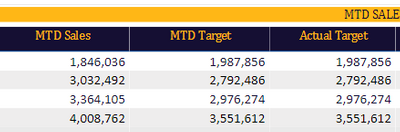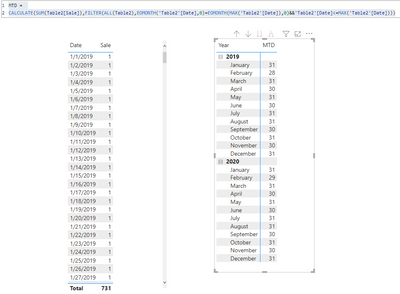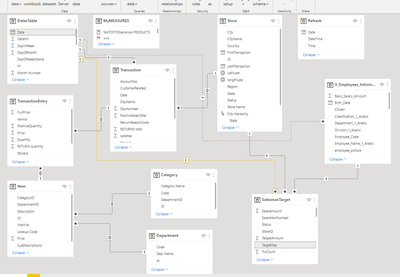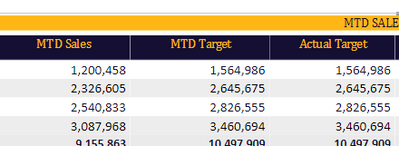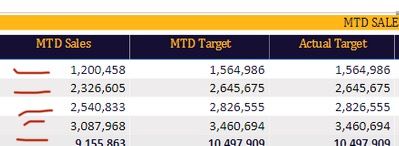FabCon is coming to Atlanta
Join us at FabCon Atlanta from March 16 - 20, 2026, for the ultimate Fabric, Power BI, AI and SQL community-led event. Save $200 with code FABCOMM.
Register now!- Power BI forums
- Get Help with Power BI
- Desktop
- Service
- Report Server
- Power Query
- Mobile Apps
- Developer
- DAX Commands and Tips
- Custom Visuals Development Discussion
- Health and Life Sciences
- Power BI Spanish forums
- Translated Spanish Desktop
- Training and Consulting
- Instructor Led Training
- Dashboard in a Day for Women, by Women
- Galleries
- Data Stories Gallery
- Themes Gallery
- Contests Gallery
- QuickViz Gallery
- Quick Measures Gallery
- Visual Calculations Gallery
- Notebook Gallery
- Translytical Task Flow Gallery
- TMDL Gallery
- R Script Showcase
- Webinars and Video Gallery
- Ideas
- Custom Visuals Ideas (read-only)
- Issues
- Issues
- Events
- Upcoming Events
Get Fabric Certified for FREE during Fabric Data Days. Don't miss your chance! Request now
- Power BI forums
- Forums
- Get Help with Power BI
- DAX Commands and Tips
- MTD sum does not give total till date
- Subscribe to RSS Feed
- Mark Topic as New
- Mark Topic as Read
- Float this Topic for Current User
- Bookmark
- Subscribe
- Printer Friendly Page
- Mark as New
- Bookmark
- Subscribe
- Mute
- Subscribe to RSS Feed
- Permalink
- Report Inappropriate Content
MTD sum does not give total till date
I have sales and target colums in sales report.
i wanted to make target month to date.
for sales i used the simple formula:
is there a mistake in my formulas?
I appreciate your help and support
- Mark as New
- Bookmark
- Subscribe
- Mute
- Subscribe to RSS Feed
- Permalink
- Report Inappropriate Content
Hi, @Anonymous
Not sure what your context is like, but you can try my formula:
MTD =
CALCULATE(SUM(Table2[Sale]),FILTER(ALL(Table2),EOMONTH('Table2'[Date],0)=EOMONTH(MAX('Table2'[Date]),0)&&'Table2'[Date]<=MAX('Table2'[Date])))I use this formula a lot and it always works for me, and this doesn't need to rely on a date table.
Result:
Best Regards,
Community Support Team _ Zeon Zheng
If this post helps, then please consider Accept it as the solution to help the other members find it more quickly.
- Mark as New
- Bookmark
- Subscribe
- Mute
- Subscribe to RSS Feed
- Permalink
- Report Inappropriate Content
UPDATE
When I try to creat MTD by Quick Measure, it gives me the following error:
- Mark as New
- Bookmark
- Subscribe
- Mute
- Subscribe to RSS Feed
- Permalink
- Report Inappropriate Content
UPDATE
When I try to creat MTD by Quick Measure, it gives me the following error:
- Mark as New
- Bookmark
- Subscribe
- Mute
- Subscribe to RSS Feed
- Permalink
- Report Inappropriate Content
@Anonymous
Please refer to my reply below. You should be slicing by date hierarchy not area. MTD has no meaning if you slice by area!
- Mark as New
- Bookmark
- Subscribe
- Mute
- Subscribe to RSS Feed
- Permalink
- Report Inappropriate Content
Hi @Anonymous ,
Can you please share a acreenshot of your data model showing the realtionships and connected culumns? Also can you confirm what are slicing by? And from which table?
- Mark as New
- Bookmark
- Subscribe
- Mute
- Subscribe to RSS Feed
- Permalink
- Report Inappropriate Content
thank you for your reply.
Additional step i took today. I removed PowerBI and installed the latest version, restarted my machine. I thought maybe some calculations stuck in memory. 😁 Just for sake of me doing whatever it takes.
- Mark as New
- Bookmark
- Subscribe
- Mute
- Subscribe to RSS Feed
- Permalink
- Report Inappropriate Content
Hi
you should be using dates only from date table. Slice by month from the date table only. Time intelligent functions works only with a standard date tables that is marked as date table.
- Mark as New
- Bookmark
- Subscribe
- Mute
- Subscribe to RSS Feed
- Permalink
- Report Inappropriate Content
I appreciate taking the time
as you notice in the following formula, I am using the DatesTable
MTD Target = TOTALMTD([Actual Target] ,DatesTable[Date])
if this is what you mentioned in your reply.
also the below not working, its giving blank:
- Mark as New
- Bookmark
- Subscribe
- Mute
- Subscribe to RSS Feed
- Permalink
- Report Inappropriate Content
Yes I saw that already but in your report you are slicing by a column that not visible in the screenshot. Is that the month nsme column from the date table?
- Mark as New
- Bookmark
- Subscribe
- Mute
- Subscribe to RSS Feed
- Permalink
- Report Inappropriate Content
UPDATE
I tried the builtin measure and the same issue still not resolved.
TargetAmount MTD =
the result is blank,

- Mark as New
- Bookmark
- Subscribe
- Mute
- Subscribe to RSS Feed
- Permalink
- Report Inappropriate Content
Hi,
How do you calculate [NetTotal]? This might be the root problem.
Did I answer your question? Mark my post as a solution!
Proud to be a Super User!
- Mark as New
- Bookmark
- Subscribe
- Mute
- Subscribe to RSS Feed
- Permalink
- Report Inappropriate Content
I am using [NetTotal] in calculating sales only. nettotal is sum of sales coming from TransactionEntry table. theres no complicated calculation in NetTotal.
Target is a bigger issue though. i am trying to sum the target, but i dont need the whole moth target, i need only the Sum of target till date or MTD.
- Mark as New
- Bookmark
- Subscribe
- Mute
- Subscribe to RSS Feed
- Permalink
- Report Inappropriate Content
UPDATE I also tried the following formula,
MTD Target= CALCULATE(SUM([Actual Target]), DATESMTD(DatesTable[Date]))
Issue is not resolved yet
- Mark as New
- Bookmark
- Subscribe
- Mute
- Subscribe to RSS Feed
- Permalink
- Report Inappropriate Content
Hi,
I would try uisng a calendar table for date column reference. Since DAX is filter context dependand I suspect now your measure is calculating day level sales instead of MTD values.
I hope this post helps to solve your issue and if it does consider accepting it as a solution and giving the post a thumbs up!
My LinkedIn: https://www.linkedin.com/in/n%C3%A4ttiahov-00001/
Did I answer your question? Mark my post as a solution!
Proud to be a Super User!
- Mark as New
- Bookmark
- Subscribe
- Mute
- Subscribe to RSS Feed
- Permalink
- Report Inappropriate Content
Thank you for your reply.
I have the date table ready. so now i tried with the date table but the results did not change.
as you can see below, the MTD Target and Actual Target are still equal. The formulas are as follows:
- Mark as New
- Bookmark
- Subscribe
- Mute
- Subscribe to RSS Feed
- Permalink
- Report Inappropriate Content
@Anonymous
in your report you are slicing by a column that is not visible in the screenshot. Is that the "month name" column from the date table? If not what is it?
- Mark as New
- Bookmark
- Subscribe
- Mute
- Subscribe to RSS Feed
- Permalink
- Report Inappropriate Content
In this table the slicing is by area.
- Mark as New
- Bookmark
- Subscribe
- Mute
- Subscribe to RSS Feed
- Permalink
- Report Inappropriate Content
@Anonymous
Either you select a date on a slicer. or in the table you slice by date/date hierarchy and keep the area on the slicer (or on the columns). When say "month to date" the DAX engine needs to understand which date. Once you tell the engine which date then you'll start to see differences between you different measures.
Helpful resources

Power BI Monthly Update - November 2025
Check out the November 2025 Power BI update to learn about new features.

Fabric Data Days
Advance your Data & AI career with 50 days of live learning, contests, hands-on challenges, study groups & certifications and more!

| User | Count |
|---|---|
| 11 | |
| 9 | |
| 9 | |
| 6 | |
| 5 |
| User | Count |
|---|---|
| 27 | |
| 22 | |
| 19 | |
| 17 | |
| 11 |