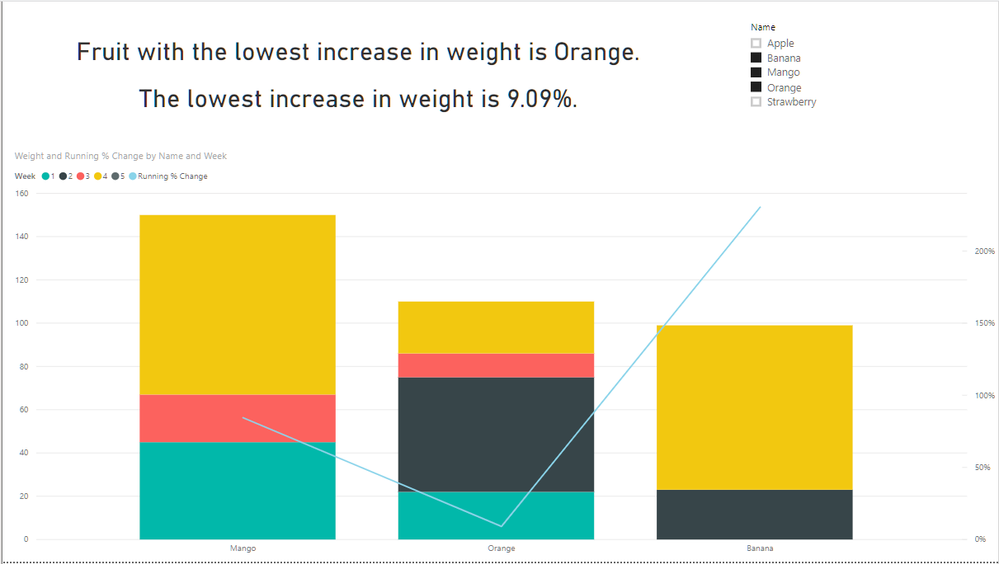Fabric Data Days starts November 4th!
Advance your Data & AI career with 50 days of live learning, dataviz contests, hands-on challenges, study groups & certifications and more!
Get registered- Power BI forums
- Get Help with Power BI
- Desktop
- Service
- Report Server
- Power Query
- Mobile Apps
- Developer
- DAX Commands and Tips
- Custom Visuals Development Discussion
- Health and Life Sciences
- Power BI Spanish forums
- Translated Spanish Desktop
- Training and Consulting
- Instructor Led Training
- Dashboard in a Day for Women, by Women
- Galleries
- Data Stories Gallery
- Themes Gallery
- Contests Gallery
- Quick Measures Gallery
- Visual Calculations Gallery
- Notebook Gallery
- Translytical Task Flow Gallery
- TMDL Gallery
- R Script Showcase
- Webinars and Video Gallery
- Ideas
- Custom Visuals Ideas (read-only)
- Issues
- Issues
- Events
- Upcoming Events
Join us at FabCon Atlanta from March 16 - 20, 2026, for the ultimate Fabric, Power BI, AI and SQL community-led event. Save $200 with code FABCOMM. Register now.
- Power BI forums
- Forums
- Get Help with Power BI
- DAX Commands and Tips
- MINX not considering negative values
- Subscribe to RSS Feed
- Mark Topic as New
- Mark Topic as Read
- Float this Topic for Current User
- Bookmark
- Subscribe
- Printer Friendly Page
- Mark as New
- Bookmark
- Subscribe
- Mute
- Subscribe to RSS Feed
- Permalink
- Report Inappropriate Content
MINX not considering negative values
I created the following measure to calculate the % change in the weight of food items each week.
I added the measure to a graph and was able to see the percentage change, for which some values are negative, so -4%).
I want to now display on a card, the name of the item which has the greatest % loss in weight between the first week and current week (so the lowest percentage change). I thought a MINX measure would work in this scenario, but it hasn't for me. Values below 0 are not being picked up, so the wrong product name is being displayed.
I would like help on this please.
Solved! Go to Solution.
- Mark as New
- Bookmark
- Subscribe
- Mute
- Subscribe to RSS Feed
- Permalink
- Report Inappropriate Content
I think you should change your measure to this:
Running % Change =
VAR __onlyOneFruitVisible = HASONEFILTER( Products[Name] )
VAR Latest_Week =
CALCULATE(
MAX( 'Products'[Week] ),
'Products'[Weight] > 0
)
VAR First_Recorded_Week =
CALCULATE(
MIN( 'Products'[Week] ),
'Products'[Weight] > 0
)
VAR Weight_FRW =
CALCULATE(
VALUES( 'Products'[Weight] ),
'Products'[Week] = First_Recorded_Week
)
VAR Weight_LW =
CALCULATE(
VALUES( 'Products'[Weight] ),
'Products'[Week] = Latest_Week
)
RETURN
if( __onlyOneFruitVisible,
DIVIDE( Weight_LW - Weight_FRW, Weight_FRW )
)Does this calculation make sense for many fruits at the same time? Probably not... Hence the IF guard clause.
First measure:
Greatest Decrease =
var __decrease =
MINX(
ALLSELECTED( Products[Name] ),
[Running % Change]
)
var __decreaseFormatted = format( __decrease, "Percent" )
var __isDecrease = __decrease < 0
return
"The "
& if( __isDecrease, "greatest decrease", "lowest increase")
& " in weight is " & __decreaseFormatted & "."Second measure:
Fruit with Greatest Decrease =
var __prodName =
MAXX(
TOPN(
1,
ALLSELECTED( Products[Name] ),
[Running % Change],
ASC
),
Products[Name]
)
var __decrease =
MINX(
ALLSELECTED( Products[Name] ),
[Running % Change]
)
var __isDecrease = __decrease < 0
var __result =
"Fruit with the "
& if( __isDecrease, "greatest decrease", "lowest increase")
& " in weight is " & __prodName & "."
return
__resultHere's the result. Just put the measures in two different cards. The measures react to the slicer on the right.
Best
Darek
- Mark as New
- Bookmark
- Subscribe
- Mute
- Subscribe to RSS Feed
- Permalink
- Report Inappropriate Content
Please give us a link to an example file with your model and at least some data that will illustrate the issue. You can send a OneDrive or Google Drive link. Or Dropbox... you name it.
Thanks.
Best
Darek
- Mark as New
- Bookmark
- Subscribe
- Mute
- Subscribe to RSS Feed
- Permalink
- Report Inappropriate Content
Hi,
Please see the link below containing the .pbix file:
https://drive.google.com/file/d/1KyNpW9IeJiSId3q_WkZQC0XkXYEwDSiW/view?usp=drivesdk
- Mark as New
- Bookmark
- Subscribe
- Mute
- Subscribe to RSS Feed
- Permalink
- Report Inappropriate Content
Well, Google does not let me access this file...
Best
Darek
- Mark as New
- Bookmark
- Subscribe
- Mute
- Subscribe to RSS Feed
- Permalink
- Report Inappropriate Content
Hi,
Sorry, I've granted access, are you able to download the file now?
- Mark as New
- Bookmark
- Subscribe
- Mute
- Subscribe to RSS Feed
- Permalink
- Report Inappropriate Content
I think you should change your measure to this:
Running % Change =
VAR __onlyOneFruitVisible = HASONEFILTER( Products[Name] )
VAR Latest_Week =
CALCULATE(
MAX( 'Products'[Week] ),
'Products'[Weight] > 0
)
VAR First_Recorded_Week =
CALCULATE(
MIN( 'Products'[Week] ),
'Products'[Weight] > 0
)
VAR Weight_FRW =
CALCULATE(
VALUES( 'Products'[Weight] ),
'Products'[Week] = First_Recorded_Week
)
VAR Weight_LW =
CALCULATE(
VALUES( 'Products'[Weight] ),
'Products'[Week] = Latest_Week
)
RETURN
if( __onlyOneFruitVisible,
DIVIDE( Weight_LW - Weight_FRW, Weight_FRW )
)Does this calculation make sense for many fruits at the same time? Probably not... Hence the IF guard clause.
First measure:
Greatest Decrease =
var __decrease =
MINX(
ALLSELECTED( Products[Name] ),
[Running % Change]
)
var __decreaseFormatted = format( __decrease, "Percent" )
var __isDecrease = __decrease < 0
return
"The "
& if( __isDecrease, "greatest decrease", "lowest increase")
& " in weight is " & __decreaseFormatted & "."Second measure:
Fruit with Greatest Decrease =
var __prodName =
MAXX(
TOPN(
1,
ALLSELECTED( Products[Name] ),
[Running % Change],
ASC
),
Products[Name]
)
var __decrease =
MINX(
ALLSELECTED( Products[Name] ),
[Running % Change]
)
var __isDecrease = __decrease < 0
var __result =
"Fruit with the "
& if( __isDecrease, "greatest decrease", "lowest increase")
& " in weight is " & __prodName & "."
return
__resultHere's the result. Just put the measures in two different cards. The measures react to the slicer on the right.
Best
Darek
- Mark as New
- Bookmark
- Subscribe
- Mute
- Subscribe to RSS Feed
- Permalink
- Report Inappropriate Content
It works! Thank you 🙂
- Mark as New
- Bookmark
- Subscribe
- Mute
- Subscribe to RSS Feed
- Permalink
- Report Inappropriate Content
Yeah... I could now. I'll have a look. Bear with me.
Best
Darek
Helpful resources

Fabric Data Days
Advance your Data & AI career with 50 days of live learning, contests, hands-on challenges, study groups & certifications and more!

Power BI Monthly Update - October 2025
Check out the October 2025 Power BI update to learn about new features.

| User | Count |
|---|---|
| 9 | |
| 4 | |
| 4 | |
| 3 | |
| 3 |
| User | Count |
|---|---|
| 13 | |
| 9 | |
| 9 | |
| 8 | |
| 7 |