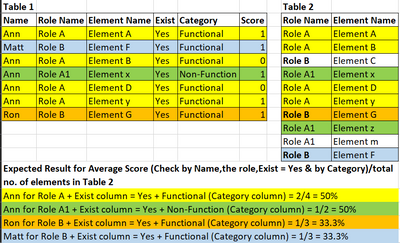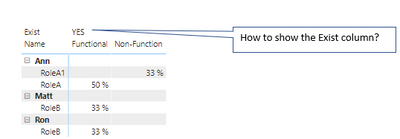FabCon is coming to Atlanta
Join us at FabCon Atlanta from March 16 - 20, 2026, for the ultimate Fabric, Power BI, AI and SQL community-led event. Save $200 with code FABCOMM.
Register now!- Power BI forums
- Get Help with Power BI
- Desktop
- Service
- Report Server
- Power Query
- Mobile Apps
- Developer
- DAX Commands and Tips
- Custom Visuals Development Discussion
- Health and Life Sciences
- Power BI Spanish forums
- Translated Spanish Desktop
- Training and Consulting
- Instructor Led Training
- Dashboard in a Day for Women, by Women
- Galleries
- Data Stories Gallery
- Themes Gallery
- Contests Gallery
- QuickViz Gallery
- Quick Measures Gallery
- Visual Calculations Gallery
- Notebook Gallery
- Translytical Task Flow Gallery
- TMDL Gallery
- R Script Showcase
- Webinars and Video Gallery
- Ideas
- Custom Visuals Ideas (read-only)
- Issues
- Issues
- Events
- Upcoming Events
The Power BI Data Visualization World Championships is back! Get ahead of the game and start preparing now! Learn more
- Power BI forums
- Forums
- Get Help with Power BI
- DAX Commands and Tips
- Lookup value and calculate Average
- Subscribe to RSS Feed
- Mark Topic as New
- Mark Topic as Read
- Float this Topic for Current User
- Bookmark
- Subscribe
- Printer Friendly Page
- Mark as New
- Bookmark
- Subscribe
- Mute
- Subscribe to RSS Feed
- Permalink
- Report Inappropriate Content
Lookup value and calculate Average
Hi there,
I need help and advices especially the DAX syntax to achieve the following:
1. to lookup the value in Table 1 exist in the Table 2 (master data) and captured in Exist column of Table 1. For e.g. the sample data in 2 tables
Table 1 Table 2
Name Role Name Element Name Exist Category Score Role Name Element Name
Ann Role A Element A Yes Functional 1 Role A Element A
Matt Role B Element F No Functional 1 Role A Element B
Ann Role A Element B Yes Functional 0 Role B Element C
Ann Role A1 Element x Yes Non-Function 1 Role A1 Element x
Ann Role A Element D Yes Functional 0 Role A Element D
Ann Role A Element y Yes Functional 1 Role A Element y
Ron Role B Element G Yes Functional 1 Role B Element G
Role A1 Element z
Role A1 Element m
2. To get the average score for each person by their (Role, Exist = Yes and Category)/total elements in the role. Expected result for;
Ave score for Ann for Role A, Element Existed & is Functional = 2/5 => 40%
Ave score for Ann for Role A, Element Existed & is Non-Function = 1/3 => 33.3%
Ave score for Ron for Role B, Element existed & is Functional = 1/2 => 50%
Ave score for Matt for Role B, Element existed & is Functional = 0
Thank you heaps!!
Solved! Go to Solution.
- Mark as New
- Bookmark
- Subscribe
- Mute
- Subscribe to RSS Feed
- Permalink
- Report Inappropriate Content
Not sure I understand, but see attached.
|
|
Please accept the solution when done and consider giving a thumbs up if posts are helpful. Contact me privately for support with any larger-scale BI needs, tutoring, etc. |
- Mark as New
- Bookmark
- Subscribe
- Mute
- Subscribe to RSS Feed
- Permalink
- Report Inappropriate Content
[Exists] = // calculated column
var RoleName_ = Table1[Role Name]
var ElementName_ = Table1[Element Name]
var RoleElementCombinationExists =
COUNTROWS(
filter(
Table2,
Table2[Element Name] = ElementName_
&&
Table2[Role Name] = RoleName_
)
) > 0
return
if( RoleElementCombinationExists, "Yes", "No" )
[Average] = // measure
// If you start slicing and dicing, you'll
// figure out how this measure works.
AVERAGEX(
SUMMARIZE(
Table1,
Table1[Name],
Table1[Role Name]
),
var Numerator =
CALCULATE( SUM( Table1[Score] ) )
var Denominator =
CALCULATE(
SUM( Table1[Score] ),
ALLEXCEPT(
Table1,
Table1[Name],
Table1[Role Name]
)
)
return
divide( Numerator, Denominator )
)Now that I've tried to implement this on a real model I realized that it makes no sense. Your calculations are not making sense. You'll have to be more precise, @alicelpn. Sorry!
- Mark as New
- Bookmark
- Subscribe
- Mute
- Subscribe to RSS Feed
- Permalink
- Report Inappropriate Content
Hi @alicelpn
I do not understand how you are calculating the averages. Can you elaborate on one of them, for instance:
Ave score for Ann for Role A, Element Existed & is Functional = 2/5 => 40%
Can you show which rows go into the 2 (numerator) and which into the 5 (denominator)? And the rationale behind it
|
|
Please accept the solution when done and consider giving a thumbs up if posts are helpful. Contact me privately for support with any larger-scale BI needs, tutoring, etc. |
- Mark as New
- Bookmark
- Subscribe
- Mute
- Subscribe to RSS Feed
- Permalink
- Report Inappropriate Content
my sincere apology for the mistakes made and confusion caused. i redo the expected result for the average score as below. thanks heap
- Mark as New
- Bookmark
- Subscribe
- Mute
- Subscribe to RSS Feed
- Permalink
- Report Inappropriate Content
See the attached file for a possible solution. Your percentages for Ann both seem wrong still. Should be 4/4 for RoleA and 1/3 for RoleA1. Anyway you can tweak the measure as needed.
Avg Score =
VAR numRowsTable2_ =
CALCULATE (
COUNT ( Table2[RoleName] ),
TREATAS ( DISTINCT ( Table1[RoleName] ), Table2[RoleName] )
)
RETURN
DIVIDE ( COUNT ( Table1[RoleName] ), numRowsTable2_ )Exist =
VAR aux_ =
CALCULATE (
COUNT ( Table2[ElementName] ),
FILTER (
Table2,
Table2[ElementName] = Table1[ElementName]
&& Table2[RoleName] = Table1[RoleName]
)
)
RETURN
IF ( aux_ > 0, "YES", "NO" )
|
|
Please accept the solution when done and consider giving a thumbs up if posts are helpful. Contact me privately for support with any larger-scale BI needs, tutoring, etc. |
- Mark as New
- Bookmark
- Subscribe
- Mute
- Subscribe to RSS Feed
- Permalink
- Report Inappropriate Content
Hello AIB,
Appreciated much your prompt response and help. The Exist work well, thank you.
My bad 🤦♀️ the formula for average = total score of Ann in Role A/total number of elements in Role A = 2/4 = 50% and to be appended in new table with the columns Name, Role Name, Average
Thanks 🙏🏻
- Mark as New
- Bookmark
- Subscribe
- Mute
- Subscribe to RSS Feed
- Permalink
- Report Inappropriate Content
Looks like there's still a mistake for Ann, RoleA1. Should be 1/3. Updated Measure and attached file
|
|
Please accept the solution when done and consider giving a thumbs up if posts are helpful. Contact me privately for support with any larger-scale BI needs, tutoring, etc. |
- Mark as New
- Bookmark
- Subscribe
- Mute
- Subscribe to RSS Feed
- Permalink
- Report Inappropriate Content
it works!!!! thank you very much 🤣😘. However, can you help me with the question below?
- Mark as New
- Bookmark
- Subscribe
- Mute
- Subscribe to RSS Feed
- Permalink
- Report Inappropriate Content
Not sure I understand, but see attached.
|
|
Please accept the solution when done and consider giving a thumbs up if posts are helpful. Contact me privately for support with any larger-scale BI needs, tutoring, etc. |
Helpful resources

Power BI Dataviz World Championships
The Power BI Data Visualization World Championships is back! Get ahead of the game and start preparing now!

| User | Count |
|---|---|
| 19 | |
| 13 | |
| 9 | |
| 4 | |
| 4 |
| User | Count |
|---|---|
| 30 | |
| 26 | |
| 17 | |
| 11 | |
| 10 |