FabCon is coming to Atlanta
Join us at FabCon Atlanta from March 16 - 20, 2026, for the ultimate Fabric, Power BI, AI and SQL community-led event. Save $200 with code FABCOMM.
Register now!- Power BI forums
- Get Help with Power BI
- Desktop
- Service
- Report Server
- Power Query
- Mobile Apps
- Developer
- DAX Commands and Tips
- Custom Visuals Development Discussion
- Health and Life Sciences
- Power BI Spanish forums
- Translated Spanish Desktop
- Training and Consulting
- Instructor Led Training
- Dashboard in a Day for Women, by Women
- Galleries
- Data Stories Gallery
- Themes Gallery
- Contests Gallery
- Quick Measures Gallery
- Notebook Gallery
- Translytical Task Flow Gallery
- TMDL Gallery
- R Script Showcase
- Webinars and Video Gallery
- Ideas
- Custom Visuals Ideas (read-only)
- Issues
- Issues
- Events
- Upcoming Events
To celebrate FabCon Vienna, we are offering 50% off select exams. Ends October 3rd. Request your discount now.
- Power BI forums
- Forums
- Get Help with Power BI
- DAX Commands and Tips
- Lookup unique key and if job time falls within the...
- Subscribe to RSS Feed
- Mark Topic as New
- Mark Topic as Read
- Float this Topic for Current User
- Bookmark
- Subscribe
- Printer Friendly Page
- Mark as New
- Bookmark
- Subscribe
- Mute
- Subscribe to RSS Feed
- Permalink
- Report Inappropriate Content
Lookup unique key and if job time falls within the time frame then return a few values.
Hi there, hope i can get some helps from here.
In powerbi, i have two tables.
AGV MISSION - Table 1
Job Time Wayfinder WayfinderJob
| 6/02/2023 6:31 | 4G780.06 | 4G780.06+Meal Send |
| 6/02/2023 6:31 | 2G720.02 | 2G720.02+Meal Send |
| 6/02/2023 6:33 | 4E300.04 | 4E300.04+Meal Send |
| 6/02/2023 6:36 | 4G780.06 | 4G780.06+Meal Send |
| 6/02/2023 6:37 | 2F490.02 | 2F490.02+Meal Send |
| 6/02/2023 6:40 | 8F331.04 | 8F331.04+Meal Send |
| 6/02/2023 6:40 | 9G351.03 | 9G351.03+Meal Send |
| 6/02/2023 6:43 | 4F580.04 | 4F580.04+Meal Send |
| 6/02/2023 6:44 | 8G421.03 | 8G421.03+Meal Send |
| 6/02/2023 6:47 | 8E250.03 | 8E250.03+Meal Send |
| 6/02/2023 6:51 | 8F331.04 | 8F331.04+Meal Send |
| 6/02/2023 6:52 | 9E250.03 | 9E250.03+Meal Send |
| 6/02/2023 6:53 | 9F301.04 | 9F301.04+Meal Send |
| 6/02/2023 6:59 | 5F420.03 | 5F420.03+Meal Send |
AGV SCHEDULE - Table 2
Wayfinder Department Names Schedule Time Meals WayfinderJob
| 2G720.02 | 2G East / 2F Central (129-136) | 6:30:00 AM | Breakfast | 2G720.02+Meal Send |
| 4G780.06 | 4G Central/ 4G West | 6:30:00 AM | Breakfast | 4G780.06+Meal Send |
| 4G780.06 | 4G North / 4G South | 6:30:00 AM | Breakfast | 4G780.06+Meal Send |
| 9G351.03 | 9G West / 9G East (128-135) | 6:45:00 AM | Breakfast | 9G351.03+Meal Send |
| 8G421.03 | 8G West / 8G East (128-135) | 6:45:00 AM | Breakfast | 8G421.03+Meal Send |
| 5G530.03 | 5G West / 5G East (129-136) | 7:00:00 AM | Breakfast | 5G530.03+Meal Send |
| 7G421.03 | 7G West / 7G East (128-135) | 7:15:00 AM | Breakfast | 7G421.03+Meal Send |
| 6G461.03 | 6G North | 7:15:00 AM | Breakfast | 6G461.03+Meal Send |
| 5G530.03 | 5g North | 7:30:00 AM | Breakfast | 5G530.03+Meal Send |
| 6G461.03 | 6G West / 6G East (128-135) | 7:30:00 AM | Breakfast | 6G461.03+Meal Send |
| 4G780.06 | 4G Central/ 4G West | 8:30:00 AM | Breakfast | 4G780.06+Meal Return |
| 4G780.06 | 4G North / 4G South | 8:30:00 AM | Breakfast | 4G780.06+Meal Return |
| 9G351.03 | 9G West / 9G East (128-135) | 8:30:00 AM | Breakfast | 9G351.03+Meal Return |
| 2G720.02 | 2G East / 2F Central (129-136) | 8:45:00 AM | Breakfast | 2G720.02+Meal Return |
If the wayfinder job is matched and job time is 15 mins before and after the Schedule time, return values of Meals, Department Names and Schedule Time. I would like achieve it as per below table through Dax/Syntax. Not query editor.
Job Time Wayfinder WayfinderJob Meals Department Names Schedule Time
| 6/02/2023 6:31 | 4G780.06 | 4G780.06+Meal Send | Breakfast | 4G Central/ 4G West | 6:30:00 AM |
| 6/02/2023 6:31 | 2G720.02 | 2G720.02+Meal Send | Breakfast | 2G East / 2F Central (129-136) | 6:30:00 AM |
| 6/02/2023 6:33 | 4E300.04 | 4E300.04+Meal Send | Breakfast | ||
| 6/02/2023 6:36 | 4G780.06 | 4G780.06+Meal Send | Breakfast | 4G North / 4G South | 6:30:00 AM |
| 6/02/2023 6:37 | 2F490.02 | 2F490.02+Meal Send | Breakfast | ||
| 6/02/2023 6:40 | 8F331.04 | 8F331.04+Meal Send | Breakfast | ||
| 6/02/2023 6:40 | 9G351.03 | 9G351.03+Meal Send | Breakfast | 9G West / 9G East (128-135) | 6:45:00 AM |
| 6/02/2023 6:43 | 4F580.04 | 4F580.04+Meal Send | Breakfast | ||
| 6/02/2023 6:41 | 8G421.03 | 8G421.03+Meal Send | Breakfast | 8G West / 8G East (128-135) | 6:45:00 AM |
| 6/02/2023 6:47 | 8E250.03 | 8E250.03+Meal Send | Breakfast | ||
| 6/02/2023 6:51 | 8F331.04 | 8F331.04+Meal Send | Breakfast | ||
| 6/02/2023 6:52 | 9E250.03 | 9E250.03+Meal Send | Breakfast | ||
| 6/02/2023 6:53 | 9F301.04 | 9F301.04+Meal Send | Breakfast | ||
| 6/02/2023 8:50 | 2G720.02 | 2G720.02+Meal Return | Breakfast | 2G East / 2F Central (129-136) | 8:45:00 AM |
Many thanks
Cheers
kelvin
Solved! Go to Solution.
- Mark as New
- Bookmark
- Subscribe
- Mute
- Subscribe to RSS Feed
- Permalink
- Report Inappropriate Content
HI @Anonymous,
You can try to use following calculated table formula to create a new table based on the AGV Mission table fields to append the second table fields based on conditions:
NewTable =
Var offset=TIME ( 0, 15, 0 )
return
ADDCOLUMNS (
'AGV MISSION',
"Meals",
CALCULATE (
if( MAX ( 'AGV SCHEDULE'[Meals] ) ="","Breakfast" ,MAX ( 'AGV SCHEDULE'[Meals] )),
FILTER (
'AGV SCHEDULE',
[WayfinderJob] = EARLIER ( 'AGV MISSION'[WayfinderJob] )
&& AND (
[Schedule Time]
>= TIMEVALUE ( EARLIER ( 'AGV MISSION'[Job Time] ) ) - offset,
[Schedule Time]
<= TIMEVALUE ( EARLIER ( 'AGV MISSION'[Job Time] ) )+ offset
)
)
),
"Department Names",
CALCULATE (
MAX ( 'AGV SCHEDULE'[Department Names] ),
FILTER (
'AGV SCHEDULE',
[WayfinderJob] = EARLIER ( 'AGV MISSION'[WayfinderJob] )
&& AND (
[Schedule Time]
>= TIMEVALUE ( EARLIER ( 'AGV MISSION'[Job Time] ) ) - offset,
[Schedule Time]
<= TIMEVALUE ( EARLIER ( 'AGV MISSION'[Job Time] ) )+ offset
)
)
),
"Schedule Time",
CALCULATE (
MAX ( 'AGV SCHEDULE'[Schedule Time] ),
FILTER (
'AGV SCHEDULE',
[WayfinderJob] = EARLIER ( 'AGV MISSION'[WayfinderJob] )
&& AND (
[Schedule Time]
>= TIMEVALUE ( EARLIER ( 'AGV MISSION'[Job Time] ) ) - offset,
[Schedule Time]
<= TIMEVALUE ( EARLIER ( 'AGV MISSION'[Job Time] ) ) + offset
)
)
)
)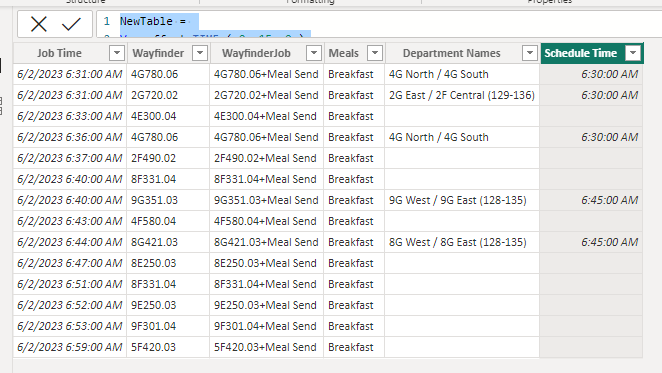
Xiaoxin Sheng
- Mark as New
- Bookmark
- Subscribe
- Mute
- Subscribe to RSS Feed
- Permalink
- Report Inappropriate Content
HI @Anonymous,
You can try to use following calculated table formula to create a new table based on the AGV Mission table fields to append the second table fields based on conditions:
NewTable =
Var offset=TIME ( 0, 15, 0 )
return
ADDCOLUMNS (
'AGV MISSION',
"Meals",
CALCULATE (
if( MAX ( 'AGV SCHEDULE'[Meals] ) ="","Breakfast" ,MAX ( 'AGV SCHEDULE'[Meals] )),
FILTER (
'AGV SCHEDULE',
[WayfinderJob] = EARLIER ( 'AGV MISSION'[WayfinderJob] )
&& AND (
[Schedule Time]
>= TIMEVALUE ( EARLIER ( 'AGV MISSION'[Job Time] ) ) - offset,
[Schedule Time]
<= TIMEVALUE ( EARLIER ( 'AGV MISSION'[Job Time] ) )+ offset
)
)
),
"Department Names",
CALCULATE (
MAX ( 'AGV SCHEDULE'[Department Names] ),
FILTER (
'AGV SCHEDULE',
[WayfinderJob] = EARLIER ( 'AGV MISSION'[WayfinderJob] )
&& AND (
[Schedule Time]
>= TIMEVALUE ( EARLIER ( 'AGV MISSION'[Job Time] ) ) - offset,
[Schedule Time]
<= TIMEVALUE ( EARLIER ( 'AGV MISSION'[Job Time] ) )+ offset
)
)
),
"Schedule Time",
CALCULATE (
MAX ( 'AGV SCHEDULE'[Schedule Time] ),
FILTER (
'AGV SCHEDULE',
[WayfinderJob] = EARLIER ( 'AGV MISSION'[WayfinderJob] )
&& AND (
[Schedule Time]
>= TIMEVALUE ( EARLIER ( 'AGV MISSION'[Job Time] ) ) - offset,
[Schedule Time]
<= TIMEVALUE ( EARLIER ( 'AGV MISSION'[Job Time] ) ) + offset
)
)
)
)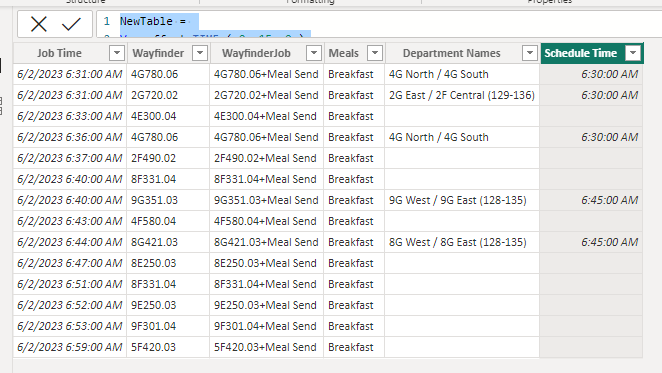
Xiaoxin Sheng
- Mark as New
- Bookmark
- Subscribe
- Mute
- Subscribe to RSS Feed
- Permalink
- Report Inappropriate Content
Perfect!. It did work. Thank you very much.


