FabCon is coming to Atlanta
Join us at FabCon Atlanta from March 16 - 20, 2026, for the ultimate Fabric, Power BI, AI and SQL community-led event. Save $200 with code FABCOMM.
Register now!- Power BI forums
- Get Help with Power BI
- Desktop
- Service
- Report Server
- Power Query
- Mobile Apps
- Developer
- DAX Commands and Tips
- Custom Visuals Development Discussion
- Health and Life Sciences
- Power BI Spanish forums
- Translated Spanish Desktop
- Training and Consulting
- Instructor Led Training
- Dashboard in a Day for Women, by Women
- Galleries
- Data Stories Gallery
- Themes Gallery
- Contests Gallery
- QuickViz Gallery
- Quick Measures Gallery
- Visual Calculations Gallery
- Notebook Gallery
- Translytical Task Flow Gallery
- TMDL Gallery
- R Script Showcase
- Webinars and Video Gallery
- Ideas
- Custom Visuals Ideas (read-only)
- Issues
- Issues
- Events
- Upcoming Events
View all the Fabric Data Days sessions on demand. View schedule
- Power BI forums
- Forums
- Get Help with Power BI
- DAX Commands and Tips
- Lookup Values on Multiple Criteria Returns Differe...
- Subscribe to RSS Feed
- Mark Topic as New
- Mark Topic as Read
- Float this Topic for Current User
- Bookmark
- Subscribe
- Printer Friendly Page
- Mark as New
- Bookmark
- Subscribe
- Mute
- Subscribe to RSS Feed
- Permalink
- Report Inappropriate Content
Lookup Values on Multiple Criteria Returns Different Values Under Same Condition
Hello,
I am new in DAX, and I try to look up a value under multiple conditions. However, it returns the correct value in some columns but not all. But the criteria is the same. I try to circle back to the lookup file to see where this number comes from but it shows that it cannot find. I am so confused what I did wrong. I attached partial of the report and the lookup table.
Many Thanks,
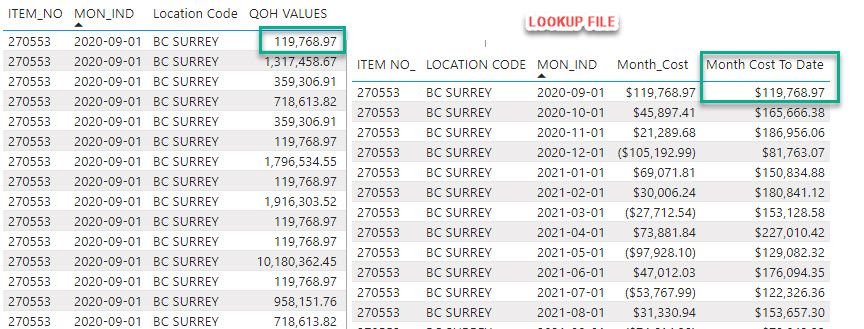
Solved! Go to Solution.
- Mark as New
- Bookmark
- Subscribe
- Mute
- Subscribe to RSS Feed
- Permalink
- Report Inappropriate Content
Hi Kalyj,
Thanks for you reply. I finally found out the issue yesterday that Power BI sum the values when I added. Once I removed the sum, it is fixed.
Regards,
Rachel
- Mark as New
- Bookmark
- Subscribe
- Mute
- Subscribe to RSS Feed
- Permalink
- Report Inappropriate Content
I guess that you need to sum all the values of the same Item_no, Location Code and Mon_Ind.
I think that you should have to try with:
Calculate(
Sumx("Table_0", "Table_0.Month cost to date"),
Filter (All ( table_0), Table_0.Item no = Table_1.Item no && Table_0.Mon ind = Table_1.Mon ind && Table_0.Location Code = Table_1.Location Code))
- Mark as New
- Bookmark
- Subscribe
- Mute
- Subscribe to RSS Feed
- Permalink
- Report Inappropriate Content
Thanks for the reply. However, in my lookup file, it is only 1 value under the same criteria, ie the value is 119768.97 when item is 270553, location is BC Surrey and Month is 2020-09-01, so I don't need to do sum but just lookup value.
- Mark as New
- Bookmark
- Subscribe
- Mute
- Subscribe to RSS Feed
- Permalink
- Report Inappropriate Content
Hi @RachelS0815 ,
I create a sample and can't reproduce your problem. Is QOH VALUES a calculated column? Did the two tables have relationship, in which column did they relate. What's the difference between rows got the correct value and rows got the wrong value.
Best Regards,
Community Support Team _ kalyj
- Mark as New
- Bookmark
- Subscribe
- Mute
- Subscribe to RSS Feed
- Permalink
- Report Inappropriate Content
Hi Kalyj,
Thanks for you reply. I finally found out the issue yesterday that Power BI sum the values when I added. Once I removed the sum, it is fixed.
Regards,
Rachel
- Mark as New
- Bookmark
- Subscribe
- Mute
- Subscribe to RSS Feed
- Permalink
- Report Inappropriate Content
Hi @RachelS0815 ,
Glad your problem is solved. If you don't have other problems, would you please accept your answer as the solution, then we are able to close the thread. More people who have the same requirement will find the solution quickly and benefit here. Thank you.
Best Regards,
Community Support Team _ kalyj
Helpful resources

Power BI Monthly Update - November 2025
Check out the November 2025 Power BI update to learn about new features.

Fabric Data Days
Advance your Data & AI career with 50 days of live learning, contests, hands-on challenges, study groups & certifications and more!

| User | Count |
|---|---|
| 14 | |
| 11 | |
| 9 | |
| 5 | |
| 4 |
| User | Count |
|---|---|
| 28 | |
| 20 | |
| 19 | |
| 17 | |
| 12 |
