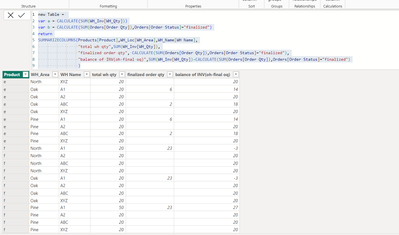- Power BI forums
- Updates
- News & Announcements
- Get Help with Power BI
- Desktop
- Service
- Report Server
- Power Query
- Mobile Apps
- Developer
- DAX Commands and Tips
- Custom Visuals Development Discussion
- Health and Life Sciences
- Power BI Spanish forums
- Translated Spanish Desktop
- Power Platform Integration - Better Together!
- Power Platform Integrations (Read-only)
- Power Platform and Dynamics 365 Integrations (Read-only)
- Training and Consulting
- Instructor Led Training
- Dashboard in a Day for Women, by Women
- Galleries
- Community Connections & How-To Videos
- COVID-19 Data Stories Gallery
- Themes Gallery
- Data Stories Gallery
- R Script Showcase
- Webinars and Video Gallery
- Quick Measures Gallery
- 2021 MSBizAppsSummit Gallery
- 2020 MSBizAppsSummit Gallery
- 2019 MSBizAppsSummit Gallery
- Events
- Ideas
- Custom Visuals Ideas
- Issues
- Issues
- Events
- Upcoming Events
- Community Blog
- Power BI Community Blog
- Custom Visuals Community Blog
- Community Support
- Community Accounts & Registration
- Using the Community
- Community Feedback
Register now to learn Fabric in free live sessions led by the best Microsoft experts. From Apr 16 to May 9, in English and Spanish.
- Power BI forums
- Forums
- Get Help with Power BI
- DAX Commands and Tips
- Looking for Table in DAX
- Subscribe to RSS Feed
- Mark Topic as New
- Mark Topic as Read
- Float this Topic for Current User
- Bookmark
- Subscribe
- Printer Friendly Page
- Mark as New
- Bookmark
- Subscribe
- Mute
- Subscribe to RSS Feed
- Permalink
- Report Inappropriate Content
Looking for Table in DAX
Remaining Inventory after Finalized orders Subtracted
Hello Community:
I have created a table using some basic measures, see attached. I am looking for suggestions on how to write DAX as a table function for my main visual. Inventory is stored in multiple locations and orders in this case are subtracted from inventory if they are noted as finalized.
I have the main visual which I'm looking to produce as a DAX table function.
Thank you!
Solved! Go to Solution.
- Mark as New
- Bookmark
- Subscribe
- Mute
- Subscribe to RSS Feed
- Permalink
- Report Inappropriate Content
Hi, @Whitewater100
new Table =
SUMMARIZECOLUMNS(Products[Product],WH_Loc[WH_Area],WH_Name[WH Name],
"total wh qty",SUM(WH_Inv[WH_Qty]),
"finalized order qty", CALCULATE(SUM(Orders[Order Qty]),Orders[Order Status]="finalized"),
"balance of INV(oh-final oq)",SUM(WH_Inv[WH_Qty])-CALCULATE(SUM(Orders[Order Qty]),Orders[Order Status]="finalized")
)
- Mark as New
- Bookmark
- Subscribe
- Mute
- Subscribe to RSS Feed
- Permalink
- Report Inappropriate Content
Please find link to report. Sorry it was not shared correctly the first time!
https://drive.google.com/file/d/1VQurjakljRyT1x9bBtHzFF_UjsDw3xbY/view?usp=sharing
- Mark as New
- Bookmark
- Subscribe
- Mute
- Subscribe to RSS Feed
- Permalink
- Report Inappropriate Content
Hi, @Whitewater100
new Table =
SUMMARIZECOLUMNS(Products[Product],WH_Loc[WH_Area],WH_Name[WH Name],
"total wh qty",SUM(WH_Inv[WH_Qty]),
"finalized order qty", CALCULATE(SUM(Orders[Order Qty]),Orders[Order Status]="finalized"),
"balance of INV(oh-final oq)",SUM(WH_Inv[WH_Qty])-CALCULATE(SUM(Orders[Order Qty]),Orders[Order Status]="finalized")
)
- Mark as New
- Bookmark
- Subscribe
- Mute
- Subscribe to RSS Feed
- Permalink
- Report Inappropriate Content
Thanks very much! Nice job:-)
Helpful resources

Microsoft Fabric Learn Together
Covering the world! 9:00-10:30 AM Sydney, 4:00-5:30 PM CET (Paris/Berlin), 7:00-8:30 PM Mexico City

Power BI Monthly Update - April 2024
Check out the April 2024 Power BI update to learn about new features.

| User | Count |
|---|---|
| 42 | |
| 26 | |
| 22 | |
| 13 | |
| 8 |
| User | Count |
|---|---|
| 75 | |
| 50 | |
| 47 | |
| 17 | |
| 17 |