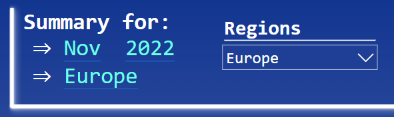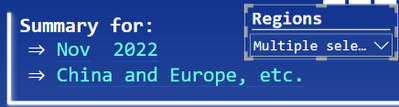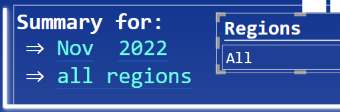FabCon is coming to Atlanta
Join us at FabCon Atlanta from March 16 - 20, 2026, for the ultimate Fabric, Power BI, AI and SQL community-led event. Save $200 with code FABCOMM.
Register now!- Power BI forums
- Get Help with Power BI
- Desktop
- Service
- Report Server
- Power Query
- Mobile Apps
- Developer
- DAX Commands and Tips
- Custom Visuals Development Discussion
- Health and Life Sciences
- Power BI Spanish forums
- Translated Spanish Desktop
- Training and Consulting
- Instructor Led Training
- Dashboard in a Day for Women, by Women
- Galleries
- Data Stories Gallery
- Themes Gallery
- Contests Gallery
- QuickViz Gallery
- Quick Measures Gallery
- Visual Calculations Gallery
- Notebook Gallery
- Translytical Task Flow Gallery
- TMDL Gallery
- R Script Showcase
- Webinars and Video Gallery
- Ideas
- Custom Visuals Ideas (read-only)
- Issues
- Issues
- Events
- Upcoming Events
The Power BI Data Visualization World Championships is back! Get ahead of the game and start preparing now! Learn more
- Power BI forums
- Forums
- Get Help with Power BI
- DAX Commands and Tips
- List of Slicer values with optional text value
- Subscribe to RSS Feed
- Mark Topic as New
- Mark Topic as Read
- Float this Topic for Current User
- Bookmark
- Subscribe
- Printer Friendly Page
- Mark as New
- Bookmark
- Subscribe
- Mute
- Subscribe to RSS Feed
- Permalink
- Report Inappropriate Content
List of Slicer values with optional text value
Hi all!
please help with the following,
I have a Geo slicer with list of regions, for the sake of this example let's use continets:
- Asia
- Africa
- Europe
- North America
- South America
- Australia/Oceania
- Antarctica
I created a Dynamic Text Box which returns selected values from a slicer,
e.g.
if Europe is selected it returns => Europe ,
if Asia and Europe is selected it returns => Asia and Europe,
if 3 or more continets are selected it returns => Asia and Europe, etc.
if all continets are selected (or none is selected) it returns => All.
the only thing I can't figure out is how to return "all but one" when one continet is deselected
e.g. => "all but Europe" when all continents except Europe is selected or other scenarios.
Solved! Go to Solution.
- Mark as New
- Bookmark
- Subscribe
- Mute
- Subscribe to RSS Feed
- Permalink
- Report Inappropriate Content
@Anonymous , Try a measure like
Add other conditions
Switch( True() ,
countx(all(Table[Regions]), [Regions]) -1= countx(allselected(Table[Regions]), [Regions]) , "all but" & maxx(except(all(Table[Regions]), allselected(Table[Regions])), [Region]) ,
// add other conditions
)
- Mark as New
- Bookmark
- Subscribe
- Mute
- Subscribe to RSS Feed
- Permalink
- Report Inappropriate Content
@Anonymous , Try a measure like
Add other conditions
Switch( True() ,
countx(all(Table[Regions]), [Regions]) -1= countx(allselected(Table[Regions]), [Regions]) , "all but" & maxx(except(all(Table[Regions]), allselected(Table[Regions])), [Region]) ,
// add other conditions
)
- Mark as New
- Bookmark
- Subscribe
- Mute
- Subscribe to RSS Feed
- Permalink
- Report Inappropriate Content
Helpful resources

Power BI Dataviz World Championships
The Power BI Data Visualization World Championships is back! Get ahead of the game and start preparing now!

| User | Count |
|---|---|
| 19 | |
| 12 | |
| 10 | |
| 4 | |
| 4 |
| User | Count |
|---|---|
| 31 | |
| 28 | |
| 19 | |
| 11 | |
| 10 |