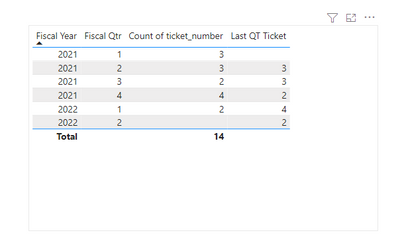FabCon is coming to Atlanta
Join us at FabCon Atlanta from March 16 - 20, 2026, for the ultimate Fabric, Power BI, AI and SQL community-led event. Save $200 with code FABCOMM.
Register now!- Power BI forums
- Get Help with Power BI
- Desktop
- Service
- Report Server
- Power Query
- Mobile Apps
- Developer
- DAX Commands and Tips
- Custom Visuals Development Discussion
- Health and Life Sciences
- Power BI Spanish forums
- Translated Spanish Desktop
- Training and Consulting
- Instructor Led Training
- Dashboard in a Day for Women, by Women
- Galleries
- Data Stories Gallery
- Themes Gallery
- Contests Gallery
- QuickViz Gallery
- Quick Measures Gallery
- Visual Calculations Gallery
- Notebook Gallery
- Translytical Task Flow Gallery
- TMDL Gallery
- R Script Showcase
- Webinars and Video Gallery
- Ideas
- Custom Visuals Ideas (read-only)
- Issues
- Issues
- Events
- Upcoming Events
The Power BI Data Visualization World Championships is back! Get ahead of the game and start preparing now! Learn more
- Power BI forums
- Forums
- Get Help with Power BI
- DAX Commands and Tips
- Last Fiscal quarter
- Subscribe to RSS Feed
- Mark Topic as New
- Mark Topic as Read
- Float this Topic for Current User
- Bookmark
- Subscribe
- Printer Friendly Page
- Mark as New
- Bookmark
- Subscribe
- Mute
- Subscribe to RSS Feed
- Permalink
- Report Inappropriate Content
Last Fiscal quarter
Hello, I have fiscal calender. I want to show data for last 1 quarter. Client fiscal quarter start for April.
I've currently using
Solved! Go to Solution.
- Mark as New
- Bookmark
- Subscribe
- Mute
- Subscribe to RSS Feed
- Permalink
- Report Inappropriate Content
Hi @Mohan_sc ,
I think you can try to create a DimDate table by calendar() or calendarauto() function, then use PREVIOUSQUARTER function.
DimDate =
VAR _Basic =
ADDCOLUMNS (
CALENDARAUTO (),
"Year", YEAR ( [Date] ),
"Qtr", QUARTER ( [Date] ),
"Month", MONTH ( [Date] )
)
VAR _ADD_Fiscal =
ADDCOLUMNS (
_Basic,
"Fiscal Year",
IF ( [Month] >= 4, [Year], [Year] - 1 ),
"Fiscal Qtr", IF ( [Month] >= 4, [Qtr]-1, 4 )
)
RETURN
_ADD_FiscalIf 'in'[submit_my - Copy] is a datetime format column, you can add a date only format calculated column by DATEVALUE function. Then create a relationship between 'in'[Date] and 'Dimdate'[Date].
Last QT Ticket = CALCULATE(COUNTA('in'[ticket_number]), PREVIOUSQUARTER(DimDate[Date]))Result is as below.
Best Regards,
Rico Zhou
If this post helps, then please consider Accept it as the solution to help the other members find it more quickly.
- Mark as New
- Bookmark
- Subscribe
- Mute
- Subscribe to RSS Feed
- Permalink
- Report Inappropriate Content
Hi @Mohan_sc ,
I think you can try to create a DimDate table by calendar() or calendarauto() function, then use PREVIOUSQUARTER function.
DimDate =
VAR _Basic =
ADDCOLUMNS (
CALENDARAUTO (),
"Year", YEAR ( [Date] ),
"Qtr", QUARTER ( [Date] ),
"Month", MONTH ( [Date] )
)
VAR _ADD_Fiscal =
ADDCOLUMNS (
_Basic,
"Fiscal Year",
IF ( [Month] >= 4, [Year], [Year] - 1 ),
"Fiscal Qtr", IF ( [Month] >= 4, [Qtr]-1, 4 )
)
RETURN
_ADD_FiscalIf 'in'[submit_my - Copy] is a datetime format column, you can add a date only format calculated column by DATEVALUE function. Then create a relationship between 'in'[Date] and 'Dimdate'[Date].
Last QT Ticket = CALCULATE(COUNTA('in'[ticket_number]), PREVIOUSQUARTER(DimDate[Date]))Result is as below.
Best Regards,
Rico Zhou
If this post helps, then please consider Accept it as the solution to help the other members find it more quickly.
- Mark as New
- Bookmark
- Subscribe
- Mute
- Subscribe to RSS Feed
- Permalink
- Report Inappropriate Content
@Mohan_sc , As long as Qtr start from Jan,Apr, JUL and Oct, These should work
Qtr Sales = CALCULATE(SUM(Sales[Sales Amount]),DATESQTD(ENDOFQUARTER('Date'[Date])))
Last QUARTER Sales = CALCULATE(SUM(Sales[Sales Amount]),DATESQTD( ENDOFQUARTER(dateadd('Date'[Date],-1,QUARTER))))
Last QUARTER Sales = CALCULATE(SUM(Sales[Sales Amount]),PREVIOUSQUARTER(('Date'[Date])))
Last to last QTD Sales = CALCULATE(SUM(Sales[Sales Amount]),DATESQTD(dateadd('Date'[Date],-2,QUARTER)))
DATESMTD, DATESQTD, DATESYTD, Week On Week, Week Till Date, Custom Period on Period,
Custom Period till date: https://youtu.be/aU2aKbnHuWs&t=145s
Power BI — Qtr on Qtr with or Without Time Intelligence
https://medium.com/@amitchandak.1978/power-bi-qtd-questions-time-intelligence-2-5-d842063da839
https://www.youtube.com/watch?v=8-TlVx7P0A0
Helpful resources

Power BI Dataviz World Championships
The Power BI Data Visualization World Championships is back! Get ahead of the game and start preparing now!

| User | Count |
|---|---|
| 14 | |
| 7 | |
| 4 | |
| 4 | |
| 3 |
| User | Count |
|---|---|
| 23 | |
| 10 | |
| 10 | |
| 6 | |
| 5 |