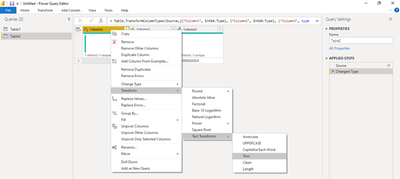FabCon is coming to Atlanta
Join us at FabCon Atlanta from March 16 - 20, 2026, for the ultimate Fabric, Power BI, AI and SQL community-led event. Save $200 with code FABCOMM.
Register now!- Power BI forums
- Get Help with Power BI
- Desktop
- Service
- Report Server
- Power Query
- Mobile Apps
- Developer
- DAX Commands and Tips
- Custom Visuals Development Discussion
- Health and Life Sciences
- Power BI Spanish forums
- Translated Spanish Desktop
- Training and Consulting
- Instructor Led Training
- Dashboard in a Day for Women, by Women
- Galleries
- Data Stories Gallery
- Themes Gallery
- Contests Gallery
- QuickViz Gallery
- Quick Measures Gallery
- Visual Calculations Gallery
- Notebook Gallery
- Translytical Task Flow Gallery
- TMDL Gallery
- R Script Showcase
- Webinars and Video Gallery
- Ideas
- Custom Visuals Ideas (read-only)
- Issues
- Issues
- Events
- Upcoming Events
Get Fabric Certified for FREE during Fabric Data Days. Don't miss your chance! Request now
- Power BI forums
- Forums
- Get Help with Power BI
- DAX Commands and Tips
- LOOKUPVALUE not reporting all availabe data
- Subscribe to RSS Feed
- Mark Topic as New
- Mark Topic as Read
- Float this Topic for Current User
- Bookmark
- Subscribe
- Printer Friendly Page
- Mark as New
- Bookmark
- Subscribe
- Mute
- Subscribe to RSS Feed
- Permalink
- Report Inappropriate Content
LOOKUPVALUE not reporting all availabe data
Dear all,
i have 2 tables whre i need to combine the data set. I tried to achive this by RELATED or LOOKUPVALUE but both approaches report only a part of the available data.
picture I: report table which contains the LOOKUPVALUE fxt
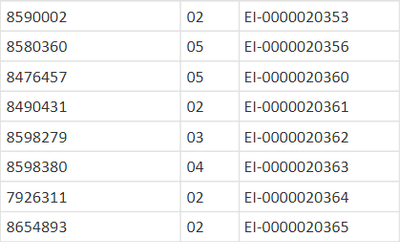
picture2: table for lookupvalues
Does somebody have an i dear what i need to change in order to reiceive the complete data set.
Thank you and best regards!
Solved! Go to Solution.
- Mark as New
- Bookmark
- Subscribe
- Mute
- Subscribe to RSS Feed
- Permalink
- Report Inappropriate Content
@CJC_DB Try this:
SN_OEM = MAXX(FILTER('BOM',[IAL Part Number] = 'ANF'[P/N]),[Merged])If that doesn't work then try doing a Trim operation in Power Query for P/N and IAL Part Number columns.
Follow on LinkedIn
@ me in replies or I'll lose your thread!!!
Instead of a Kudo, please vote for this idea
Become an expert!: Enterprise DNA
External Tools: MSHGQM
YouTube Channel!: Microsoft Hates Greg
Latest book!: DAX For Humans
DAX is easy, CALCULATE makes DAX hard...
- Mark as New
- Bookmark
- Subscribe
- Mute
- Subscribe to RSS Feed
- Permalink
- Report Inappropriate Content
I wonder if there's perhaps some white space (like a space at the end) in either BOM[IAL Part Number] or ANF[P/N].
Just curious if you add a column with a formula like this, what happens?
LookupValueTest = CALCULATE(MAX(BOM[Merged]), FILTER(ALL(BOM),BOM[IAL Part Number] = ANF[P/N]))
- Mark as New
- Bookmark
- Subscribe
- Mute
- Subscribe to RSS Feed
- Permalink
- Report Inappropriate Content
Hi @CJC_DB , I think i found a solution.
1. Go to Power Query Editor and select this [P/N] column in the first table and right click and go to transform - > text transforms -> trim as show in the below table. And do the same for the second table [P/N] column.
2. Click close and apply.
3. Then try the lookup again it should work. I tried my self with one example and it works.
Regards,
Nikhil Chenna
Appreciate with a Kudos!! (Click the Thumbs Up Button)
Did I answer your question? Mark my post as a solution!
- Mark as New
- Bookmark
- Subscribe
- Mute
- Subscribe to RSS Feed
- Permalink
- Report Inappropriate Content
@Greg_Deckler @SamVS @NikhilChenna , thank you very much for your support! i followed first the solution proposed by @Greg_Deckler . Afterwards all values have been displayed.
Thanks alot!
- Mark as New
- Bookmark
- Subscribe
- Mute
- Subscribe to RSS Feed
- Permalink
- Report Inappropriate Content
Hi @CJC_DB , I think i found a solution.
1. Go to Power Query Editor and select this [P/N] column in the first table and right click and go to transform - > text transforms -> trim as show in the below table. And do the same for the second table [P/N] column.
2. Click close and apply.
3. Then try the lookup again it should work. I tried my self with one example and it works.
Regards,
Nikhil Chenna
Appreciate with a Kudos!! (Click the Thumbs Up Button)
Did I answer your question? Mark my post as a solution!
- Mark as New
- Bookmark
- Subscribe
- Mute
- Subscribe to RSS Feed
- Permalink
- Report Inappropriate Content
I wonder if there's perhaps some white space (like a space at the end) in either BOM[IAL Part Number] or ANF[P/N].
Just curious if you add a column with a formula like this, what happens?
LookupValueTest = CALCULATE(MAX(BOM[Merged]), FILTER(ALL(BOM),BOM[IAL Part Number] = ANF[P/N]))
- Mark as New
- Bookmark
- Subscribe
- Mute
- Subscribe to RSS Feed
- Permalink
- Report Inappropriate Content
@CJC_DB Try this:
SN_OEM = MAXX(FILTER('BOM',[IAL Part Number] = 'ANF'[P/N]),[Merged])If that doesn't work then try doing a Trim operation in Power Query for P/N and IAL Part Number columns.
Follow on LinkedIn
@ me in replies or I'll lose your thread!!!
Instead of a Kudo, please vote for this idea
Become an expert!: Enterprise DNA
External Tools: MSHGQM
YouTube Channel!: Microsoft Hates Greg
Latest book!: DAX For Humans
DAX is easy, CALCULATE makes DAX hard...
Helpful resources

Power BI Monthly Update - November 2025
Check out the November 2025 Power BI update to learn about new features.

Fabric Data Days
Advance your Data & AI career with 50 days of live learning, contests, hands-on challenges, study groups & certifications and more!

| User | Count |
|---|---|
| 11 | |
| 9 | |
| 9 | |
| 6 | |
| 5 |
| User | Count |
|---|---|
| 27 | |
| 22 | |
| 19 | |
| 17 | |
| 11 |