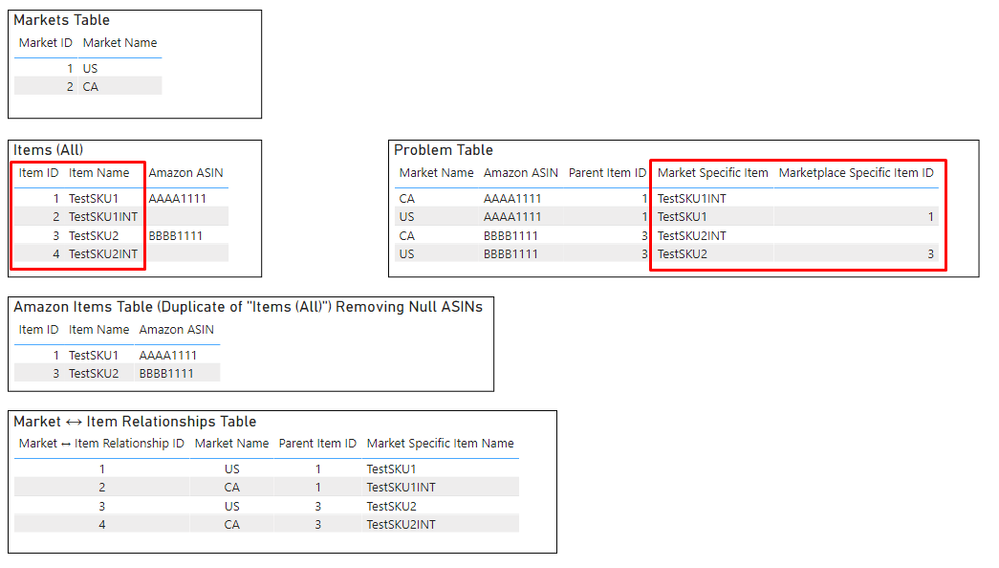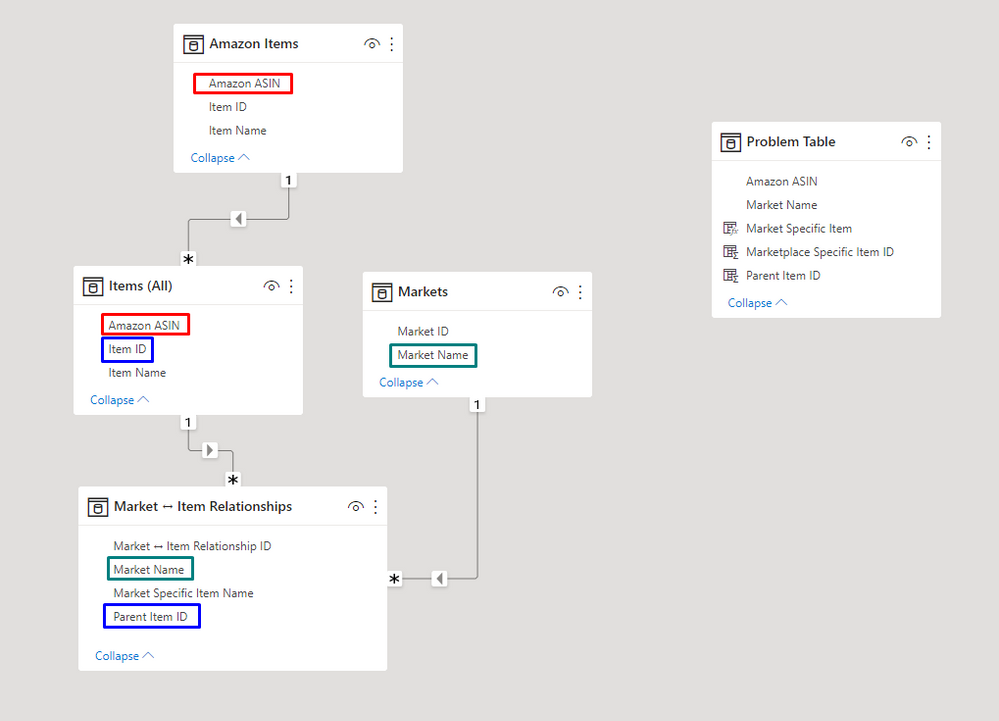Fabric Data Days starts November 4th!
Advance your Data & AI career with 50 days of live learning, dataviz contests, hands-on challenges, study groups & certifications and more!
Get registered- Power BI forums
- Get Help with Power BI
- Desktop
- Service
- Report Server
- Power Query
- Mobile Apps
- Developer
- DAX Commands and Tips
- Custom Visuals Development Discussion
- Health and Life Sciences
- Power BI Spanish forums
- Translated Spanish Desktop
- Training and Consulting
- Instructor Led Training
- Dashboard in a Day for Women, by Women
- Galleries
- Data Stories Gallery
- Themes Gallery
- Contests Gallery
- QuickViz Gallery
- Quick Measures Gallery
- Visual Calculations Gallery
- Notebook Gallery
- Translytical Task Flow Gallery
- TMDL Gallery
- R Script Showcase
- Webinars and Video Gallery
- Ideas
- Custom Visuals Ideas (read-only)
- Issues
- Issues
- Events
- Upcoming Events
Get Fabric Certified for FREE during Fabric Data Days. Don't miss your chance! Request now
- Power BI forums
- Forums
- Get Help with Power BI
- DAX Commands and Tips
- LOOKUPVALUE is returning blank when a seemingly un...
- Subscribe to RSS Feed
- Mark Topic as New
- Mark Topic as Read
- Float this Topic for Current User
- Bookmark
- Subscribe
- Printer Friendly Page
- Mark as New
- Bookmark
- Subscribe
- Mute
- Subscribe to RSS Feed
- Permalink
- Report Inappropriate Content
LOOKUPVALUE is returning blank when a seemingly unrelated field is null?
It seems that LOOKUPVALUE is returning blank values, but only when a seemingly unrelated field is null. This is strange to me because I thought that it effectively works like a VLOOKUP function regardless of what other fields are (that aren't actively a part of the LOOKUPVALUE function). But please let me know if I'm wrong.
I have recreated this issue in a test model with only a few data points.
Here is a screenshot of my entire test dataset (pulled from Excel files, and just shown here as PBI tables). The "Problem Table" is generated in DAX (more details under the pictures):
And here are the relationships in my model:
My "Problem Table" is a table that is created purely in DAX. Here's my code:
Market Name & Amazon ASIN columns
Problem Table = GENERATE(DISTINCT(Markets[Market Name]),DISTINCT('Amazon Items'[Amazon ASIN]))
Parent Item ID column
Parent Item ID = LOOKUPVALUE('Items (All)'[Item ID], 'Items (All)'[Amazon ASIN], 'Problem Table'[Amazon ASIN])
Market Specific Item column
Market Specific Item = LOOKUPVALUE('Market ↔ Item Relationships'[Market Specific Item Name], 'Market ↔ Item Relationships'[Parent Item ID], 'Problem Table'[Parent Item ID], 'Market ↔ Item Relationships'[Market Name], 'Problem Table'[Market Name])
Marketplace Specific Item ID column this is where null values are being returned.
Marketplace Specific Item ID = LOOKUPVALUE('Items (All)'[Item ID], 'Amazon Items'[Item Name], 'Problem Table'[Market Specific Item])
I don't get it. I'm just trying to lookup the Item ID of the Marketplace Specific IItem, but for some reason it's returning null values for the INT items.
The only thing I can see if that the null LOOKUPVALUE only happens on the items that don't have ASINs, but I wouldn't think that the null ASIN would be forcing the LOOKUPVALUE to be null, would it?
If so, is there an alternate way that I can lookup the Marketplace Specific Item ID based on the text only in "Marketplace Specific Item"?
Solved! Go to Solution.
- Mark as New
- Bookmark
- Subscribe
- Mute
- Subscribe to RSS Feed
- Permalink
- Report Inappropriate Content
Hi,
Not sure I understand. Your LOOKUPVALUE function is searching in the [Item Name] column of the 'Amazon Items' table, which does not contain TestSKU1INT or TestSKU2INT. So naturally the formula returns blank for those rows.
Regards
- Mark as New
- Bookmark
- Subscribe
- Mute
- Subscribe to RSS Feed
- Permalink
- Report Inappropriate Content
Hi,
Not sure I understand. Your LOOKUPVALUE function is searching in the [Item Name] column of the 'Amazon Items' table, which does not contain TestSKU1INT or TestSKU2INT. So naturally the formula returns blank for those rows.
Regards
- Mark as New
- Bookmark
- Subscribe
- Mute
- Subscribe to RSS Feed
- Permalink
- Report Inappropriate Content
Ugh, how embarrasing... Unfortunately that was the problem on my test model, but it appears to be a separate issue on my production model. I will review more and submit a new discussion when I get it figured out.
Thanks!
Helpful resources

Power BI Monthly Update - November 2025
Check out the November 2025 Power BI update to learn about new features.

Fabric Data Days
Advance your Data & AI career with 50 days of live learning, contests, hands-on challenges, study groups & certifications and more!

| User | Count |
|---|---|
| 6 | |
| 5 | |
| 4 | |
| 4 | |
| 4 |
| User | Count |
|---|---|
| 24 | |
| 21 | |
| 12 | |
| 10 | |
| 8 |