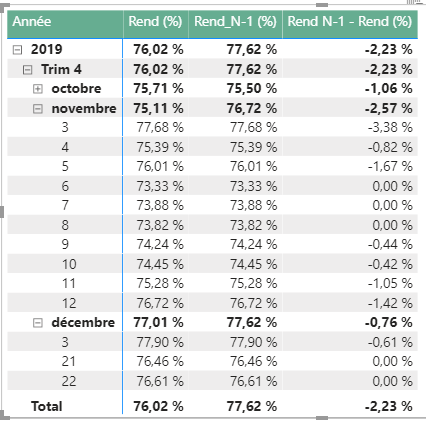Jumpstart your career with the Fabric Career Hub
Find everything you need to get certified on Fabric—skills challenges, live sessions, exam prep, role guidance, and a 50 percent discount on exams.
Get started- Power BI forums
- Updates
- News & Announcements
- Get Help with Power BI
- Desktop
- Service
- Report Server
- Power Query
- Mobile Apps
- Developer
- DAX Commands and Tips
- Custom Visuals Development Discussion
- Health and Life Sciences
- Power BI Spanish forums
- Translated Spanish Desktop
- Power Platform Integration - Better Together!
- Power Platform Integrations (Read-only)
- Power Platform and Dynamics 365 Integrations (Read-only)
- Training and Consulting
- Instructor Led Training
- Dashboard in a Day for Women, by Women
- Galleries
- Community Connections & How-To Videos
- COVID-19 Data Stories Gallery
- Themes Gallery
- Data Stories Gallery
- R Script Showcase
- Webinars and Video Gallery
- Quick Measures Gallery
- 2021 MSBizAppsSummit Gallery
- 2020 MSBizAppsSummit Gallery
- 2019 MSBizAppsSummit Gallery
- Events
- Ideas
- Custom Visuals Ideas
- Issues
- Issues
- Events
- Upcoming Events
- Community Blog
- Power BI Community Blog
- Custom Visuals Community Blog
- Community Support
- Community Accounts & Registration
- Using the Community
- Community Feedback
Earn a 50% discount on the DP-600 certification exam by completing the Fabric 30 Days to Learn It challenge.
- Power BI forums
- Forums
- Get Help with Power BI
- DAX Commands and Tips
- Re: LASTNONBLANK VALUE
- Subscribe to RSS Feed
- Mark Topic as New
- Mark Topic as Read
- Float this Topic for Current User
- Bookmark
- Subscribe
- Printer Friendly Page
- Mark as New
- Bookmark
- Subscribe
- Mute
- Subscribe to RSS Feed
- Permalink
- Report Inappropriate Content
LASTNONBLANK VALUE
Hello everyone,
I am writing to you about a measurement query that I can't solve.
Below is a table of yield calculation.
I would like to be able to display in the column "Rend_N-1(%)" the last value filled in the column "Rend (%)".
Example for the 21/12/2019 I would like "Rend_N-1 (%)" to be equal to 77.90% which corresponds to the "Rend (%)" of 03/12/2019.
Second example : For the 03/12/2019 I would like "Yield_N-1 (%)" to be equal to 76.72% which corresponds to the "Yield (%)" of the 12/11/2019.
I thought of using the "LASTNONBLANK" function but I still can't do it...
I also attach a PBIX to understand better : https://1drv.ms/u/s!Ao1OrcTeY008gYVQjq14qaCDLHAb6w?e=Jk3p2l
Thank you in advance for your help,
Joël
- Mark as New
- Bookmark
- Subscribe
- Mute
- Subscribe to RSS Feed
- Permalink
- Report Inappropriate Content
Hello @Anonymous ,
According to your examples, you just need to find the previous value of "Rend (%)" column.
If you are using calculated columns, then the solution can be found in this forum:
https://community.powerbi.com/t5/Desktop/Get-previous-row-value-in-new-column/td-p/496182
If this post helps, then please consider Accept it as the solution to help the other members find it more quickly. Appreciate your Kudos.
Check out my latest demo report in the data story gallery.
Stand with Ukraine!
Here are official ways you can support Ukraine financially (accounts with multiple currencies):
1) Support the Armed Forces of Ukraine: https://bank.gov.ua/ua/about/support-the-armed-forces
2) Come Back Alive foundation: https://www.comebackalive.in.ua/
Thank you!
- Mark as New
- Bookmark
- Subscribe
- Mute
- Subscribe to RSS Feed
- Permalink
- Report Inappropriate Content
Hello @ERD
Thank you for your help first of all. And to answer your question: no "Rend (%) is not a calculated column, it is a measure. I consulted your link and unfortunately it does not answer my problem. Any other ideas ?
Thanks in advance,
Joël
- Mark as New
- Bookmark
- Subscribe
- Mute
- Subscribe to RSS Feed
- Permalink
- Report Inappropriate Content
@Anonymous ,
In this case here is an option for a measure:
Rend_N-1 (%) measure =
VAR currentDate = SELECTEDVALUE(YourTableName[Date])
VAR previousDate = CALCULATE(
MAX(YourTableName[Date]),
FILTER(
ALLSELECTED(YourTableName),
YourTableName[Date] < currentDate)
)
RETURN
CALCULATE(
MAX(YourTableName[Rend (%)]),
FILTER(
ALLSELECTED(YourTableName),
YourTableName[Date] = previousDate
)
)
If this post helps, then please consider Accept it as the solution to help the other members find it more quickly. Appreciate your Kudos.
Check out my latest demo report in the data story gallery.
Stand with Ukraine!
Here are official ways you can support Ukraine financially (accounts with multiple currencies):
1) Support the Armed Forces of Ukraine: https://bank.gov.ua/ua/about/support-the-armed-forces
2) Come Back Alive foundation: https://www.comebackalive.in.ua/
Thank you!
- Mark as New
- Bookmark
- Subscribe
- Mute
- Subscribe to RSS Feed
- Permalink
- Report Inappropriate Content
Thank you for your help @ERD it is very generous of you. I just tried your formula but I don't understand very well in your formula or is it that I fill "Rend (%)" with a "MAX" function since "Rend %" is a measure and not a column and "Max" only works with column names it seems to me. I used the same code but with the "MAXX" function which can work with expressions but I have this error message that came up "A "FILTER" function was used in a True/False expression used as a table filter expression. This is not allowed." so no result either...
Did you try running your formula in the PBIX I made available?
Thanks in advance,
Joel
- Mark as New
- Bookmark
- Subscribe
- Mute
- Subscribe to RSS Feed
- Permalink
- Report Inappropriate Content
@Anonymous ,
I'm afraid I cannot download files, but to make MAXX work you can play with your current measure and try to use it in the MAXX function in the next way:
Rend_N-1 (%) measure =
VAR currentDate = SELECTEDVALUE(YourTableName[Date])
VAR previousDate = CALCULATE(
MAX(YourTableName[Date]),
FILTER(
ALLSELECTED(YourTableName),
YourTableName[Date] < currentDate)
)
RETURN
MAXX(
FILTER(
ALLSELECTED(YourTableName),
YourTableName[Date] = previousDate
),
[your_measure]
)
If this post helps, then please consider Accept it as the solution to help the other members find it more quickly. Appreciate your Kudos.
Check out my latest demo report in the data story gallery.
Stand with Ukraine!
Here are official ways you can support Ukraine financially (accounts with multiple currencies):
1) Support the Armed Forces of Ukraine: https://bank.gov.ua/ua/about/support-the-armed-forces
2) Come Back Alive foundation: https://www.comebackalive.in.ua/
Thank you!
- Mark as New
- Bookmark
- Subscribe
- Mute
- Subscribe to RSS Feed
- Permalink
- Report Inappropriate Content
Thanks @ERD but I have the same error message : "A "FILTER" function was used in a True/False expression used as a table filter expression. This is not allowed." when I used the "filter" function ...
- Mark as New
- Bookmark
- Subscribe
- Mute
- Subscribe to RSS Feed
- Permalink
- Report Inappropriate Content
@Anonymous,
Just in case, please, update your PBI Desktop.
Rend_N-1 (%) measure =
VAR currentDate = SELECTEDVALUE(dim_date[Date])
VAR previousDate = CALCULATE(
MAX(dim_date[Date]),
FILTER(
ALLSELECTED(dim_date),
dim_date[Date] < currentDate)
)
RETURN
MAXX(
FILTER(
ALLSELECTED(dim_date),
dim_date[Date] = previousDate
),
[Rend_dynamique (%)]
)
If this post helps, then please consider Accept it as the solution to help the other members find it more quickly. Appreciate your Kudos.
Check out my latest demo report in the data story gallery.
Stand with Ukraine!
Here are official ways you can support Ukraine financially (accounts with multiple currencies):
1) Support the Armed Forces of Ukraine: https://bank.gov.ua/ua/about/support-the-armed-forces
2) Come Back Alive foundation: https://www.comebackalive.in.ua/
Thank you!