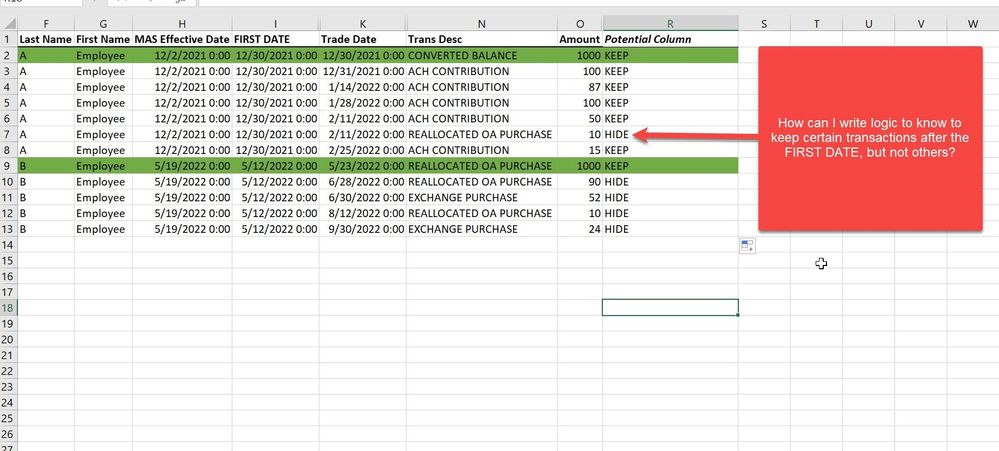Join us at FabCon Vienna from September 15-18, 2025
The ultimate Fabric, Power BI, SQL, and AI community-led learning event. Save €200 with code FABCOMM.
Get registered- Power BI forums
- Get Help with Power BI
- Desktop
- Service
- Report Server
- Power Query
- Mobile Apps
- Developer
- DAX Commands and Tips
- Custom Visuals Development Discussion
- Health and Life Sciences
- Power BI Spanish forums
- Translated Spanish Desktop
- Training and Consulting
- Instructor Led Training
- Dashboard in a Day for Women, by Women
- Galleries
- Data Stories Gallery
- Themes Gallery
- Contests Gallery
- Quick Measures Gallery
- Notebook Gallery
- Translytical Task Flow Gallery
- TMDL Gallery
- R Script Showcase
- Webinars and Video Gallery
- Ideas
- Custom Visuals Ideas (read-only)
- Issues
- Issues
- Events
- Upcoming Events
Compete to become Power BI Data Viz World Champion! First round ends August 18th. Get started.
- Power BI forums
- Forums
- Get Help with Power BI
- DAX Commands and Tips
- Keeping some rows and hiding others after certain ...
- Subscribe to RSS Feed
- Mark Topic as New
- Mark Topic as Read
- Float this Topic for Current User
- Bookmark
- Subscribe
- Printer Friendly Page
- Mark as New
- Bookmark
- Subscribe
- Mute
- Subscribe to RSS Feed
- Permalink
- Report Inappropriate Content
Keeping some rows and hiding others after certain date
Good morning all,
I've been working on a PBI report for quite some time and the last feature before I'm considered 'Done' is giving me the hardest time. I think this will need to be done using DAX. I have the following example. What needs to happen is: I need to keep the first transaction for each employee after the MAS Effective Date. This is the FIRST DATE...as you can see I have that captured. So the Trade Date that matches the FIRST DATE is what I need to always keep. No matter what, I need to keep that transaction. The difficult part in all this is that I need to keep some of the subequent transactions but not all. For example: on the first employee, I would need to keep the ACH Contributions but not the Reallocations. For Employee B, I don't need to keep any of subsequent transactions. I can add a column that would indicate HIDE or KEEP, but that's where I'm hung up. How can I do this and indicate that I only need some of the types of transactions? Hopefully this wasn't too confusing. The pic below is an export of what I have in Power BI for simple display purposes. Thanks!
- Mark as New
- Bookmark
- Subscribe
- Mute
- Subscribe to RSS Feed
- Permalink
- Report Inappropriate Content
@turp111 , Try a new column like
new column =
var _min = minx(filter(Table, [First Name] = earlier([First Name]) && [Last Name] = earlier([Last Name]) ), [Trade Date])
return
if(_min = [TRade Date] || [Trans Desc] ="ACH Contributions" , "Keep", "HIDE")
Helpful resources
| User | Count |
|---|---|
| 16 | |
| 8 | |
| 7 | |
| 6 | |
| 6 |
| User | Count |
|---|---|
| 26 | |
| 13 | |
| 12 | |
| 8 | |
| 8 |