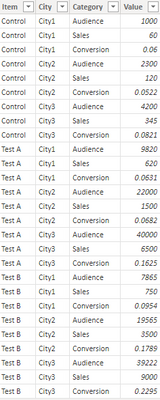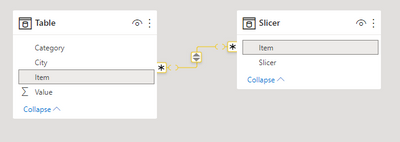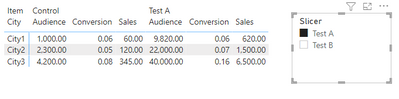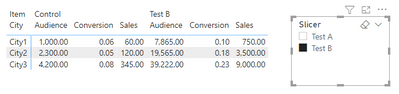Join us at the 2025 Microsoft Fabric Community Conference
Microsoft Fabric Community Conference 2025, March 31 - April 2, Las Vegas, Nevada. Use code MSCUST for a $150 discount.
Register now- Power BI forums
- Get Help with Power BI
- Desktop
- Service
- Report Server
- Power Query
- Mobile Apps
- Developer
- DAX Commands and Tips
- Custom Visuals Development Discussion
- Health and Life Sciences
- Power BI Spanish forums
- Translated Spanish Desktop
- Training and Consulting
- Instructor Led Training
- Dashboard in a Day for Women, by Women
- Galleries
- Webinars and Video Gallery
- Data Stories Gallery
- Themes Gallery
- Power BI DataViz World Championships Gallery
- Quick Measures Gallery
- R Script Showcase
- COVID-19 Data Stories Gallery
- Community Connections & How-To Videos
- 2021 MSBizAppsSummit Gallery
- 2020 MSBizAppsSummit Gallery
- 2019 MSBizAppsSummit Gallery
- Events
- Ideas
- Custom Visuals Ideas
- Issues
- Issues
- Events
- Upcoming Events
- Power BI forums
- Forums
- Get Help with Power BI
- DAX Commands and Tips
- Keep Columns Permanent in Matrix
- Subscribe to RSS Feed
- Mark Topic as New
- Mark Topic as Read
- Float this Topic for Current User
- Bookmark
- Subscribe
- Printer Friendly Page
- Mark as New
- Bookmark
- Subscribe
- Mute
- Subscribe to RSS Feed
- Permalink
- Report Inappropriate Content
Keep Columns Permanent in Matrix
Hello!
I have a matrix with test and control columns where our test group is subdivided into test A and test B. The calculations are perfect and filters work just fine. However, I would want to keep the "Control" columns permanent even after appying filters to say Test A. In that way, I can compare numbers between Control and Test (A or B).
Is this possible in Power BI? I am using the native matrix visual.
Thanks!
Solved! Go to Solution.
- Mark as New
- Bookmark
- Subscribe
- Mute
- Subscribe to RSS Feed
- Permalink
- Report Inappropriate Content
Hi @SolO ,
According to your description, I create a sample.
Here's my solution.
1.Create a new slicer table like this.
2.Make relationship between the two tables with the item column.
3.Put the slicer column in the new table in the slicer, get the expected result.
I attach my sample below for reference.
Best Regards,
Community Support Team _ kalyj
If this post helps, then please consider Accept it as the solution to help the other members find it more quickly.
- Mark as New
- Bookmark
- Subscribe
- Mute
- Subscribe to RSS Feed
- Permalink
- Report Inappropriate Content
Hi @SolO ,
According to your description, I create a sample.
Here's my solution.
1.Create a new slicer table like this.
2.Make relationship between the two tables with the item column.
3.Put the slicer column in the new table in the slicer, get the expected result.
I attach my sample below for reference.
Best Regards,
Community Support Team _ kalyj
If this post helps, then please consider Accept it as the solution to help the other members find it more quickly.
- Mark as New
- Bookmark
- Subscribe
- Mute
- Subscribe to RSS Feed
- Permalink
- Report Inappropriate Content
@v-yanjiang-msft , this is wonderful and works exactly as I wanted it to be! Thank you so much for the suggestion!
- Mark as New
- Bookmark
- Subscribe
- Mute
- Subscribe to RSS Feed
- Permalink
- Report Inappropriate Content
Hi @SolO ,
Not sure what you are trying to do here. It seems like nothing changes in your pictures except that you are using the slicers to only hide either Test A or Test B columns. Perhaps you might provide your .pbix and rewrite your explanation.
If you would share your pbix, or dummy up some values in Excel both for current and expected data. Please copy and paste them into your post, rather than doing a picture, we may be able to help you.
Please read this post to get your question answered more quickly:
https://community.powerbi.com/t5/Community-Blog/How-to-Get-Your-Question-Answered-Quickly/ba-p/38490
Nathaniel
Did I answer your question? Mark my post as a solution!
Proud to be a Super User!
- Mark as New
- Bookmark
- Subscribe
- Mute
- Subscribe to RSS Feed
- Permalink
- Report Inappropriate Content
Hi @Nathaniel_C , thanks for your reply. It is exactly like you said - hide the unselected value (e.g. show only Control and Test A if Test A is selected and hide Test B), but keep Control showing all the time. Does that help?
- Mark as New
- Bookmark
- Subscribe
- Mute
- Subscribe to RSS Feed
- Permalink
- Report Inappropriate Content
Hi @SolO ,
Are you able to provide the pbix to show how the data is generated that gets into the matrix. For example is it all in one table? Are there measures written?
Let me know if you have any questions.
If this solves your issues, please mark it as the solution, so that others can find it easily. Kudos 👍are nice too.
Nathaniel
Did I answer your question? Mark my post as a solution!
Proud to be a Super User!
Helpful resources

Join us at the Microsoft Fabric Community Conference
March 31 - April 2, 2025, in Las Vegas, Nevada. Use code MSCUST for a $150 discount!

Power BI Monthly Update - February 2025
Check out the February 2025 Power BI update to learn about new features.

Join our Community Sticker Challenge 2025
If you love stickers, then you will definitely want to check out our Community Sticker Challenge!

| User | Count |
|---|---|
| 24 | |
| 15 | |
| 13 | |
| 12 | |
| 8 |
| User | Count |
|---|---|
| 30 | |
| 22 | |
| 15 | |
| 14 | |
| 14 |