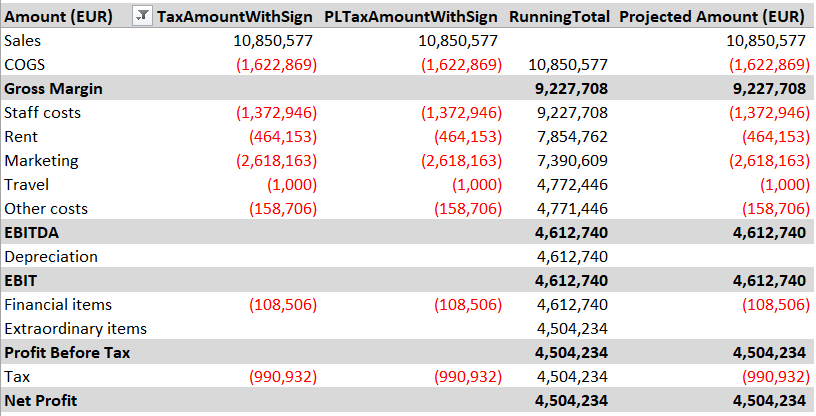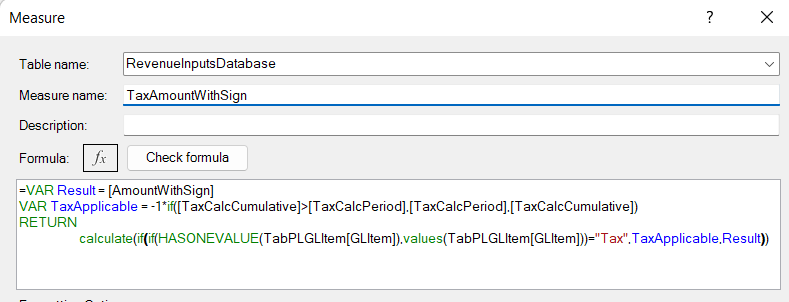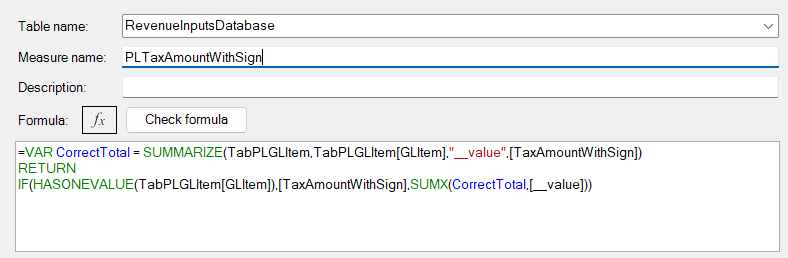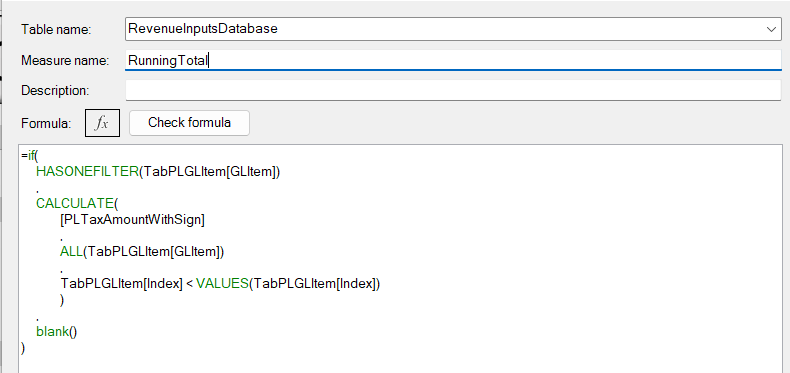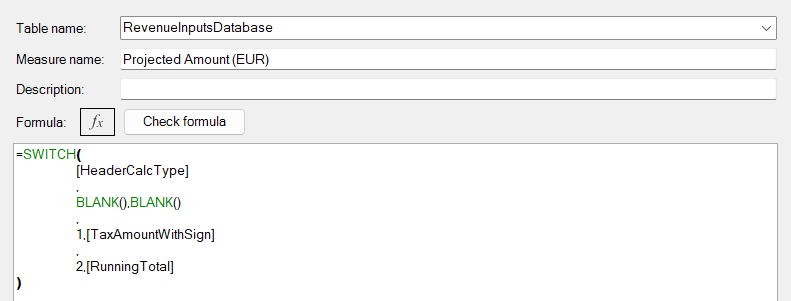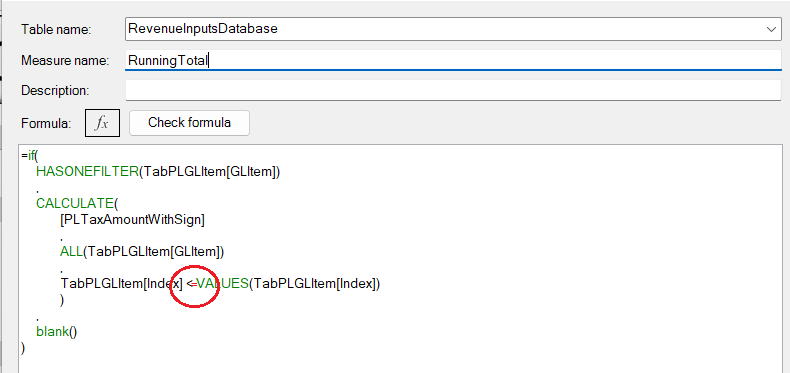Huge last-minute discounts for FabCon Vienna from September 15-18, 2025
Supplies are limited. Contact info@espc.tech right away to save your spot before the conference sells out.
Get your discount- Power BI forums
- Get Help with Power BI
- Desktop
- Service
- Report Server
- Power Query
- Mobile Apps
- Developer
- DAX Commands and Tips
- Custom Visuals Development Discussion
- Health and Life Sciences
- Power BI Spanish forums
- Translated Spanish Desktop
- Training and Consulting
- Instructor Led Training
- Dashboard in a Day for Women, by Women
- Galleries
- Data Stories Gallery
- Themes Gallery
- Contests Gallery
- Quick Measures Gallery
- Notebook Gallery
- Translytical Task Flow Gallery
- TMDL Gallery
- R Script Showcase
- Webinars and Video Gallery
- Ideas
- Custom Visuals Ideas (read-only)
- Issues
- Issues
- Events
- Upcoming Events
Score big with last-minute savings on the final tickets to FabCon Vienna. Secure your discount
- Power BI forums
- Forums
- Get Help with Power BI
- DAX Commands and Tips
- Issue with Summarize in Power Pivot
- Subscribe to RSS Feed
- Mark Topic as New
- Mark Topic as Read
- Float this Topic for Current User
- Bookmark
- Subscribe
- Printer Friendly Page
- Mark as New
- Bookmark
- Subscribe
- Mute
- Subscribe to RSS Feed
- Permalink
- Report Inappropriate Content
Issue with Summarize in Power Pivot
Hi I am having with Summarize function in Power Pivot Dax
Below are four dependent measures one after the other. As you can see for the measure Projected Amount (EUR), the subtotals are correct but the last one just after tax is not deducting the tax. Please see the Dax for each measure below:
The issue seems to lie between the 2nd and 3rd measure. I cannot get the Summarize function to work correctly in the 2nd measure so that the 3rd measure (Running Total) can read it and apply same in its formula.
Any help would be greatly appreciated.
Best Regards
Solved! Go to Solution.
- Mark as New
- Bookmark
- Subscribe
- Mute
- Subscribe to RSS Feed
- Permalink
- Report Inappropriate Content
@Ackbar-Learner
Sorry I got distracted with some other business.
Please use the following for measure 2
2nd Measure: =
SUMX ( VALUES ( TabPLGLItem[GLItem] ), [TaxAmountWithSign] )- Mark as New
- Bookmark
- Subscribe
- Mute
- Subscribe to RSS Feed
- Permalink
- Report Inappropriate Content
- Mark as New
- Bookmark
- Subscribe
- Mute
- Subscribe to RSS Feed
- Permalink
- Report Inappropriate Content
- Mark as New
- Bookmark
- Subscribe
- Mute
- Subscribe to RSS Feed
- Permalink
- Report Inappropriate Content
- Mark as New
- Bookmark
- Subscribe
- Mute
- Subscribe to RSS Feed
- Permalink
- Report Inappropriate Content
Sure @tamerj1
1st Measure:
=VAR Result = [AmountWithSign]
VAR TaxApplicable = -1*if([TaxCalcCumulative]>[TaxCalcPeriod],[TaxCalcPeriod],[TaxCalcCumulative])
RETURN
calculate(if(if(HASONEVALUE(TabPLGLItem[GLItem]),values(TabPLGLItem[GLItem]))="Tax",TaxApplicable,Result))
2nd Measure:
=VAR CorrectTotal = SUMMARIZE(TabPLGLItem,[GLItem],"__value",[TaxAmountWithSign])
RETURN
IF(HASONEVALUE(TabPLGLItem[GLItem]),[TaxAmountWithSign],SUMX(CorrectTotal,[__value]))
3rd Measure:
=if(
HASONEFILTER(TabPLGLItem[GLItem])
,
CALCULATE(
[PLTaxAmountWithSign]
,
ALL(TabPLGLItem[GLItem])
,
TabPLGLItem[Index] <= VALUES(TabPLGLItem[Index])
)
,
blank()
)
4th Measure:
=SWITCH(
[HeaderCalcType]
,
BLANK(),BLANK()
,
1,[TaxAmountWithSign]
,
2,[RunningTotal]
)
- Mark as New
- Bookmark
- Subscribe
- Mute
- Subscribe to RSS Feed
- Permalink
- Report Inappropriate Content
@Ackbar-Learner
Sorry I got distracted with some other business.
Please use the following for measure 2
2nd Measure: =
SUMX ( VALUES ( TabPLGLItem[GLItem] ), [TaxAmountWithSign] )- Mark as New
- Bookmark
- Subscribe
- Mute
- Subscribe to RSS Feed
- Permalink
- Report Inappropriate Content
This was so easy and I went to fetch it on the moon😃. Any clue why did the Summarize function not work?
Also, would you mind explaining what is actually the above function doing? This will be for the benefit of people who will read this afterwards and myself as well.
- Mark as New
- Bookmark
- Subscribe
- Mute
- Subscribe to RSS Feed
- Permalink
- Report Inappropriate Content
@Ackbar-Learner
You were blanking out the total using HASONEVALUE which was absolutely unnecessary
- Mark as New
- Bookmark
- Subscribe
- Mute
- Subscribe to RSS Feed
- Permalink
- Report Inappropriate Content
- Mark as New
- Bookmark
- Subscribe
- Mute
- Subscribe to RSS Feed
- Permalink
- Report Inappropriate Content
Helpful resources
| User | Count |
|---|---|
| 12 | |
| 11 | |
| 8 | |
| 6 | |
| 6 |
| User | Count |
|---|---|
| 24 | |
| 19 | |
| 14 | |
| 10 | |
| 7 |