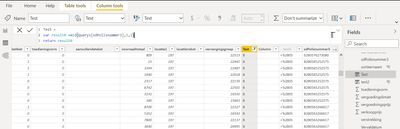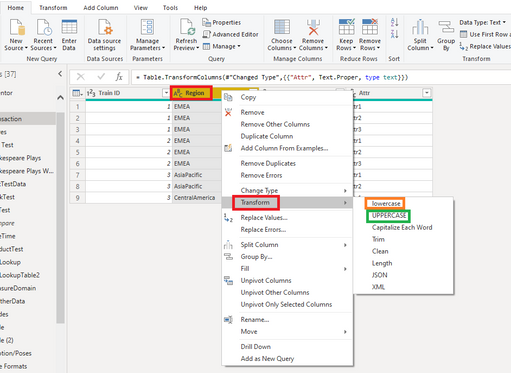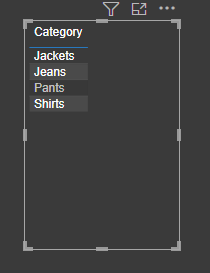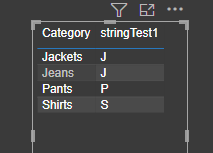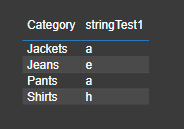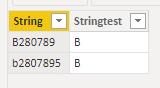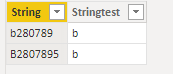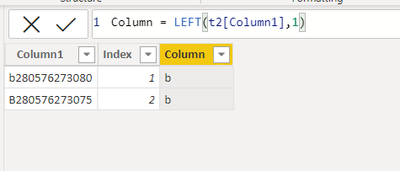FabCon is coming to Atlanta
Join us at FabCon Atlanta from March 16 - 20, 2026, for the ultimate Fabric, Power BI, AI and SQL community-led event. Save $200 with code FABCOMM.
Register now!- Power BI forums
- Get Help with Power BI
- Desktop
- Service
- Report Server
- Power Query
- Mobile Apps
- Developer
- DAX Commands and Tips
- Custom Visuals Development Discussion
- Health and Life Sciences
- Power BI Spanish forums
- Translated Spanish Desktop
- Training and Consulting
- Instructor Led Training
- Dashboard in a Day for Women, by Women
- Galleries
- Data Stories Gallery
- Themes Gallery
- Contests Gallery
- QuickViz Gallery
- Quick Measures Gallery
- Visual Calculations Gallery
- Notebook Gallery
- Translytical Task Flow Gallery
- TMDL Gallery
- R Script Showcase
- Webinars and Video Gallery
- Ideas
- Custom Visuals Ideas (read-only)
- Issues
- Issues
- Events
- Upcoming Events
The Power BI Data Visualization World Championships is back! Get ahead of the game and start preparing now! Learn more
- Power BI forums
- Forums
- Get Help with Power BI
- DAX Commands and Tips
- Issue related to Power BI DAX.
- Subscribe to RSS Feed
- Mark Topic as New
- Mark Topic as Read
- Float this Topic for Current User
- Bookmark
- Subscribe
- Printer Friendly Page
- Mark as New
- Bookmark
- Subscribe
- Mute
- Subscribe to RSS Feed
- Permalink
- Report Inappropriate Content
Issue related to Power BI DAX.
Text function in DAX return uppercase characters instead of the lowercase characters.
Solved! Go to Solution.
- Mark as New
- Bookmark
- Subscribe
- Mute
- Subscribe to RSS Feed
- Permalink
- Report Inappropriate Content
Hi @steffens ,
I don't consider this to be a bug in my opinion in Power BI. This is how the DAX engine works.
Also the values in the column are in different casing in the source data. It is not something that Power BI has added.
If the casing of the data displayed is of prime importance, then this needs to be handled at the time you load data into Power BI in Power Query editor - by changing the casing of your column using the following Transform option on your string column:
In this way you handle the casing issues in the source data in Power BI and make the data values more consistent from casing point of view - either all in lowercase or all in uppercase.
Thanks,
Pragati
- Mark as New
- Bookmark
- Subscribe
- Mute
- Subscribe to RSS Feed
- Permalink
- Report Inappropriate Content
Thanks All,
You guys were very helpfull. I consider this to be a bug in Power BI that needs fixing. Our customers pay for their licenses and plan fees, so if the data is stored in upper or lowercase (no matter which occurs first), when retrieved or loaded it must be exactly the same
- Mark as New
- Bookmark
- Subscribe
- Mute
- Subscribe to RSS Feed
- Permalink
- Report Inappropriate Content
Hi @steffens ,
I don't consider this to be a bug in my opinion in Power BI. This is how the DAX engine works.
Also the values in the column are in different casing in the source data. It is not something that Power BI has added.
If the casing of the data displayed is of prime importance, then this needs to be handled at the time you load data into Power BI in Power Query editor - by changing the casing of your column using the following Transform option on your string column:
In this way you handle the casing issues in the source data in Power BI and make the data values more consistent from casing point of view - either all in lowercase or all in uppercase.
Thanks,
Pragati
- Mark as New
- Bookmark
- Subscribe
- Mute
- Subscribe to RSS Feed
- Permalink
- Report Inappropriate Content
@Anonymous DAX is case insensitive and probably M is the better choice for this kind of string manipulation.
- Mark as New
- Bookmark
- Subscribe
- Mute
- Subscribe to RSS Feed
- Permalink
- Report Inappropriate Content
HI @Anonymous ,
So, I tried MID dax expression on the following column that I have with just 4 values in it:
Scenario 1: DAX expression used to retrieve 1st character of every value in the column:
stringTest1 =
MID(ClothingSales[Category], 1, 1)
This returns 1st character in uppercase as they are in my source data:
Scenario 2: DAX expression to retrieve 2nd character of every value in the column:
stringTest1 =
MID(ClothingSales[Category], 2, 1)
This returns 2nd character in lowercase as they are in my source data:
So the DAX function seems to be working fine at my end.
#################################################################################
So basically, I would say DAX is not the problem. It is the way DAX engine works.
The DAX engine decides the casing of text alphabets based on the first casing of the text value it encounters in the column.
In your case, I bet the first value in your column has a UPPERCASE text value - so "B" is returned.
To test the hypothesis, just cnsider the values in the column below - so the 1st one has Uppercase B and 2nd one has Lowercase b:
But the DAX returned result in uppercase B.
Similarly, if I reverse the casing of first value in my column to lowercase and 2nd values to Uppercase:
The returned value using DAX is in Lowercase "b" - because DAX decided it based on the 1st text value casing that it encountered in the column.
You can read more about this on SQLBI website here:
https://www.sqlbi.com/articles/letter-case-sensitivity-in-dax-power-bi-and-analysis-services/
So here DAX is not the issue, it is the way data is defined.
Thanks,
Pragati
- Mark as New
- Bookmark
- Subscribe
- Mute
- Subscribe to RSS Feed
- Permalink
- Report Inappropriate Content
@Pragati11 try with same string, you will see
- Mark as New
- Bookmark
- Subscribe
- Mute
- Subscribe to RSS Feed
- Permalink
- Report Inappropriate Content
HI @smpa01 ,
In your scenario LEFT dax function returns everything in lowercase. The reason for this is the DAX engine.
The DAX engine decides the casing of text alphabets based on the first value it encounters in the column.
In your case, both the value only have ONE alphabet, i.e., "b" & "B". So, when you execute a DAX on this column the return value is decided by the value casing that appears first in the order - in your case it is LOWERCASE, so "b" is returned.
To test the hypothesis, just reverse the order of the values in your column - so the 1st one has Uppercase B and 2nd one has Lowercase b:
But the DAX returned result in uppercase B.
You can read more about this on SQLBI here:
https://www.sqlbi.com/articles/letter-case-sensitivity-in-dax-power-bi-and-analysis-services/
So here DAX is not the issue, it is the way data is defined.
Thanks,
Pragati
Helpful resources

Power BI Monthly Update - November 2025
Check out the November 2025 Power BI update to learn about new features.

Fabric Data Days
Advance your Data & AI career with 50 days of live learning, contests, hands-on challenges, study groups & certifications and more!

| User | Count |
|---|---|
| 20 | |
| 10 | |
| 9 | |
| 4 | |
| 4 |
| User | Count |
|---|---|
| 33 | |
| 31 | |
| 19 | |
| 12 | |
| 10 |