FabCon is coming to Atlanta
Join us at FabCon Atlanta from March 16 - 20, 2026, for the ultimate Fabric, Power BI, AI and SQL community-led event. Save $200 with code FABCOMM.
Register now!- Power BI forums
- Get Help with Power BI
- Desktop
- Service
- Report Server
- Power Query
- Mobile Apps
- Developer
- DAX Commands and Tips
- Custom Visuals Development Discussion
- Health and Life Sciences
- Power BI Spanish forums
- Translated Spanish Desktop
- Training and Consulting
- Instructor Led Training
- Dashboard in a Day for Women, by Women
- Galleries
- Data Stories Gallery
- Themes Gallery
- Contests Gallery
- QuickViz Gallery
- Quick Measures Gallery
- Visual Calculations Gallery
- Notebook Gallery
- Translytical Task Flow Gallery
- TMDL Gallery
- R Script Showcase
- Webinars and Video Gallery
- Ideas
- Custom Visuals Ideas (read-only)
- Issues
- Issues
- Events
- Upcoming Events
The Power BI Data Visualization World Championships is back! Get ahead of the game and start preparing now! Learn more
- Power BI forums
- Forums
- Get Help with Power BI
- DAX Commands and Tips
- Inventory at multiple locations and multiple dates
- Subscribe to RSS Feed
- Mark Topic as New
- Mark Topic as Read
- Float this Topic for Current User
- Bookmark
- Subscribe
- Printer Friendly Page
- Mark as New
- Bookmark
- Subscribe
- Mute
- Subscribe to RSS Feed
- Permalink
- Report Inappropriate Content
Inventory at multiple locations and multiple dates
Hi everyone. I have a list of inventory from multiple locations that was taken on different dates. I need to know the current total inventory for each item using the last date posted from each location. Here is an example of my data
| Date | Location | Item | Quantity |
| 3/31/2020 | Location A | Item 4 | 0 |
| 3/31/2020 | Location A | Item 1 | 156 |
| 3/31/2020 | Location A | Item 2 | 0 |
| 3/31/2020 | Location A | Item 3 | 0 |
| 4/10/2020 | Location A | Item 4 | 0 |
| 4/10/2020 | Location A | Item 1 | 0 |
| 4/10/2020 | Location A | Item 2 | 723 |
| 4/10/2020 | Location A | Item 3 | 377 |
| 4/14/2020 | Location B | Item 4 | 92 |
| 4/14/2020 | Location C | Item 4 | 59 |
| 4/14/2020 | Location E | Item 4 | 12 |
| 4/14/2020 | Location B | Item 1 | 1 |
| 4/14/2020 | Location C | Item 1 | 0 |
| 4/14/2020 | Location E | Item 1 | 6 |
| 4/14/2020 | Location B | Item 2 | 19 |
| 4/14/2020 | Location C | Item 2 | 14 |
| 4/14/2020 | Location E | Item 2 | 6 |
| 4/14/2020 | Location B | Item 3 | 3 |
| 4/14/2020 | Location C | Item 3 | 7 |
| 4/14/2020 | Location E | Item 3 | 12 |
| 4/15/2020 | Location E | Item 4 | 6 |
| 4/15/2020 | Location D | Item 4 | 1 |
| 4/15/2020 | Location F | Item 4 | 43 |
| 4/15/2020 | Location G | Item 4 | 16 |
| 4/15/2020 | Location E | Item 1 | 0 |
| 4/15/2020 | Location D | Item 1 | 0 |
| 4/15/2020 | Location F | Item 1 | 0 |
| 4/15/2020 | Location G | Item 1 | 1 |
| 4/15/2020 | Location E | Item 2 | 6 |
| 4/15/2020 | Location D | Item 2 | 23 |
| 4/15/2020 | Location F | Item 2 | 12 |
| 4/15/2020 | Location G | Item 2 | 51 |
| 4/15/2020 | Location E | Item 3 | 6 |
| 4/15/2020 | Location D | Item 3 | 0 |
| 4/15/2020 | Location F | Item 3 | 110 |
| 4/15/2020 | Location G | Item 3 | 10 |
| 4/16/2020 | Location A | Item 4 | 0 |
| 4/16/2020 | Location A | Item 1 | 452 |
| 4/16/2020 | Location A | Item 2 | 611 |
| 4/16/2020 | Location A | Item 3 | 1525 |
| 4/17/2020 | Location A | Item 4 | 0 |
| 4/17/2020 | Location A | Item 1 | 452 |
| 4/17/2020 | Location A | Item 2 | 481 |
| 4/17/2020 | Location A | Item 3 | 1475 |
- Mark as New
- Bookmark
- Subscribe
- Mute
- Subscribe to RSS Feed
- Permalink
- Report Inappropriate Content
Hi @SharonCNE ,
Try those measures:
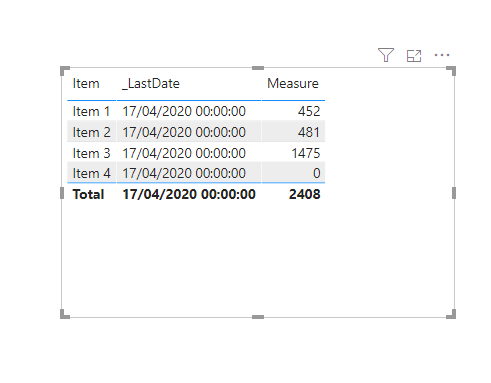
Ricardo
- Mark as New
- Bookmark
- Subscribe
- Mute
- Subscribe to RSS Feed
- Permalink
- Report Inappropriate Content
Ricardo thanks for answering so quickly - im getting this error
The function SUM cannot work with values of type String
- Mark as New
- Bookmark
- Subscribe
- Mute
- Subscribe to RSS Feed
- Permalink
- Report Inappropriate Content
Be sure the quantity column is numeric.
Did I answer your question? Mark my post as a solution!
Ricardo
- Mark as New
- Bookmark
- Subscribe
- Mute
- Subscribe to RSS Feed
- Permalink
- Report Inappropriate Content
Ricardo - yes value is a whole number :). the item is Text but I can't change that
- Mark as New
- Bookmark
- Subscribe
- Mute
- Subscribe to RSS Feed
- Permalink
- Report Inappropriate Content
Ricardo - I was just looking at your result table and It's actually the result I'm looking for:
If you look at the data provided
Item 3 has 10 entries
3/31/20 location A 0
4/10/20 location A 377
4/14/20 location B 3
4/14/20 location C 7
4/14/20 location E 12
4/15/20 location F 110
4/15/20 location G 10
4/16/20 location A 1525
4/17/20 location A 1475
the measure I am trying to create would look at that - determine the latest date for EACH location and SUM all those together - in this example it would be the amounts shown for B + C + E + F + G and ONLY the amount for A on 4/17/20 (because it was the latest date it was reported at that location)
and so on and so forth. Does that make sense?
- Mark as New
- Bookmark
- Subscribe
- Mute
- Subscribe to RSS Feed
- Permalink
- Report Inappropriate Content
Hi @SharonCNE ,
Try this measure:

Ricardo
- Mark as New
- Bookmark
- Subscribe
- Mute
- Subscribe to RSS Feed
- Permalink
- Report Inappropriate Content
Ricardo - that was it!! thank you. Much more complicated than I could have figured out 🙂
- Mark as New
- Bookmark
- Subscribe
- Mute
- Subscribe to RSS Feed
- Permalink
- Report Inappropriate Content
Nice!
Did I answer your question? Mark my post as a solution!
Ricardo
- Mark as New
- Bookmark
- Subscribe
- Mute
- Subscribe to RSS Feed
- Permalink
- Report Inappropriate Content
Can you share your pbix ?
Did I answer your question? Mark my post as a solution!
Ricardo
Helpful resources

Power BI Dataviz World Championships
The Power BI Data Visualization World Championships is back! Get ahead of the game and start preparing now!

| User | Count |
|---|---|
| 19 | |
| 12 | |
| 10 | |
| 4 | |
| 4 |
| User | Count |
|---|---|
| 31 | |
| 28 | |
| 19 | |
| 11 | |
| 10 |

