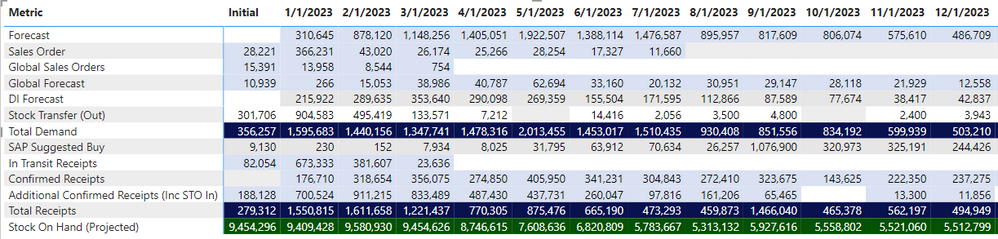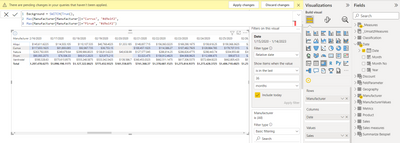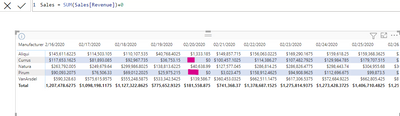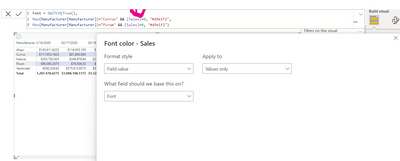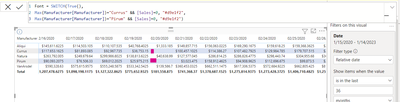Fabric Data Days starts November 4th!
Advance your Data & AI career with 50 days of live learning, dataviz contests, hands-on challenges, study groups & certifications and more!
Get registered- Power BI forums
- Get Help with Power BI
- Desktop
- Service
- Report Server
- Power Query
- Mobile Apps
- Developer
- DAX Commands and Tips
- Custom Visuals Development Discussion
- Health and Life Sciences
- Power BI Spanish forums
- Translated Spanish Desktop
- Training and Consulting
- Instructor Led Training
- Dashboard in a Day for Women, by Women
- Galleries
- Data Stories Gallery
- Themes Gallery
- Contests Gallery
- QuickViz Gallery
- Quick Measures Gallery
- Visual Calculations Gallery
- Notebook Gallery
- Translytical Task Flow Gallery
- TMDL Gallery
- R Script Showcase
- Webinars and Video Gallery
- Ideas
- Custom Visuals Ideas (read-only)
- Issues
- Issues
- Events
- Upcoming Events
Get Fabric Certified for FREE during Fabric Data Days. Don't miss your chance! Request now
- Power BI forums
- Forums
- Get Help with Power BI
- DAX Commands and Tips
- Individual Row Colors in Matrix
- Subscribe to RSS Feed
- Mark Topic as New
- Mark Topic as Read
- Float this Topic for Current User
- Bookmark
- Subscribe
- Printer Friendly Page
- Mark as New
- Bookmark
- Subscribe
- Mute
- Subscribe to RSS Feed
- Permalink
- Report Inappropriate Content
Individual Row Colors in Matrix
Hello!
I am attempting to color individual rows of a matrix. I understand this is not currently a feature in Power BI, but using this YouTube video, I was able to find a work around. I used the below measure, which I used as Conditional Formatting, to color the rows based on the HEX color listed in each row of the measure. However, this seems to exclude cells with a zero/blank value.
How can I modify the below measure to ensure all cells for each row have the same formatting? For instance, "In Transit Receipts" shows many white cells because they have no value. I would like these cells to be the same light blue color as the cells with a value.
Metric Colors = SWITCH( TRUE(),
MAX('APO Monthly'[MetricNew])="Forecast","#d9e1f2",
MAX('APO Monthly'[MetricNew])="Sales Order","#d9e1f2",
MAX('APO Monthly'[MetricNew])="Global Sales Orders","#d9e1f2",
MAX('APO Monthly'[MetricNew])="Global Forecast","#d9e1f2",
MAX('APO Monthly'[MetricNew])="DI Forecast","#e6e6e6",
MAX('APO Monthly'[MetricNew])="Stock Transfer (Out)","White",
MAX('APO Monthly'[MetricNew])="SAP Suggested Buy","#e6e6e6",
max('APO Monthly'[MetricNew])="In Transit Receipts","#d9e1f2",
MAX('APO Monthly'[MetricNew])="Confirmed Receipts","#d9e1f2",
MAX('APO Monthly'[MetricNew])="Additional Confirmed Receipts (Inc STO In)","#d9e1f2",
MAX('APO Monthly'[MetricNew])="Total Demand","#09124f",
MAX('APO Monthly'[MetricNew])="Total Receipts","#09124f",
max('APO Monthly'[MetricNew])="Stock On Hand (Projected)","#055201",
"White"
)
Thank you!
Solved! Go to Solution.
- Mark as New
- Bookmark
- Subscribe
- Mute
- Subscribe to RSS Feed
- Permalink
- Report Inappropriate Content
Hi marksaba,
so here is your issue replicatred.
Add +0 to your measure, in my case it is Sales
If you do not wish 0 to appear, you have to create one more measure for the font adding
And there you have it.
DID I ANSWER YOUR QUESTION? PLEASE MARK MY POST AS A SOLUTION! APPRECIATE YOUR KUDO/LIKE!
PROUD TO BE A SUPER USER!
Best Stories, Interesting Cases: PowerBI Storytime Newsletter
Linkedin Profile: Linkedin
YouTube Channel: PowerBI Storytime
- Mark as New
- Bookmark
- Subscribe
- Mute
- Subscribe to RSS Feed
- Permalink
- Report Inappropriate Content
How would one extrapolate this to rows and columns?
- Mark as New
- Bookmark
- Subscribe
- Mute
- Subscribe to RSS Feed
- Permalink
- Report Inappropriate Content
Hi marksaba,
so here is your issue replicatred.
Add +0 to your measure, in my case it is Sales
If you do not wish 0 to appear, you have to create one more measure for the font adding
And there you have it.
DID I ANSWER YOUR QUESTION? PLEASE MARK MY POST AS A SOLUTION! APPRECIATE YOUR KUDO/LIKE!
PROUD TO BE A SUPER USER!
Best Stories, Interesting Cases: PowerBI Storytime Newsletter
Linkedin Profile: Linkedin
YouTube Channel: PowerBI Storytime
- Mark as New
- Bookmark
- Subscribe
- Mute
- Subscribe to RSS Feed
- Permalink
- Report Inappropriate Content
Thank you so much for the detailed suggestion! Unfortunately, neither solution worked for my matrix. For some reason, adding the +0 or an IF formula to my value to generate a 0 did not register a 0 for many cells. Even when it did, adding the Value = 0 in the Color Measure did not format these 0 cells. I have also tried changing the MAX formula to be a SELECTEDVALUE formula, following other suggestions on Reddit, which did not work either. Might you have another suggestion? If not, might you know what could be different about our datasets that is causing your suggestion to work for your matrix but not mine?
Thank you!
- Mark as New
- Bookmark
- Subscribe
- Mute
- Subscribe to RSS Feed
- Permalink
- Report Inappropriate Content
Can you share your report in private message? I can then take a look and fix it if i can
DID I ANSWER YOUR QUESTION? PLEASE MARK MY POST AS A SOLUTION! APPRECIATE YOUR KUDO/LIKE!
PROUD TO BE A SUPER USER!
Best Stories, Interesting Cases: PowerBI Storytime Newsletter
Linkedin Profile: Linkedin
YouTube Channel: PowerBI Storytime
Helpful resources

Fabric Data Days
Advance your Data & AI career with 50 days of live learning, contests, hands-on challenges, study groups & certifications and more!

Power BI Monthly Update - October 2025
Check out the October 2025 Power BI update to learn about new features.

| User | Count |
|---|---|
| 8 | |
| 8 | |
| 6 | |
| 5 | |
| 4 |
| User | Count |
|---|---|
| 25 | |
| 11 | |
| 9 | |
| 8 | |
| 8 |