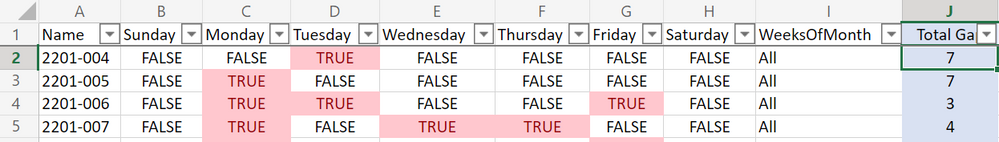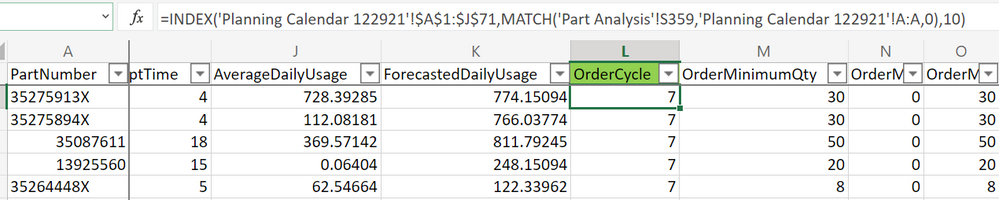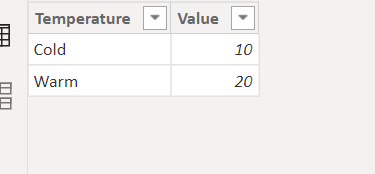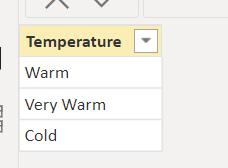FabCon is coming to Atlanta
Join us at FabCon Atlanta from March 16 - 20, 2026, for the ultimate Fabric, Power BI, AI and SQL community-led event. Save $200 with code FABCOMM.
Register now!- Power BI forums
- Get Help with Power BI
- Desktop
- Service
- Report Server
- Power Query
- Mobile Apps
- Developer
- DAX Commands and Tips
- Custom Visuals Development Discussion
- Health and Life Sciences
- Power BI Spanish forums
- Translated Spanish Desktop
- Training and Consulting
- Instructor Led Training
- Dashboard in a Day for Women, by Women
- Galleries
- Data Stories Gallery
- Themes Gallery
- Contests Gallery
- Quick Measures Gallery
- Notebook Gallery
- Translytical Task Flow Gallery
- TMDL Gallery
- R Script Showcase
- Webinars and Video Gallery
- Ideas
- Custom Visuals Ideas (read-only)
- Issues
- Issues
- Events
- Upcoming Events
To celebrate FabCon Vienna, we are offering 50% off select exams. Ends October 3rd. Request your discount now.
- Power BI forums
- Forums
- Get Help with Power BI
- DAX Commands and Tips
- Index and Match DAX
- Subscribe to RSS Feed
- Mark Topic as New
- Mark Topic as Read
- Float this Topic for Current User
- Bookmark
- Subscribe
- Printer Friendly Page
- Mark as New
- Bookmark
- Subscribe
- Mute
- Subscribe to RSS Feed
- Permalink
- Report Inappropriate Content
Index and Match DAX
Hi All,
This is the formula I have used in excel and I not sure how to in PowerBI.
=INDEX('Planning Calendar 122921'!$A$1:$J$71,MATCH('Part Analysis'!S359,'Planning Calendar 122921'!A:A,0),10)
Table 'Planning calender'
Table 'Part Analysis'
Any help is appreciated!
Thank you!
Megha
Solved! Go to Solution.
- Mark as New
- Bookmark
- Subscribe
- Mute
- Subscribe to RSS Feed
- Permalink
- Report Inappropriate Content
@Anonymous
In that case go with this:
var _get = 'Part Analysis'[PlanningCalendar] return
However I do recommend using measures when possible. They are more efficient.
Did I answer your question? Mark my post as a solution!
Proud to be a Super User!
- Mark as New
- Bookmark
- Subscribe
- Mute
- Subscribe to RSS Feed
- Permalink
- Report Inappropriate Content
Thank you! @ValtteriN
Could you please elaborate?
I did not understand 'Get a value from a column with date value' and 'date' included in the DAX formula.
- Mark as New
- Bookmark
- Subscribe
- Mute
- Subscribe to RSS Feed
- Permalink
- Report Inappropriate Content
Hi,
So if you want to e.g. "MATCH" 2201-004 you would put column A in your MAX()
[Get column value for a certain date] =
var _get = MAX('Table2'[ColA]) return
CALCULATE(MAX('Table'[Column]),ALL(Table),Table[col]=_get)
Did I answer your question? Mark my post as a solution!
Proud to be a Super User!
- Mark as New
- Bookmark
- Subscribe
- Mute
- Subscribe to RSS Feed
- Permalink
- Report Inappropriate Content
Thank you! @ValtteriN
I hope I understood it correctly.
This is how my formula looks like.
- Mark as New
- Bookmark
- Subscribe
- Mute
- Subscribe to RSS Feed
- Permalink
- Report Inappropriate Content
Hi,
This part of the DAX checks for a match: ,'Planning calender'[Order Cycle]=_get)
So you should have the date column there within the []
The MAX here: CALCULATE(MAX('Planning calender'[Name]
Is the value we return. So, put the [Order Cycle there]
Did I answer your question? Mark my post as a solution!
Proud to be a Super User!
- Mark as New
- Bookmark
- Subscribe
- Mute
- Subscribe to RSS Feed
- Permalink
- Report Inappropriate Content
@ValtteriN Thank you!
I understood that now.
Megha
- Mark as New
- Bookmark
- Subscribe
- Mute
- Subscribe to RSS Feed
- Permalink
- Report Inappropriate Content
Hi,
The date part was just an example since I can't see the cell S359 in your second table. Here is a more elaborate example of the logic:
data:
Now we will fetch the data corresponding to a temperature:
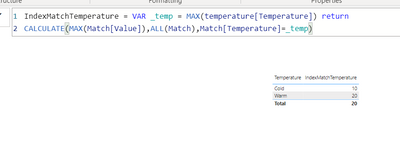
Here I use a column from 'Temperature' and get a mathing value from 'Match'
Did I answer your question? Mark my post as a solution!
Proud to be a Super User!
- Mark as New
- Bookmark
- Subscribe
- Mute
- Subscribe to RSS Feed
- Permalink
- Report Inappropriate Content
Thank you! @ValtteriN
I understood now. Thanks so much!
But the values does not seem to match. Its different.
I have also given the data of my tables below:
Table 'Part Analysis'
| PlanningCalender | Order cycle |
2201-004 | (to be filled from the other table) |
| 2201-007 | |
| 2201-007 |
Table 'Planning calender'
| Name | Order cycle |
| 2201-004 | 7 |
| 2201-005 | 7 |
| 2201-006 | 3 |
| 2201-007 | 4 |
The solution which is returning to me is '3' for all the rows.
Can I know why's that?
Thank you!
Megha
- Mark as New
- Bookmark
- Subscribe
- Mute
- Subscribe to RSS Feed
- Permalink
- Report Inappropriate Content
Hi,
The DAX in my example is for a measure. Are you also trying this with measure or do you want a calculated column and if so what is the reason behind this?
Did I answer your question? Mark my post as a solution!
Proud to be a Super User!
- Mark as New
- Bookmark
- Subscribe
- Mute
- Subscribe to RSS Feed
- Permalink
- Report Inappropriate Content
@ValtteriN I am trying for calculated column.
There is no particular reason. I am not very proficient in DAX and I am not very familiar with just creating measures and use in further calculations.
Thank you!
Megha
- Mark as New
- Bookmark
- Subscribe
- Mute
- Subscribe to RSS Feed
- Permalink
- Report Inappropriate Content
@Anonymous
In that case go with this:
var _get = 'Part Analysis'[PlanningCalendar] return
However I do recommend using measures when possible. They are more efficient.
Did I answer your question? Mark my post as a solution!
Proud to be a Super User!
- Mark as New
- Bookmark
- Subscribe
- Mute
- Subscribe to RSS Feed
- Permalink
- Report Inappropriate Content
- Mark as New
- Bookmark
- Subscribe
- Mute
- Subscribe to RSS Feed
- Permalink
- Report Inappropriate Content
Hi,
You can achieve the same effect in DAX using variables. E.g.
[Get column value for a certain date] =
var _date = MAX('Calendar'[Date]) return
CALCULATE(MAX('Table'[Column]),ALL(Table),Table[Date]=_date)
Here we get a value which matches the date in our visual. You can add more variables (var) or modify the filter funtions (ALL) to get matches with specific conditions. Example: Get a value from a column with date value of 27.1.2022
I hope this post helps to solve your issue and if it does consider accepting it as a solution and giving the post a thumbs up!
Did I answer your question? Mark my post as a solution!
Proud to be a Super User!