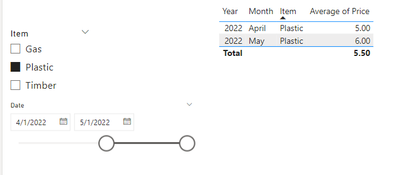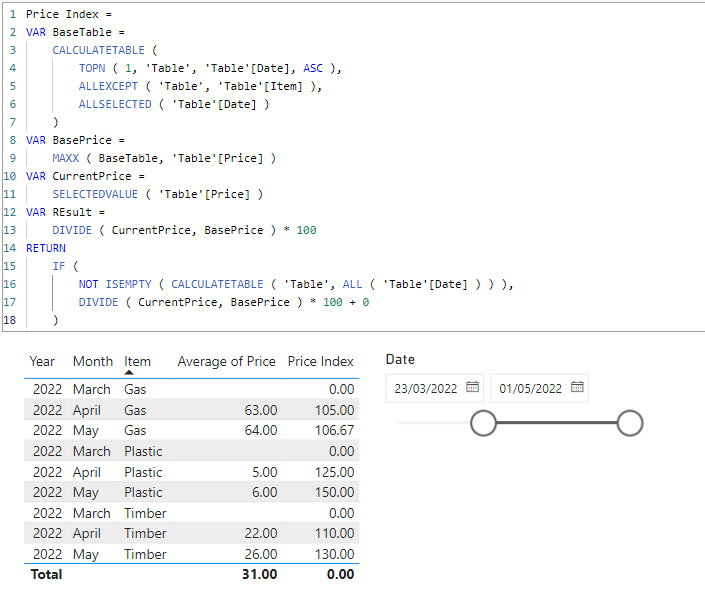Join us at FabCon Vienna from September 15-18, 2025
The ultimate Fabric, Power BI, SQL, and AI community-led learning event. Save €200 with code FABCOMM.
Get registered- Power BI forums
- Get Help with Power BI
- Desktop
- Service
- Report Server
- Power Query
- Mobile Apps
- Developer
- DAX Commands and Tips
- Custom Visuals Development Discussion
- Health and Life Sciences
- Power BI Spanish forums
- Translated Spanish Desktop
- Training and Consulting
- Instructor Led Training
- Dashboard in a Day for Women, by Women
- Galleries
- Data Stories Gallery
- Themes Gallery
- Contests Gallery
- Quick Measures Gallery
- Notebook Gallery
- Translytical Task Flow Gallery
- TMDL Gallery
- R Script Showcase
- Webinars and Video Gallery
- Ideas
- Custom Visuals Ideas (read-only)
- Issues
- Issues
- Events
- Upcoming Events
Enhance your career with this limited time 50% discount on Fabric and Power BI exams. Ends August 31st. Request your voucher.
- Power BI forums
- Forums
- Get Help with Power BI
- DAX Commands and Tips
- Re: Index 100 based on sliced year and Item
- Subscribe to RSS Feed
- Mark Topic as New
- Mark Topic as Read
- Float this Topic for Current User
- Bookmark
- Subscribe
- Printer Friendly Page
- Mark as New
- Bookmark
- Subscribe
- Mute
- Subscribe to RSS Feed
- Permalink
- Report Inappropriate Content
Index 100 based on sliced year and Item
Hi all,
I'm new to PowerBI, so help would be greatly appreciated. Especially since the function 'Index' has come out, the problem should be easier for the experts to solve.
Data
I have the following Table called 'Spend':
| Date | Item | Price |
| 01/03/2022 | Gas | 60 |
| 01/04/2022 | Gas | 63 |
| 01/05/2022 | Gas | 64 |
| 01/03/2022 | Timber | 20 |
| 01/04/2022 | Timber | 22 |
| 01/05/2022 | Timber | 26 |
| 01/03/2022 | Plastic | 4 |
| 01/04/2022 | Plastic | 5 |
| 01/05/2022 | Plastic | 6 |
I want to have a dynamic index model based on the slicers for "date". The index should be 100 (Price / Base Price) with a flexible baseline. For Gas, the index numbers would be 100, 105 and 106,7. However, if the date is changed to April 2022, the index values should become 0, 100, 101.6. Furthermore, it should start again for each unique Item (i.e., Plastic & Timber).
Thank you for helping out!
Additional Screenshot:
Solved! Go to Solution.
- Mark as New
- Bookmark
- Subscribe
- Mute
- Subscribe to RSS Feed
- Permalink
- Report Inappropriate Content
Hi @Anonymous
Please refer to attached sample file with the solution
Price Index =
VAR BaseTable =
CALCULATETABLE (
TOPN ( 1, 'Table', 'Table'[Date], ASC ),
ALLEXCEPT ( 'Table', 'Table'[Item] ),
ALLSELECTED ( 'Table'[Date] )
)
VAR BasePrice =
MAXX ( BaseTable, 'Table'[Price] )
VAR CurrentPrice =
SELECTEDVALUE ( 'Table'[Price] )
VAR REsult =
DIVIDE ( CurrentPrice, BasePrice ) * 100
RETURN
IF (
NOT ISEMPTY ( CALCULATETABLE ( 'Table', ALL ( 'Table'[Date] ) ) ),
DIVIDE ( CurrentPrice, BasePrice ) * 100 + 0
)- Mark as New
- Bookmark
- Subscribe
- Mute
- Subscribe to RSS Feed
- Permalink
- Report Inappropriate Content
Hi @tamerj1 ,
Thank you so much for helping me! That was 99% of the code. However, I wanted that the index itself also became flexible. This was my final code for others for future reference.
Price Index =
VAR SelectedDate = MINX(ALLSELECTED('Table'[Date]), 'Table'[Date])
VAR BaseTable =
CALCULATETABLE (
TOPN ( 1, 'Table', 'Table'[Date], ASC ),
ALLEXCEPT ( 'Table', 'Table'[Item] ),
'Table'[Date] = SelectedDate
)
VAR BasePrice =
MAXX ( BaseTable, 'Table'[Price] )
VAR CurrentPrice =
SELECTEDVALUE ( 'Table'[Price] )
VAR REsult =
DIVIDE ( CurrentPrice, BasePrice ) * 100
RETURN
IF (
NOT ISEMPTY ( CALCULATETABLE ( 'Table', ALL ( 'Table'[Date] ) ) ),
DIVIDE ( CurrentPrice, BasePrice ) * 100 + 0
)
- Mark as New
- Bookmark
- Subscribe
- Mute
- Subscribe to RSS Feed
- Permalink
- Report Inappropriate Content
Hi @Anonymous
Please refer to attached sample file with the solution
Price Index =
VAR BaseTable =
CALCULATETABLE (
TOPN ( 1, 'Table', 'Table'[Date], ASC ),
ALLEXCEPT ( 'Table', 'Table'[Item] ),
ALLSELECTED ( 'Table'[Date] )
)
VAR BasePrice =
MAXX ( BaseTable, 'Table'[Price] )
VAR CurrentPrice =
SELECTEDVALUE ( 'Table'[Price] )
VAR REsult =
DIVIDE ( CurrentPrice, BasePrice ) * 100
RETURN
IF (
NOT ISEMPTY ( CALCULATETABLE ( 'Table', ALL ( 'Table'[Date] ) ) ),
DIVIDE ( CurrentPrice, BasePrice ) * 100 + 0
)Helpful resources
| User | Count |
|---|---|
| 10 | |
| 9 | |
| 6 | |
| 6 | |
| 5 |
| User | Count |
|---|---|
| 20 | |
| 15 | |
| 14 | |
| 10 | |
| 7 |