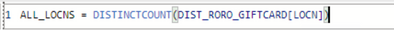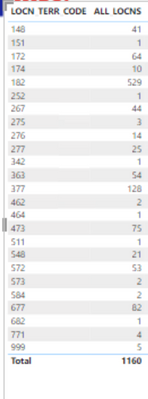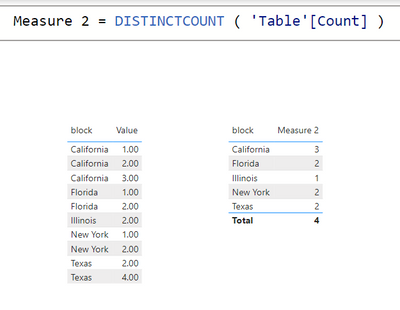FabCon is coming to Atlanta
Join us at FabCon Atlanta from March 16 - 20, 2026, for the ultimate Fabric, Power BI, AI and SQL community-led event. Save $200 with code FABCOMM.
Register now!- Power BI forums
- Get Help with Power BI
- Desktop
- Service
- Report Server
- Power Query
- Mobile Apps
- Developer
- DAX Commands and Tips
- Custom Visuals Development Discussion
- Health and Life Sciences
- Power BI Spanish forums
- Translated Spanish Desktop
- Training and Consulting
- Instructor Led Training
- Dashboard in a Day for Women, by Women
- Galleries
- Data Stories Gallery
- Themes Gallery
- Contests Gallery
- Quick Measures Gallery
- Notebook Gallery
- Translytical Task Flow Gallery
- TMDL Gallery
- R Script Showcase
- Webinars and Video Gallery
- Ideas
- Custom Visuals Ideas (read-only)
- Issues
- Issues
- Events
- Upcoming Events
To celebrate FabCon Vienna, we are offering 50% off select exams. Ends October 3rd. Request your discount now.
- Power BI forums
- Forums
- Get Help with Power BI
- DAX Commands and Tips
- Incorrect Totals when using measure in table
- Subscribe to RSS Feed
- Mark Topic as New
- Mark Topic as Read
- Float this Topic for Current User
- Bookmark
- Subscribe
- Printer Friendly Page
- Mark as New
- Bookmark
- Subscribe
- Mute
- Subscribe to RSS Feed
- Permalink
- Report Inappropriate Content
Incorrect Totals when using measure in table
Hi All,
I am using a measure with the below formula in my table.
When I use this measure in a table, I am getting incorrect totals. The expected total is 1164 but I get 1160.
I tried using a calculated column instead of a calculated measure, but the results are still inacurate.
Could someone please assist on this.
Thank you,
Poojitha
Solved! Go to Solution.
- Mark as New
- Bookmark
- Subscribe
- Mute
- Subscribe to RSS Feed
- Permalink
- Report Inappropriate Content
Hi @poojithas ,
When it comes to non-additive measures (DISTINCTCOUNT is one of them) there is no easy one solution fits all approach.
I recommend you the following post by sqlbi. There is loads to take away from it:
https://www.sqlbi.com/articles/why-power-bi-totals-might-seem-inaccurate/
Hope this helps 🙂
/Tom
https://www.tackytech.blog/
https://www.instagram.com/tackytechtom/
| Did I answer your question❓➡️ Please, mark my post as a solution ✔️ |
| Also happily accepting Kudos 🙂 |
| Feel free to connect with me on LinkedIn! | |
| #proudtobeasuperuser |  |
- Mark as New
- Bookmark
- Subscribe
- Mute
- Subscribe to RSS Feed
- Permalink
- Report Inappropriate Content
This is fixed using the below logic:
=sumx(values(locn),measure2)
- Mark as New
- Bookmark
- Subscribe
- Mute
- Subscribe to RSS Feed
- Permalink
- Report Inappropriate Content
This is fixed using the below logic:
=sumx(values(locn),measure2)
- Mark as New
- Bookmark
- Subscribe
- Mute
- Subscribe to RSS Feed
- Permalink
- Report Inappropriate Content
Hi @poojithas ,
Here a an example which might give you an idea on why your total differs from the expected outcome:
On the left, a table where each block has a different value. In total there are 4 different values (1, 2, 3, 4), but when grouping by block and using a DISTINCTCOUNT on "Value", we can see that each block might have a different number of distinct values, i.e. California has 3 (1, 2, 3) while Florida has 2 (1, 2). The total itself does not sum over what is shown above in the table above but instead calculates the Measure without applying a filter. This means it total just returns all distinct values, that is 4 (1, 2, 3, 4).
Let me know if this helps 🙂
/Tom
https://www.tackytech.blog/
https://www.instagram.com/tackytechtom/
| Did I answer your question❓➡️ Please, mark my post as a solution ✔️ |
| Also happily accepting Kudos 🙂 |
| Feel free to connect with me on LinkedIn! | |
| #proudtobeasuperuser |  |
- Mark as New
- Bookmark
- Subscribe
- Mute
- Subscribe to RSS Feed
- Permalink
- Report Inappropriate Content
@tackytechtom - Thank you for the details provided on why the totals are differing.
Would like to check if there is a way we can show the expected totals and does not return the distinct values.
- Mark as New
- Bookmark
- Subscribe
- Mute
- Subscribe to RSS Feed
- Permalink
- Report Inappropriate Content
Hi @poojithas ,
When it comes to non-additive measures (DISTINCTCOUNT is one of them) there is no easy one solution fits all approach.
I recommend you the following post by sqlbi. There is loads to take away from it:
https://www.sqlbi.com/articles/why-power-bi-totals-might-seem-inaccurate/
Hope this helps 🙂
/Tom
https://www.tackytech.blog/
https://www.instagram.com/tackytechtom/
| Did I answer your question❓➡️ Please, mark my post as a solution ✔️ |
| Also happily accepting Kudos 🙂 |
| Feel free to connect with me on LinkedIn! | |
| #proudtobeasuperuser |  |