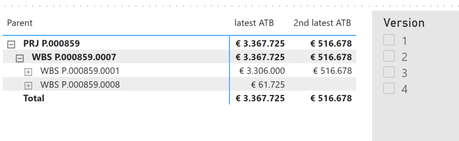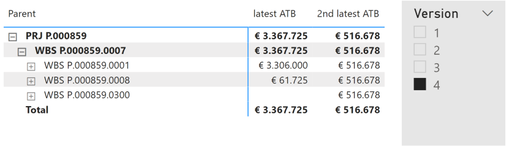Join us at the 2025 Microsoft Fabric Community Conference
Microsoft Fabric Community Conference 2025, March 31 - April 2, Las Vegas, Nevada. Use code FABINSIDER for a $400 discount.
Register now- Power BI forums
- Get Help with Power BI
- Desktop
- Service
- Report Server
- Power Query
- Mobile Apps
- Developer
- DAX Commands and Tips
- Custom Visuals Development Discussion
- Health and Life Sciences
- Power BI Spanish forums
- Translated Spanish Desktop
- Training and Consulting
- Instructor Led Training
- Dashboard in a Day for Women, by Women
- Galleries
- Webinars and Video Gallery
- Data Stories Gallery
- Themes Gallery
- Power BI DataViz World Championships Gallery
- Quick Measures Gallery
- R Script Showcase
- COVID-19 Data Stories Gallery
- Community Connections & How-To Videos
- 2021 MSBizAppsSummit Gallery
- 2020 MSBizAppsSummit Gallery
- 2019 MSBizAppsSummit Gallery
- Events
- Ideas
- Custom Visuals Ideas (read-only)
- Issues
- Issues
- Events
- Upcoming Events
The Power BI DataViz World Championships are on! With four chances to enter, you could win a spot in the LIVE Grand Finale in Las Vegas. Show off your skills.
- Power BI forums
- Forums
- Get Help with Power BI
- DAX Commands and Tips
- Re: Ignoring slicers using mutlple filter expressi...
- Subscribe to RSS Feed
- Mark Topic as New
- Mark Topic as Read
- Float this Topic for Current User
- Bookmark
- Subscribe
- Printer Friendly Page
- Mark as New
- Bookmark
- Subscribe
- Mute
- Subscribe to RSS Feed
- Permalink
- Report Inappropriate Content
Ignoring slicers using mutlple filter expressions in DAX measure
Hi Everybody,
I am struggling with a measure in which i want to ignore one of my slicers and for some reason i can't get it to work. I want to build two measures that show me a comparison between most recent report (latest ATB) and my previous report (2nd latest ATB). Through a RANKX column it is determined which report is the most recent and which is the previous one. In the example A below everything seems fine and it shows me the results i am looking for. However, when i start using my version slicer, it will not show my data from the previous report anymore (see example B). This also counts the other way around, when i select version 3 (previous version) it will not show the most recent value anymore.
example A
example B
The values in these tables come from the following measure:
2nd latest ATB =
CALCULATE(
SUM('ZPS11_totaal overzicht'[Bedrag]),
FILTER('ZPS11_totaal overzicht', 'ZPS11_totaal overzicht'[Post] = "ATB"),
FILTER('ZPS11_totaal overzicht', 'ZPS11_totaal overzicht'[NPO-WBS] = "NPO"),
FILTER('ZPS11_totaal overzicht', 'ZPS11_totaal overzicht'[RANK COLUMN] = 2))
Latest ATB =
CALCULATE(
SUM('ZPS11_totaal overzicht'[Bedrag]),
FILTER('ZPS11_totaal overzicht', 'ZPS11_totaal overzicht'[Post] = "ATB"),
FILTER('ZPS11_totaal overzicht', 'ZPS11_totaal overzicht'[NPO-WBS] = "NPO"),
FILTER('ZPS11_totaal overzicht', 'ZPS11_totaal overzicht'[RANK COLUMN] = 1))I've also tried calculating "2nd Latest ATB" as following:
2nd latest ATB =
CALCULATE(
SUM('ZPS11_totaal overzicht'[Bedrag]),
FILTER(ALL('ZPS11_totaal overzicht'), 'ZPS11_totaal overzicht'[Post] = "ATB"),
'ZPS11_totaal overzicht'[NPO-WBS] = "NPO" &&
'ZPS11_totaal overzicht'[RANK COLUMN] = 2)This got me this result:
I feel like i am close to my solution, but so far i couldn't figure it out exactly.
Can anybody help me out?
- Mark as New
- Bookmark
- Subscribe
- Mute
- Subscribe to RSS Feed
- Permalink
- Report Inappropriate Content
I believe you should replace ALL with ALLSELECTED and reference your Version column in the ALLSELECTED statement.
Helpful resources

Join us at the Microsoft Fabric Community Conference
March 31 - April 2, 2025, in Las Vegas, Nevada. Use code MSCUST for a $150 discount!

Power BI Monthly Update - February 2025
Check out the February 2025 Power BI update to learn about new features.

| User | Count |
|---|---|
| 24 | |
| 13 | |
| 11 | |
| 10 | |
| 9 |
| User | Count |
|---|---|
| 18 | |
| 14 | |
| 14 | |
| 13 | |
| 12 |