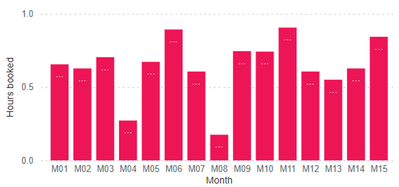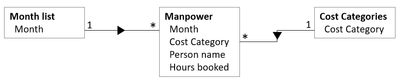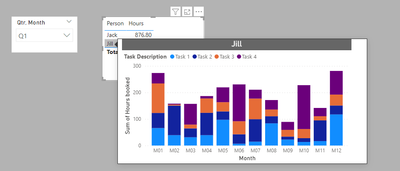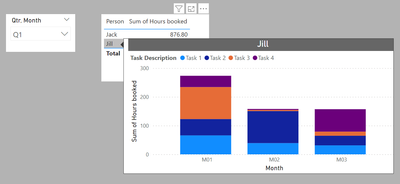- Power BI forums
- Updates
- News & Announcements
- Get Help with Power BI
- Desktop
- Service
- Report Server
- Power Query
- Mobile Apps
- Developer
- DAX Commands and Tips
- Custom Visuals Development Discussion
- Health and Life Sciences
- Power BI Spanish forums
- Translated Spanish Desktop
- Power Platform Integration - Better Together!
- Power Platform Integrations (Read-only)
- Power Platform and Dynamics 365 Integrations (Read-only)
- Training and Consulting
- Instructor Led Training
- Dashboard in a Day for Women, by Women
- Galleries
- Community Connections & How-To Videos
- COVID-19 Data Stories Gallery
- Themes Gallery
- Data Stories Gallery
- R Script Showcase
- Webinars and Video Gallery
- Quick Measures Gallery
- 2021 MSBizAppsSummit Gallery
- 2020 MSBizAppsSummit Gallery
- 2019 MSBizAppsSummit Gallery
- Events
- Ideas
- Custom Visuals Ideas
- Issues
- Issues
- Events
- Upcoming Events
- Community Blog
- Power BI Community Blog
- Custom Visuals Community Blog
- Community Support
- Community Accounts & Registration
- Using the Community
- Community Feedback
Register now to learn Fabric in free live sessions led by the best Microsoft experts. From Apr 16 to May 9, in English and Spanish.
- Power BI forums
- Forums
- Get Help with Power BI
- DAX Commands and Tips
- Ignoring a field filter but still wanting to sort ...
- Subscribe to RSS Feed
- Mark Topic as New
- Mark Topic as Read
- Float this Topic for Current User
- Bookmark
- Subscribe
- Printer Friendly Page
- Mark as New
- Bookmark
- Subscribe
- Mute
- Subscribe to RSS Feed
- Permalink
- Report Inappropriate Content
Ignoring a field filter but still wanting to sort on that field...
Hi all,
I've been struggling with this and my knowledge of DAX obviously isn't up to task, so I'm hoping someone here can point me in the right direction....
DESIRED OUTCOME
I want to create a tooltip that shows a graph of time booked (man hours from timelogging data) across months. Here's an example of the tooltip I'd like to see...
CHALLENGE
The challenge I'm having is that on the page that the tooltip should be linked from, has a filter on a specific [Month]. I don't want the month filter to persist through to the tooltip as I want to see all months, but other filters should persist.
DATA STRUCTURE
Here is an indication of the data structure I have (table and field names are correct)...
I've tried various DAX CALCULATE syntax but no luck so far.
Thanks in advance....
Solved! Go to Solution.
- Mark as New
- Bookmark
- Subscribe
- Mute
- Subscribe to RSS Feed
- Permalink
- Report Inappropriate Content
- Mark as New
- Bookmark
- Subscribe
- Mute
- Subscribe to RSS Feed
- Permalink
- Report Inappropriate Content
Thanks lbendlin, perfect.
So for those viewing this post without enough time to download the solution file, the answer was to tweak the data structure (i.e. add a duplicate of the Month table with an inactive relationship) and create a new measure based on the [Hours booked] field that referenced the duplicate Month table relationship.....
- Mark as New
- Bookmark
- Subscribe
- Mute
- Subscribe to RSS Feed
- Permalink
- Report Inappropriate Content
Thanks lbendlin, perfect.
So for those viewing this post without enough time to download the solution file, the answer was to tweak the data structure (i.e. add a duplicate of the Month table with an inactive relationship) and create a new measure based on the [Hours booked] field that referenced the duplicate Month table relationship.....
- Mark as New
- Bookmark
- Subscribe
- Mute
- Subscribe to RSS Feed
- Permalink
- Report Inappropriate Content
Hi @99_pct ,
Did the above suggestions help with your scenario? if that is the case, you can consider Kudo or Accept the helpful suggestions to help others who faced similar requirements.
If these also don't help, please share more detailed information and description to help us clarify your scenario to test.
How to Get Your Question Answered Quickly
Regards,
Xiaoxin Sheng
If this post helps, please consider accept as solution to help other members find it more quickly.
- Mark as New
- Bookmark
- Subscribe
- Mute
- Subscribe to RSS Feed
- Permalink
- Report Inappropriate Content
Please provide sample data that covers your issue or question completely, in a usable format (not as a screenshot).
Do not include sensitive information or anything not related to the issue or question.
If you are unsure how to upload data please refer to https://community.fabric.microsoft.com/t5/Community-Blog/How-to-provide-sample-data-in-the-Power-BI-...
Please show the expected outcome based on the sample data you provided.
Want faster answers? https://community.fabric.microsoft.com/t5/Desktop/How-to-Get-Your-Question-Answered-Quickly/m-p/1447...
- Mark as New
- Bookmark
- Subscribe
- Mute
- Subscribe to RSS Feed
- Permalink
- Report Inappropriate Content
Here's a pbix file with sample data and tooltip set up. When I hover over the [Person] name, I want to see all of M01 to M12 in the tooltip graph, not just the month's controlled byt the drop down filter on the page
PBIX file - https://www.dropbox.com/scl/fi/buk5tzqjuvrjtzkfd2c64/Sample1.pbix?rlkey=39p3dzo8c38io5r6zokugrg9m&st...
What I currently see is as follows:
- Mark as New
- Bookmark
- Subscribe
- Mute
- Subscribe to RSS Feed
- Permalink
- Report Inappropriate Content
Helpful resources

Microsoft Fabric Learn Together
Covering the world! 9:00-10:30 AM Sydney, 4:00-5:30 PM CET (Paris/Berlin), 7:00-8:30 PM Mexico City

Power BI Monthly Update - April 2024
Check out the April 2024 Power BI update to learn about new features.

| User | Count |
|---|---|
| 52 | |
| 27 | |
| 24 | |
| 13 | |
| 9 |
| User | Count |
|---|---|
| 74 | |
| 58 | |
| 47 | |
| 16 | |
| 12 |