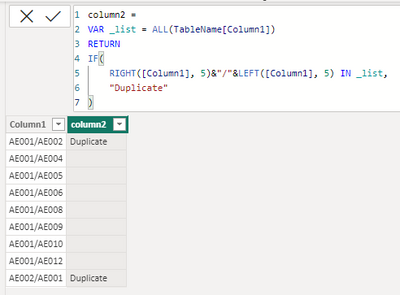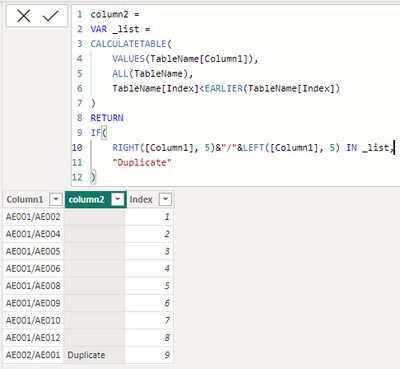FabCon is coming to Atlanta
Join us at FabCon Atlanta from March 16 - 20, 2026, for the ultimate Fabric, Power BI, AI and SQL community-led event. Save $200 with code FABCOMM.
Register now!- Power BI forums
- Get Help with Power BI
- Desktop
- Service
- Report Server
- Power Query
- Mobile Apps
- Developer
- DAX Commands and Tips
- Custom Visuals Development Discussion
- Health and Life Sciences
- Power BI Spanish forums
- Translated Spanish Desktop
- Training and Consulting
- Instructor Led Training
- Dashboard in a Day for Women, by Women
- Galleries
- Data Stories Gallery
- Themes Gallery
- Contests Gallery
- QuickViz Gallery
- Quick Measures Gallery
- Visual Calculations Gallery
- Notebook Gallery
- Translytical Task Flow Gallery
- TMDL Gallery
- R Script Showcase
- Webinars and Video Gallery
- Ideas
- Custom Visuals Ideas (read-only)
- Issues
- Issues
- Events
- Upcoming Events
The Power BI Data Visualization World Championships is back! Get ahead of the game and start preparing now! Learn more
- Power BI forums
- Forums
- Get Help with Power BI
- DAX Commands and Tips
- Identifying duplicates
- Subscribe to RSS Feed
- Mark Topic as New
- Mark Topic as Read
- Float this Topic for Current User
- Bookmark
- Subscribe
- Printer Friendly Page
- Mark as New
- Bookmark
- Subscribe
- Mute
- Subscribe to RSS Feed
- Permalink
- Report Inappropriate Content
Identifying duplicates
We are currently trying to replicate some reporting we already do in excel and use Power BI instead and have hit a snag.
Our data contains 2 identifying markers which we call Home and Away and make up a relationship which look like:
| AE001/AE002 |
| AE001/AE004 |
| AE001/AE005 |
| AE001/AE006 |
| AE001/AE008 |
| AE001/AE009 |
| AE001/AE010 |
| AE001/AE012 |
| AE002/AE001 |
These are always in alphabetical order and we currently use the following formula to identify duplicates.
=IF(ISERROR(INDEX($F$1:F1,MATCH(RIGHT(F2,5)&"/"&LEFT(F2,5),$F$1:F1,0))),"","Duplicate")
Is there something similar that can be done in PowerBI?
Thanks
Solved! Go to Solution.
- Mark as New
- Bookmark
- Subscribe
- Mute
- Subscribe to RSS Feed
- Permalink
- Report Inappropriate Content
Hi @rmba22875
please try
Duplicate =
VAR T =
VALUES ( 'Table'[Markers] )
VAR HomeMarker =
LEFT ( 'Table'[Markers], 5 )
VAR Away =
RIGHT ( 'Table'[Markers], 5 )
RETURN
IF ( Home > Away && Away & "/" & Home IN T, "Duplicate" )
- Mark as New
- Bookmark
- Subscribe
- Mute
- Subscribe to RSS Feed
- Permalink
- Report Inappropriate Content
Hi @rmba22875
please try
Duplicate =
VAR T =
VALUES ( 'Table'[Markers] )
VAR HomeMarker =
LEFT ( 'Table'[Markers], 5 )
VAR Away =
RIGHT ( 'Table'[Markers], 5 )
RETURN
IF ( Home > Away && Away & "/" & Home IN T, "Duplicate" )
- Mark as New
- Bookmark
- Subscribe
- Mute
- Subscribe to RSS Feed
- Permalink
- Report Inappropriate Content
Thanks for this! Sorry I missed it previously.
- Mark as New
- Bookmark
- Subscribe
- Mute
- Subscribe to RSS Feed
- Permalink
- Report Inappropriate Content
hi @rmba22875
try like:
column2 =
VAR _list = ALL(TableName[Column1])
RETURN
IF(
RIGHT([Column1], 5)&"/"&LEFT([Column1], 5) IN _list,
"Duplicate"
)it workedl like:
- Mark as New
- Bookmark
- Subscribe
- Mute
- Subscribe to RSS Feed
- Permalink
- Report Inappropriate Content
Ahhh Thank you however what i need is for the second one to only appear as the duplicate otherwise everything would have duplicate in that second column.
Currently my excel formula looks at everything before it and identifies the duplicate from that. Other wise we would get a similar problem with everything being a duplicate.
- Mark as New
- Bookmark
- Subscribe
- Mute
- Subscribe to RSS Feed
- Permalink
- Report Inappropriate Content
hi @rmba22875
then you would need an index column, like:
column2 =
VAR _list =
CALCULATETABLE(
VALUES(TableName[Column1]),
ALL(TableName),
TableName[Index]<EARLIER(TableName[Index])
)
RETURN
IF(
RIGHT([Column1], 5)&"/"&LEFT([Column1], 5) IN _list,
"Duplicate"
)- Mark as New
- Bookmark
- Subscribe
- Mute
- Subscribe to RSS Feed
- Permalink
- Report Inappropriate Content
My Table has been made from a different query so am currently trying to add an index manually! hopefully once done this will work!
- Mark as New
- Bookmark
- Subscribe
- Mute
- Subscribe to RSS Feed
- Permalink
- Report Inappropriate Content
hi @rmba22875
tamej1's solution does not require an index column, please have a try. i tried and succeeded.
- Mark as New
- Bookmark
- Subscribe
- Mute
- Subscribe to RSS Feed
- Permalink
- Report Inappropriate Content
it will be easy in M code
NewStep=Table.Group(Table,"Column1",{},1,(x,y)=>let fx=(t)=>Text.Combine(List.Sort(Text.Split(t,"/")),"/") in Value.Compare(fx(x),fx(y)))
in Dax, you can add a calculated column as this
NewColumn=
- Mark as New
- Bookmark
- Subscribe
- Mute
- Subscribe to RSS Feed
- Permalink
- Report Inappropriate Content
Thanks for this but do i need Power Query to do this? or can all of this go into power bi?
Ive tried this so far with no joy:
Helpful resources

Power BI Monthly Update - November 2025
Check out the November 2025 Power BI update to learn about new features.

Fabric Data Days
Advance your Data & AI career with 50 days of live learning, contests, hands-on challenges, study groups & certifications and more!

| User | Count |
|---|---|
| 20 | |
| 10 | |
| 9 | |
| 4 | |
| 4 |
| User | Count |
|---|---|
| 33 | |
| 31 | |
| 19 | |
| 12 | |
| 11 |