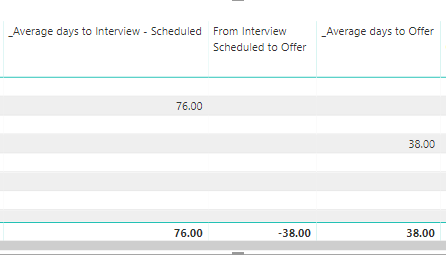Huge last-minute discounts for FabCon Vienna from September 15-18, 2025
Supplies are limited. Contact info@espc.tech right away to save your spot before the conference sells out.
Get your discount- Power BI forums
- Get Help with Power BI
- Desktop
- Service
- Report Server
- Power Query
- Mobile Apps
- Developer
- DAX Commands and Tips
- Custom Visuals Development Discussion
- Health and Life Sciences
- Power BI Spanish forums
- Translated Spanish Desktop
- Training and Consulting
- Instructor Led Training
- Dashboard in a Day for Women, by Women
- Galleries
- Data Stories Gallery
- Themes Gallery
- Contests Gallery
- Quick Measures Gallery
- Notebook Gallery
- Translytical Task Flow Gallery
- TMDL Gallery
- R Script Showcase
- Webinars and Video Gallery
- Ideas
- Custom Visuals Ideas (read-only)
- Issues
- Issues
- Events
- Upcoming Events
Score big with last-minute savings on the final tickets to FabCon Vienna. Secure your discount
- Power BI forums
- Forums
- Get Help with Power BI
- DAX Commands and Tips
- IF & Substraction formulas showing totals wrong
- Subscribe to RSS Feed
- Mark Topic as New
- Mark Topic as Read
- Float this Topic for Current User
- Bookmark
- Subscribe
- Printer Friendly Page
- Mark as New
- Bookmark
- Subscribe
- Mute
- Subscribe to RSS Feed
- Permalink
- Report Inappropriate Content
IF & Substraction formulas showing totals wrong
Hello everyone,
I might be doing something wrong with my formulas as it calculates the totals as it shouldn't.
The table looks like this when I add the candidate's ID to see where the issues are (that means that each row is a different candidate):
The formula for the column in the middle is:
Solved! Go to Solution.
- Mark as New
- Bookmark
- Subscribe
- Mute
- Subscribe to RSS Feed
- Permalink
- Report Inappropriate Content
Have you looked at the AVERAGEX-function? It allows for a IF-statement inside the expression part, so you can do something like this
average =
AVERAGEX (
'Table';
IF (
NOT ( ISBLANK ( [measure1] ) ) && NOT ( ISBLANK ( [measure2] ) );
[measure2] - [measure1];
BLANK ()
)
)
- Mark as New
- Bookmark
- Subscribe
- Mute
- Subscribe to RSS Feed
- Permalink
- Report Inappropriate Content
Hi,
there might be something I don't understand, but in the total neither [_Average days to Interview - Scheduled] or [_Average days to Offer] is blank, so you get 38 - 76 = -38. Why should it be blank?
best regards,
- Mark as New
- Bookmark
- Subscribe
- Mute
- Subscribe to RSS Feed
- Permalink
- Report Inappropriate Content
hi @sturlaws
Thanks for asking,
What I was trying to do is to calculate the time between Interview Scheduled to Offer
That's why I might be wrong in calculating an average of the 2 separately and then subtract them. The only reason I did the average was to take out the 0's and have a measure available.
What I wanted to achieve with the formula below is to have a sort of calculation per Candidate ID that if they didn't pass through Interview Scheduled and Offer, to not calculate a subtraction. And as you can see in the image I attached the column is blank. But the Total is still -38.
From Interview Scheduled to Offer = IF ( ISBLANK([_Average days to Offer]) || ISBLANK([_Average days to Interview - Scheduled]), BLANK(),([_Average days to Offer] - [_Average days to Interview - Scheduled]))
I don't know how to tackle this. I'm out of ideas. What I know is that I have to add something to my formula to be based on each candidate ID.
Hope I made it more clear.
- Mark as New
- Bookmark
- Subscribe
- Mute
- Subscribe to RSS Feed
- Permalink
- Report Inappropriate Content
Have you looked at the AVERAGEX-function? It allows for a IF-statement inside the expression part, so you can do something like this
average =
AVERAGEX (
'Table';
IF (
NOT ( ISBLANK ( [measure1] ) ) && NOT ( ISBLANK ( [measure2] ) );
[measure2] - [measure1];
BLANK ()
)
)
- Mark as New
- Bookmark
- Subscribe
- Mute
- Subscribe to RSS Feed
- Permalink
- Report Inappropriate Content
Helpful resources
| User | Count |
|---|---|
| 12 | |
| 11 | |
| 8 | |
| 6 | |
| 6 |
| User | Count |
|---|---|
| 25 | |
| 19 | |
| 14 | |
| 10 | |
| 7 |