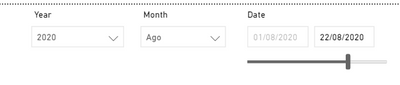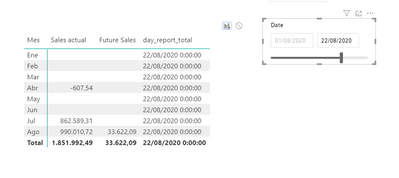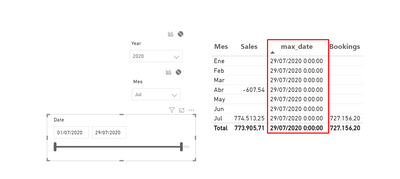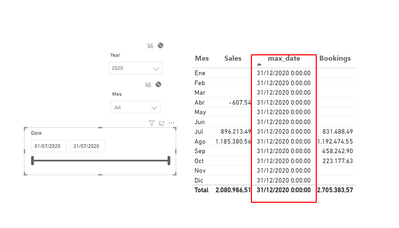FabCon is coming to Atlanta
Join us at FabCon Atlanta from March 16 - 20, 2026, for the ultimate Fabric, Power BI, AI and SQL community-led event. Save $200 with code FABCOMM.
Register now!- Power BI forums
- Get Help with Power BI
- Desktop
- Service
- Report Server
- Power Query
- Mobile Apps
- Developer
- DAX Commands and Tips
- Custom Visuals Development Discussion
- Health and Life Sciences
- Power BI Spanish forums
- Translated Spanish Desktop
- Training and Consulting
- Instructor Led Training
- Dashboard in a Day for Women, by Women
- Galleries
- Data Stories Gallery
- Themes Gallery
- Contests Gallery
- QuickViz Gallery
- Quick Measures Gallery
- Visual Calculations Gallery
- Notebook Gallery
- Translytical Task Flow Gallery
- TMDL Gallery
- R Script Showcase
- Webinars and Video Gallery
- Ideas
- Custom Visuals Ideas (read-only)
- Issues
- Issues
- Events
- Upcoming Events
The Power BI Data Visualization World Championships is back! Get ahead of the game and start preparing now! Learn more
- Power BI forums
- Forums
- Get Help with Power BI
- DAX Commands and Tips
- I need to create a date to use as VAR
- Subscribe to RSS Feed
- Mark Topic as New
- Mark Topic as Read
- Float this Topic for Current User
- Bookmark
- Subscribe
- Printer Friendly Page
- Mark as New
- Bookmark
- Subscribe
- Mute
- Subscribe to RSS Feed
- Permalink
- Report Inappropriate Content
I need to create a date to use as VAR
Hello community,
I need to create a measure that has a fixed variable, to perform the future calculation,
Here is the process I am following:
The filters I have are the following:
I need to calculate two measures the sales you make to date and on the other hand the reserved sales that I have in the future, depending on the date selected in Date
This is the result I want to get:
The measures used are the following:
Sales actual = SUM(f_sales[base])
Future Sales =
VAR FECHAINFORME = DATE(2020,08,22)
RETURN
CALCULATE(
SUM(f_reserva[adr_dia])
,f_reserva[estado_reserva_id]= 1
,f_reserva[externa]= 0
, FILTER(
f_reserva
,f_reserva[fecha]>= FECHAINFORME
))As you can see I am using the DATE () function, but what I want is for this date to be the maximum selected in the Date filter.
I have tried replacing DATE with the following measure:
day_report_total = CALCULATE(
MAX('Calendario'[Date])
,ALLSELECTED('Calendario')
)But the result is the following:
Thank you very much for your help
Solved! Go to Solution.
- Mark as New
- Bookmark
- Subscribe
- Mute
- Subscribe to RSS Feed
- Permalink
- Report Inappropriate Content
@arossello Attaching the file below my signature. I have added a disconnected slicer to filter the dates, Let me know if that is what you want.
Future Sales =
VAR DisMaxDate =
CALCULATE (
MAX ( 'Disconnected Calendario'[Date] ),
ALLSELECTED ( 'Disconnected Calendario'[Date] )
)
VAR VisualMaxDate =
MAX ( Calendario[Date] )
VAR Result =
SUMX (
ADDCOLUMNS (
FILTER ( VALUES ( Calendario[Date] ), Calendario[Date] > DisMaxDate ),
"@Sales", [Total Sales]
),
[@Sales]
)
RETURN
Result
Current Sales =
VAR DisMaxDate =
CALCULATE (
MAX ( 'Disconnected Calendario'[Date] ),
ALLSELECTED ( 'Disconnected Calendario'[Date] )
)
VAR Result =
SUMX (
ADDCOLUMNS (
FILTER ( VALUES ( Calendario[Date] ), Calendario[Date] <= DisMaxDate ),
"@Sales", [Total Sales]
),
[@Sales]
)
RETURN
Result
- Mark as New
- Bookmark
- Subscribe
- Mute
- Subscribe to RSS Feed
- Permalink
- Report Inappropriate Content
@arossello Attaching the file below my signature. I have added a disconnected slicer to filter the dates, Let me know if that is what you want.
Future Sales =
VAR DisMaxDate =
CALCULATE (
MAX ( 'Disconnected Calendario'[Date] ),
ALLSELECTED ( 'Disconnected Calendario'[Date] )
)
VAR VisualMaxDate =
MAX ( Calendario[Date] )
VAR Result =
SUMX (
ADDCOLUMNS (
FILTER ( VALUES ( Calendario[Date] ), Calendario[Date] > DisMaxDate ),
"@Sales", [Total Sales]
),
[@Sales]
)
RETURN
Result
Current Sales =
VAR DisMaxDate =
CALCULATE (
MAX ( 'Disconnected Calendario'[Date] ),
ALLSELECTED ( 'Disconnected Calendario'[Date] )
)
VAR Result =
SUMX (
ADDCOLUMNS (
FILTER ( VALUES ( Calendario[Date] ), Calendario[Date] <= DisMaxDate ),
"@Sales", [Total Sales]
),
[@Sales]
)
RETURN
Result
- Mark as New
- Bookmark
- Subscribe
- Mute
- Subscribe to RSS Feed
- Permalink
- Report Inappropriate Content
- Mark as New
- Bookmark
- Subscribe
- Mute
- Subscribe to RSS Feed
- Permalink
- Report Inappropriate Content
@arossello , this should have worked. Try like this once
Future Sales =
VAR _FECHAINFORME = maxx(ALLSELECTED('Calendario'),'Calendario'[Date])
RETURN
CALCULATE(
SUM(f_reserva[adr_dia])
,f_reserva[estado_reserva_id]= 1
,f_reserva[externa]= 0
, FILTER(
f_reserva
,f_reserva[fecha]>= _FECHAINFORME
))
- Mark as New
- Bookmark
- Subscribe
- Mute
- Subscribe to RSS Feed
- Permalink
- Report Inappropriate Content
Thank you very much for your answer,
I have had a problem if I apply your measure, the result is the following:
The amount is that of 08/22/2020, as you can see future months do not appear.
I don't know what I can do anymore😥
- Mark as New
- Bookmark
- Subscribe
- Mute
- Subscribe to RSS Feed
- Permalink
- Report Inappropriate Content
@arossello , try like
Future Sales =
VAR _FECHAINFORME = maxx(ALLSELECTED('Calendario'),'Calendario'[Date])
RETURN
CALCULATE(
SUM(f_reserva[adr_dia])
,f_reserva[estado_reserva_id]= 1
,f_reserva[externa]= 0
, FILTER(
all(f_reserva)
,f_reserva[fecha]>= _FECHAINFORME
))
Can you share sample data and sample output in table format?
- Mark as New
- Bookmark
- Subscribe
- Mute
- Subscribe to RSS Feed
- Permalink
- Report Inappropriate Content
@amitchandak , Hello
I am attaching the pbix, so you can see the behavior of the data.
The biggest problem is that when we select a date that is not the end of the month it works well.
But if we select the last day of the month this is the result, as you can see the measure does not work
https://drive.google.com/file/d/1FhVeUV89AqOY-Z2EekVraUwyAU9KhkoW/view?usp=sharing
Helpful resources

Power BI Monthly Update - November 2025
Check out the November 2025 Power BI update to learn about new features.

Fabric Data Days
Advance your Data & AI career with 50 days of live learning, contests, hands-on challenges, study groups & certifications and more!

| User | Count |
|---|---|
| 21 | |
| 10 | |
| 9 | |
| 4 | |
| 4 |
| User | Count |
|---|---|
| 35 | |
| 31 | |
| 19 | |
| 13 | |
| 10 |