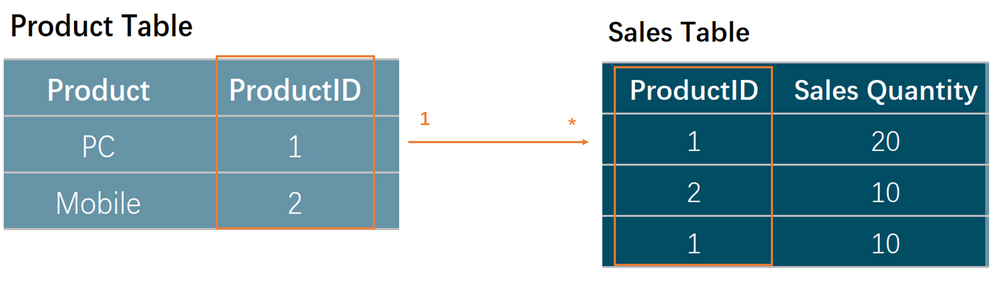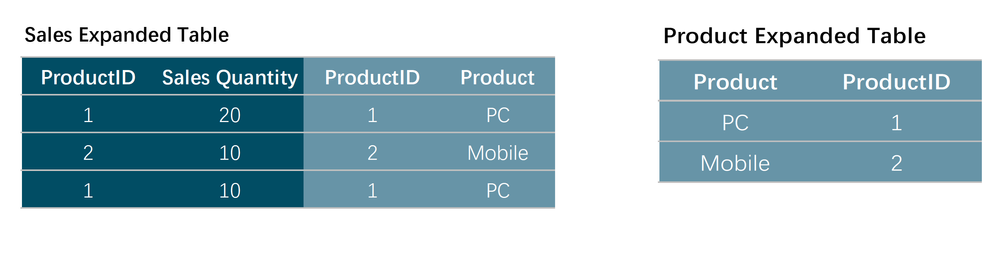FabCon is coming to Atlanta
Join us at FabCon Atlanta from March 16 - 20, 2026, for the ultimate Fabric, Power BI, AI and SQL community-led event. Save $200 with code FABCOMM.
Register now!- Power BI forums
- Get Help with Power BI
- Desktop
- Service
- Report Server
- Power Query
- Mobile Apps
- Developer
- DAX Commands and Tips
- Custom Visuals Development Discussion
- Health and Life Sciences
- Power BI Spanish forums
- Translated Spanish Desktop
- Training and Consulting
- Instructor Led Training
- Dashboard in a Day for Women, by Women
- Galleries
- Data Stories Gallery
- Themes Gallery
- Contests Gallery
- Quick Measures Gallery
- Visual Calculations Gallery
- Notebook Gallery
- Translytical Task Flow Gallery
- TMDL Gallery
- R Script Showcase
- Webinars and Video Gallery
- Ideas
- Custom Visuals Ideas (read-only)
- Issues
- Issues
- Events
- Upcoming Events
Calling all Data Engineers! Fabric Data Engineer (Exam DP-700) live sessions are back! Starting October 16th. Sign up.
- Power BI forums
- Forums
- Get Help with Power BI
- DAX Commands and Tips
- How understand ”filter argument override the exsit...
- Subscribe to RSS Feed
- Mark Topic as New
- Mark Topic as Read
- Float this Topic for Current User
- Bookmark
- Subscribe
- Printer Friendly Page
- Mark as New
- Bookmark
- Subscribe
- Mute
- Subscribe to RSS Feed
- Permalink
- Report Inappropriate Content
How understand ”filter argument override the exsiting filter on the same column” from Expanded Table
I created a very simple model with a one-to-many relationship, to better understand how ”the CALCULATE filter argument on one column override the existing filter on the same column“ from "Expanded Table" view.
Inside DAX , there are 2 expanded tables for Sales and Product:
PC Sales =
CALCULATE (
SUM ( 'Sales'[Sales Quantity] ),
'Product'[Product] = "PC"
)
When I created a measure [PC Sales] as above. I know the filter for the value ”PC“ on column 'Product'[Product] overvided any filter on same column 'Product'[Product], so, if I put the 'Product'[Product] on the row , and , [PC Sales] on values to creat a matrix in Power BI DESKTOP, every row showing the sales quantity of PC
| Matrix in Power BI | |
| Product | PC Sales |
| PC | 30 |
| Mobile | 30 |
| Grand Total | 30 |
The question will be, if focus on row Mobile I understand the filter context from "Expanded Table" view, does it application step are the follows?
Step 1 : Row Mobile from matrix table has a filter to 'Sales Expanded Table',so, the original filter context is : 'Sales Expanded Table' filtered by the value "PC"
Step 2 : Filter argument from CALCULATE has a "PC" filter on same column 'Product'[Product], so, DAX deleted the existing filter ”Mobile“ on column 'Product'[Product], then add a "PC" filter, so the new filter context will be :
| ProductID | Sales Quantity | ProductID | Product |
| 1 | 20 | 1 | PC |
| 1 | 10 | 1 | PC |
Solved! Go to Solution.
- Mark as New
- Bookmark
- Subscribe
- Mute
- Subscribe to RSS Feed
- Permalink
- Report Inappropriate Content
The filter from the matrix is on the PC column only. Expanded tables play a role when you filter an entire table, which is not what you are doing. CALCULATE ( ..., FILTER ( Sales, Sales[Q] = 1 ) ) would be a table filter. There, the expanded table plays some role. But neither the matrix, nor your code apply filters to tables: you are filtering only columns. Therefore, expanded tables are not part of the game here.
You can find some more info here: https://www.sqlbi.com/articles/expanded-tables-in-dax
- Mark as New
- Bookmark
- Subscribe
- Mute
- Subscribe to RSS Feed
- Permalink
- Report Inappropriate Content
The filter from the matrix is on the PC column only. Expanded tables play a role when you filter an entire table, which is not what you are doing. CALCULATE ( ..., FILTER ( Sales, Sales[Q] = 1 ) ) would be a table filter. There, the expanded table plays some role. But neither the matrix, nor your code apply filters to tables: you are filtering only columns. Therefore, expanded tables are not part of the game here.
You can find some more info here: https://www.sqlbi.com/articles/expanded-tables-in-dax
- Mark as New
- Bookmark
- Subscribe
- Mute
- Subscribe to RSS Feed
- Permalink
- Report Inappropriate Content
thanks Alberto.
When I read the section "Filter propagation", try to understand how the filters on 'Product'[Product] from matrix and filter argument from CALCULATE fitlered the expanded version of Sales.
so I came out my understanding:
The filter from matrix filtered the expanded version of Sales first then filter from CALCUATE argument filtered the resulting expanded version of Sales--- is that correct? thanks.
-----------------------------------------------------------------------------------------------------------------------
When you filter Product[Product], all the tables that contain that column – either native or related – are filtered.
Thus, Sales is filtered by Product[Product] because the expanded version of Sales contains Product[Product].
@AlbertoFerrari wrote:The filter from the matrix is on the PC column only. Expanded tables play a role when you filter an entire table, which is not what you are doing. CALCULATE ( ..., FILTER ( Sales, Sales[Q] = 1 ) ) would be a table filter. There, the expanded table plays some role. But neither the matrix, nor your code apply filters to tables: you are filtering only columns. Therefore, expanded tables are not part of the game here.
You can find some more info here: https://www.sqlbi.com/articles/expanded-tables-in-dax
- Mark as New
- Bookmark
- Subscribe
- Mute
- Subscribe to RSS Feed
- Permalink
- Report Inappropriate Content
@sangjinhong , I am not able to get what you said after
| Matrix in Power BI | |
| Product | PC Sales |
| PC | 30 |
| Mobile | 30 |
| Grand Total | 30 |
Can you explain what is needed and you are not getting what.
To understand why you are getting all 30 rows http://dataap.org/blog/2019/04/22/difference-between-calculate-with-and-without-filter-expression/
- Mark as New
- Bookmark
- Subscribe
- Mute
- Subscribe to RSS Feed
- Permalink
- Report Inappropriate Content
I just want to understand how the filter from matrix table and filter argument from CALCUALTE apply to expanded table inside the DAX
Helpful resources

FabCon Global Hackathon
Join the Fabric FabCon Global Hackathon—running virtually through Nov 3. Open to all skill levels. $10,000 in prizes!

Power BI Monthly Update - October 2025
Check out the October 2025 Power BI update to learn about new features.

| User | Count |
|---|---|
| 13 | |
| 11 | |
| 9 | |
| 8 | |
| 8 |