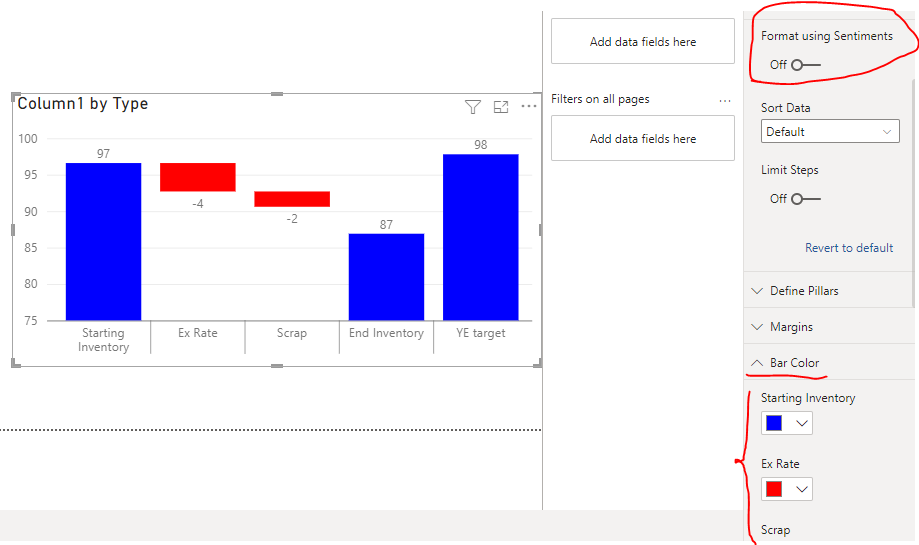Join the #PBI10 DataViz contest
Power BI is turning 10, and we’re marking the occasion with a special community challenge. Use your creativity to tell a story, uncover trends, or highlight something unexpected.
Get started- Power BI forums
- Get Help with Power BI
- Desktop
- Service
- Report Server
- Power Query
- Mobile Apps
- Developer
- DAX Commands and Tips
- Custom Visuals Development Discussion
- Health and Life Sciences
- Power BI Spanish forums
- Translated Spanish Desktop
- Training and Consulting
- Instructor Led Training
- Dashboard in a Day for Women, by Women
- Galleries
- Webinars and Video Gallery
- Data Stories Gallery
- Themes Gallery
- Contests Gallery
- Quick Measures Gallery
- Notebook Gallery
- Translytical Task Flow Gallery
- R Script Showcase
- Ideas
- Custom Visuals Ideas (read-only)
- Issues
- Issues
- Events
- Upcoming Events
Join us for an expert-led overview of the tools and concepts you'll need to become a Certified Power BI Data Analyst and pass exam PL-300. Register now.
- Power BI forums
- Forums
- Get Help with Power BI
- DAX Commands and Tips
- How to use custom bar color in Simple water fall ...
- Subscribe to RSS Feed
- Mark Topic as New
- Mark Topic as Read
- Float this Topic for Current User
- Bookmark
- Subscribe
- Printer Friendly Page
- Mark as New
- Bookmark
- Subscribe
- Mute
- Subscribe to RSS Feed
- Permalink
- Report Inappropriate Content
How to use custom bar color in Simple water fall chart
i am using Simple water fall in my Report . i have used many measure in simple water fall cahrt . i am trying to custom color bar in simple water fall chart.
Now my Waterfall chart looks like below . starting inventory,End inventory,YE targat i have set as define pillars.
Now i want to use Blue color In only YE target . i am trying to change color after the trun on format using sentiments .
i am able to see only four type color format in bar color like below
is there any possible to use custom color particular YE target.
My YE target measure
thanks in advance .
Solved! Go to Solution.
- Mark as New
- Bookmark
- Subscribe
- Mute
- Subscribe to RSS Feed
- Permalink
- Report Inappropriate Content
Hi @Anonymous ,
The Simple Watefall visual supported recolor the bars in versions prior to 2.0.10.3.
For some reason it is not possible to recolor the bars in version 10.3. I found the following explanation of this problem from the developer of the visual.
https://github.com/nishantjainuk/SimpleWaterfall-PowerBI/issues/75#issuecomment-991867927
nishantjainuk commented:
When releasing version 2.0.10.3, I had to upgrade the visual to the latest api which has resulted in these errors. I have fixed these for now and requested for version 2.0.10.4 to be released. Unfortunately, this can take upto 4 weeks for Microsoft to release the new version.
In the mean time, if you need a temporary fix, you can use the beta version of the custom visual, although I highly recommend you to wait for the release from Microsoft
If you do decide to go ahead with the beta version, please note it will import a completely new visual (it will have the same icon) and you will have to update your report and point it to the beta version.
I also recommend that once the new version is released by Microsoft, you repoint your reports to the AppSource version and remove the beta version from your reports.
If you need help how to import a visual directly into your report, please google it.
To download the beta version, please use this link.
You can use version 2.0.10.2, this is the result of my test, I can recolor the bars after turning off the "Format using Sentiments" option.
Import a visual file from your local computer into Power BI: https://docs.microsoft.com/power-bi/developer/visuals/import-visual#import-a-visual-file-from-your-local-computer-into-power-bi
If the problem is still not resolved, please provide detailed error information or the expected result you expect. Let me know immediately, looking forward to your reply.
Best Regards,
Winniz
If this post helps, then please consider Accept it as the solution to help the other members find it more quickly.
- Mark as New
- Bookmark
- Subscribe
- Mute
- Subscribe to RSS Feed
- Permalink
- Report Inappropriate Content
Hi @Anonymous ,
The Simple Watefall visual supported recolor the bars in versions prior to 2.0.10.3.
For some reason it is not possible to recolor the bars in version 10.3. I found the following explanation of this problem from the developer of the visual.
https://github.com/nishantjainuk/SimpleWaterfall-PowerBI/issues/75#issuecomment-991867927
nishantjainuk commented:
When releasing version 2.0.10.3, I had to upgrade the visual to the latest api which has resulted in these errors. I have fixed these for now and requested for version 2.0.10.4 to be released. Unfortunately, this can take upto 4 weeks for Microsoft to release the new version.
In the mean time, if you need a temporary fix, you can use the beta version of the custom visual, although I highly recommend you to wait for the release from Microsoft
If you do decide to go ahead with the beta version, please note it will import a completely new visual (it will have the same icon) and you will have to update your report and point it to the beta version.
I also recommend that once the new version is released by Microsoft, you repoint your reports to the AppSource version and remove the beta version from your reports.
If you need help how to import a visual directly into your report, please google it.
To download the beta version, please use this link.
You can use version 2.0.10.2, this is the result of my test, I can recolor the bars after turning off the "Format using Sentiments" option.
Import a visual file from your local computer into Power BI: https://docs.microsoft.com/power-bi/developer/visuals/import-visual#import-a-visual-file-from-your-local-computer-into-power-bi
If the problem is still not resolved, please provide detailed error information or the expected result you expect. Let me know immediately, looking forward to your reply.
Best Regards,
Winniz
If this post helps, then please consider Accept it as the solution to help the other members find it more quickly.
- Mark as New
- Bookmark
- Subscribe
- Mute
- Subscribe to RSS Feed
- Permalink
- Report Inappropriate Content
@v-kkf-msft i have tired it . its working local desktop . once report published its getting uncertified visuals error in workspace
- Mark as New
- Bookmark
- Subscribe
- Mute
- Subscribe to RSS Feed
- Permalink
- Report Inappropriate Content
Hi @Anonymous ,
Because your tenant blocks the loading of custom visuals, please refer to
Manage Power BI visuals admin settings
Best Regards,
Winniz
- Mark as New
- Bookmark
- Subscribe
- Mute
- Subscribe to RSS Feed
- Permalink
- Report Inappropriate Content
- Mark as New
- Bookmark
- Subscribe
- Mute
- Subscribe to RSS Feed
- Permalink
- Report Inappropriate Content
@amitchandak sir i am simple water fall chart. i didnt find any option for conditional fomat . i am using all the value as a measure sir
- Mark as New
- Bookmark
- Subscribe
- Mute
- Subscribe to RSS Feed
- Permalink
- Report Inappropriate Content
Helpful resources

Join our Fabric User Panel
This is your chance to engage directly with the engineering team behind Fabric and Power BI. Share your experiences and shape the future.

Power BI Monthly Update - June 2025
Check out the June 2025 Power BI update to learn about new features.

| User | Count |
|---|---|
| 14 | |
| 11 | |
| 10 | |
| 10 | |
| 9 |
| User | Count |
|---|---|
| 18 | |
| 13 | |
| 12 | |
| 11 | |
| 8 |