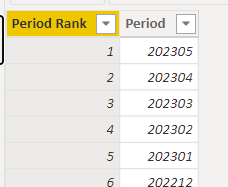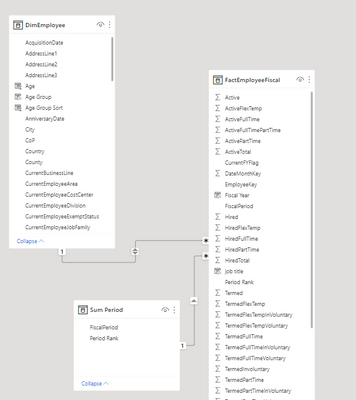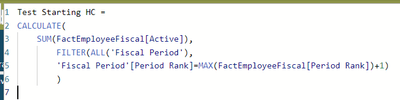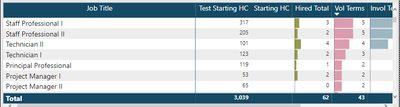New Offer! Become a Certified Fabric Data Engineer
Check your eligibility for this 50% exam voucher offer and join us for free live learning sessions to get prepared for Exam DP-700.
Get Started- Power BI forums
- Get Help with Power BI
- Desktop
- Service
- Report Server
- Power Query
- Mobile Apps
- Developer
- DAX Commands and Tips
- Custom Visuals Development Discussion
- Health and Life Sciences
- Power BI Spanish forums
- Translated Spanish Desktop
- Training and Consulting
- Instructor Led Training
- Dashboard in a Day for Women, by Women
- Galleries
- Community Connections & How-To Videos
- COVID-19 Data Stories Gallery
- Themes Gallery
- Data Stories Gallery
- R Script Showcase
- Webinars and Video Gallery
- Quick Measures Gallery
- 2021 MSBizAppsSummit Gallery
- 2020 MSBizAppsSummit Gallery
- 2019 MSBizAppsSummit Gallery
- Events
- Ideas
- Custom Visuals Ideas
- Issues
- Issues
- Events
- Upcoming Events
Don't miss out! 2025 Microsoft Fabric Community Conference, March 31 - April 2, Las Vegas, Nevada. Use code MSCUST for a $150 discount. Prices go up February 11th. Register now.
- Power BI forums
- Forums
- Get Help with Power BI
- DAX Commands and Tips
- How to show amounts for period that has been filte...
- Subscribe to RSS Feed
- Mark Topic as New
- Mark Topic as Read
- Float this Topic for Current User
- Bookmark
- Subscribe
- Printer Friendly Page
- Mark as New
- Bookmark
- Subscribe
- Mute
- Subscribe to RSS Feed
- Permalink
- Report Inappropriate Content
How to show amounts for period that has been filtered out
Hello developers,
I'm in need of some DAX assistance.
I'm trying to create a dashboard that reflects Head Count. It's almost complete, but I need to reflect a starting head count for periods selected in my slicer. Or more logicaly explained, Head Count for the period prior to the one selected.
Head Count and Fiscal Period are in my Fact Table whilst Job Title is in my Dim table. The relationship between the two tables is linked by employee key and looks like this:
My fiscal periods are expressed with Fiscal Year first then the Fiscal Period. ex. 202301 = First Period in Fiscal Year 2023.
So far, the below DAX has been working out for me:
Starting HC =
CALCULATE(
SUM(FactEmployeeFiscal[Active]),
FILTER(ALL(FactEmployeeFiscal[FiscalPeriod]),FactEmployeeFiscal[FiscalPeriod]),
FactEmployeeFiscal[RowNum]=MAX(FactEmployeeFiscal[RowNum])+1)
RowNum or Row Number is an index for the Fiscal Period with the Max period = 1. Currently the highest Fiscal Period available is 202305.
202305 = 1; 202304 = 2; 202303 = 3 etc.
The trouble starts when I filter to only FY2023 and select the first Fiscal Period. My results go blank.
Starting Head Count needs to be the headcount for the period prior to the one being selected. In this case when I select 202301, my measure looks for the headcout to 202212. But FY22 is filtered out, so the column goes blank.
I've switched up my formula to update the ALL comand to this:
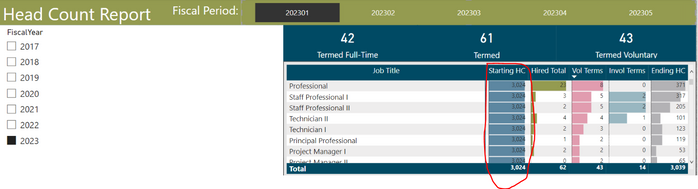
Do any of you geniouses out there know what I need to do to my DAX measure to accurately reflect HC for the first Fiscal Period in FY2023?
Thanks for any Help!!!
- Mark as New
- Bookmark
- Subscribe
- Mute
- Subscribe to RSS Feed
- Permalink
- Report Inappropriate Content
@tmendoza , You need to have a separate fiscal period table . You need the sortable continuous column for period
Period Rank = RANKX(all(Period),Period[year period],,ASC,Dense)// Use FY Period RANK
refer
Time Intelligence, DATESMTD, DATESQTD, DATESYTD, Week On Week, Week Till Date, Custom Period on Period,
Custom Period till date: https://youtu.be/aU2aKbnHuWs&t=145s
- Mark as New
- Bookmark
- Subscribe
- Mute
- Subscribe to RSS Feed
- Permalink
- Report Inappropriate Content
Hello @amitchandak , Thanks for the Reply!
You are pretty darn close, but it's not quite there. Although, looking at it, your DAX seems solid.
I added an additional period table and gave it a rank column. The Max period = 1. I also joined it to FactEmployeeFiscal by FiscalPeriod.
The Measure is as follows:
You are close, but the result reflects the starting headcount for the period selected rather than for the period prior. In the pic below, the starting HC should be 3,024.
I've changed your -1 to a +1 and tried -2 and +2, but the result remains the same.
Helpful resources

Join us at the Microsoft Fabric Community Conference
March 31 - April 2, 2025, in Las Vegas, Nevada. Use code MSCUST for a $150 discount! Prices go up Feb. 11th.

Power BI Monthly Update - January 2025
Check out the January 2025 Power BI update to learn about new features in Reporting, Modeling, and Data Connectivity.

| User | Count |
|---|---|
| 21 | |
| 15 | |
| 15 | |
| 11 | |
| 7 |
| User | Count |
|---|---|
| 25 | |
| 24 | |
| 12 | |
| 12 | |
| 11 |