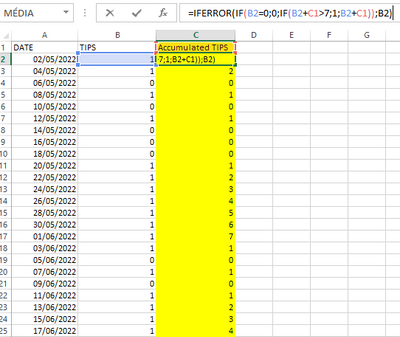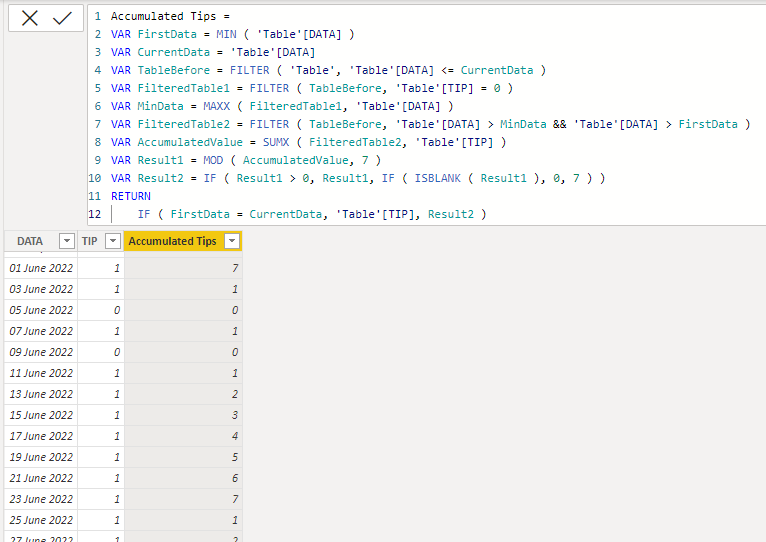Fabric Data Days starts November 4th!
Advance your Data & AI career with 50 days of live learning, dataviz contests, hands-on challenges, study groups & certifications and more!
Get registered- Power BI forums
- Get Help with Power BI
- Desktop
- Service
- Report Server
- Power Query
- Mobile Apps
- Developer
- DAX Commands and Tips
- Custom Visuals Development Discussion
- Health and Life Sciences
- Power BI Spanish forums
- Translated Spanish Desktop
- Training and Consulting
- Instructor Led Training
- Dashboard in a Day for Women, by Women
- Galleries
- Data Stories Gallery
- Themes Gallery
- Contests Gallery
- Quick Measures Gallery
- Visual Calculations Gallery
- Notebook Gallery
- Translytical Task Flow Gallery
- TMDL Gallery
- R Script Showcase
- Webinars and Video Gallery
- Ideas
- Custom Visuals Ideas (read-only)
- Issues
- Issues
- Events
- Upcoming Events
Get Fabric Certified for FREE during Fabric Data Days. Don't miss your chance! Learn more
- Power BI forums
- Forums
- Get Help with Power BI
- DAX Commands and Tips
- How to replicate an excel formula in Power BI that...
- Subscribe to RSS Feed
- Mark Topic as New
- Mark Topic as Read
- Float this Topic for Current User
- Bookmark
- Subscribe
- Printer Friendly Page
- Mark as New
- Bookmark
- Subscribe
- Mute
- Subscribe to RSS Feed
- Permalink
- Report Inappropriate Content
How to replicate an excel formula in Power BI that self refers the column
Hi,
I have written this formula in excel that is self referred, however in power BI I can't self refer the measure or column that I try to create. The formula is: =IFERROR(IF(B2=0;0;IF(B2+C1>7;1;B2+C1));B2)
Does anyone know a solution for this?
Thanks in advance!
Gui 😃
Solved! Go to Solution.
- Mark as New
- Bookmark
- Subscribe
- Mute
- Subscribe to RSS Feed
- Permalink
- Report Inappropriate Content
Hi @Gui_silva
Please refer to attached sample file with the solution
Accumulated Tips =
VAR FirstData = MIN ( 'Table'[DATA] )
VAR CurrentData = 'Table'[DATA]
VAR TableBefore = FILTER ( 'Table', 'Table'[DATA] <= CurrentData )
VAR FilteredTable1 = FILTER ( TableBefore, 'Table'[TIP] = 0 )
VAR MinData = MAXX ( FilteredTable1, 'Table'[DATA] )
VAR FilteredTable2 = FILTER ( TableBefore, 'Table'[DATA] > MinData && 'Table'[DATA] > FirstData )
VAR AccumulatedValue = SUMX ( FilteredTable2, 'Table'[TIP] )
VAR Result1 = MOD ( AccumulatedValue, 7 )
VAR Result2 = IF ( Result1 > 0, Result1, IF ( ISBLANK ( Result1 ), 0, 7 ) )
RETURN
IF ( FirstData = CurrentData, 'Table'[TIP], Result2 )- Mark as New
- Bookmark
- Subscribe
- Mute
- Subscribe to RSS Feed
- Permalink
- Report Inappropriate Content
Hi @Gui_silva
Please refer to attached sample file with the solution
Accumulated Tips =
VAR FirstData = MIN ( 'Table'[DATA] )
VAR CurrentData = 'Table'[DATA]
VAR TableBefore = FILTER ( 'Table', 'Table'[DATA] <= CurrentData )
VAR FilteredTable1 = FILTER ( TableBefore, 'Table'[TIP] = 0 )
VAR MinData = MAXX ( FilteredTable1, 'Table'[DATA] )
VAR FilteredTable2 = FILTER ( TableBefore, 'Table'[DATA] > MinData && 'Table'[DATA] > FirstData )
VAR AccumulatedValue = SUMX ( FilteredTable2, 'Table'[TIP] )
VAR Result1 = MOD ( AccumulatedValue, 7 )
VAR Result2 = IF ( Result1 > 0, Result1, IF ( ISBLANK ( Result1 ), 0, 7 ) )
RETURN
IF ( FirstData = CurrentData, 'Table'[TIP], Result2 )- Mark as New
- Bookmark
- Subscribe
- Mute
- Subscribe to RSS Feed
- Permalink
- Report Inappropriate Content
Thank you so much tamerj1.
I hope to get at this level at some point haha!
- Mark as New
- Bookmark
- Subscribe
- Mute
- Subscribe to RSS Feed
- Permalink
- Report Inappropriate Content
@Gui_silva More than likely not going to happen. Previous Value (“Recursion”) in DAX – Greg Deckler
What are you trying to achieve?
Follow on LinkedIn
@ me in replies or I'll lose your thread!!!
Instead of a Kudo, please vote for this idea
Become an expert!: Enterprise DNA
External Tools: MSHGQM
YouTube Channel!: Microsoft Hates Greg
Latest book!: DAX For Humans
DAX is easy, CALCULATE makes DAX hard...
- Mark as New
- Bookmark
- Subscribe
- Mute
- Subscribe to RSS Feed
- Permalink
- Report Inappropriate Content
Read your post, now I am aware of this limitation.
I was trying to achieve the same resulta that I get in excel. If I receive 1 Tip in a sequence of days, it gets accumulated up to 7, and then returns to 1 if a receive 1 Tip that day or 0 if I dont receive 1 Tip. If I have a break in the sequence of receiving Tips (a day with 0) then it returns to 0. Not sure, if I was clear.
Thanks for replying!
- Mark as New
- Bookmark
- Subscribe
- Mute
- Subscribe to RSS Feed
- Permalink
- Report Inappropriate Content
@Gui_silva There may be hope then: Cthulhu - Microsoft Power BI Community. If you post sample data as text, I can be more specific.
Follow on LinkedIn
@ me in replies or I'll lose your thread!!!
Instead of a Kudo, please vote for this idea
Become an expert!: Enterprise DNA
External Tools: MSHGQM
YouTube Channel!: Microsoft Hates Greg
Latest book!: DAX For Humans
DAX is easy, CALCULATE makes DAX hard...
- Mark as New
- Bookmark
- Subscribe
- Mute
- Subscribe to RSS Feed
- Permalink
- Report Inappropriate Content
Here's a sample:
| DATA | TIP |
| 02/05/2022 | 1 |
| 04/05/2022 | 1 |
| 06/05/2022 | 0 |
| 08/05/2022 | 1 |
| 10/05/2022 | 0 |
| 12/05/2022 | 1 |
| 14/05/2022 | 0 |
| 16/05/2022 | 0 |
| 18/05/2022 | 0 |
| 20/05/2022 | 1 |
| 22/05/2022 | 1 |
| 24/05/2022 | 1 |
| 26/05/2022 | 1 |
| 28/05/2022 | 1 |
| 30/05/2022 | 1 |
| 01/06/2022 | 1 |
| 03/06/2022 | 1 |
| 05/06/2022 | 0 |
| 07/06/2022 | 1 |
| 09/06/2022 | 0 |
| 11/06/2022 | 1 |
| 13/06/2022 | 1 |
| 15/06/2022 | 1 |
| 17/06/2022 | 1 |
| 19/06/2022 | 1 |
| 21/06/2022 | 1 |
| 23/06/2022 | 1 |
| 25/06/2022 | 1 |
| 27/06/2022 | 1 |
| 29/06/2022 | 1 |
Helpful resources

Fabric Data Days
Advance your Data & AI career with 50 days of live learning, contests, hands-on challenges, study groups & certifications and more!

Power BI Monthly Update - October 2025
Check out the October 2025 Power BI update to learn about new features.

| User | Count |
|---|---|
| 9 | |
| 5 | |
| 4 | |
| 3 | |
| 3 |
| User | Count |
|---|---|
| 22 | |
| 12 | |
| 10 | |
| 10 | |
| 9 |