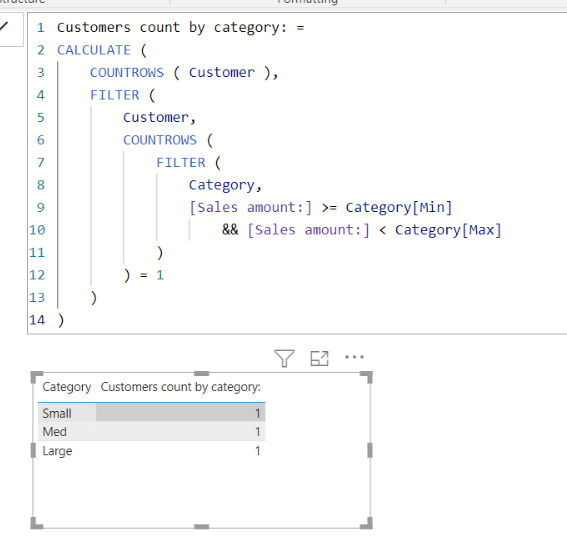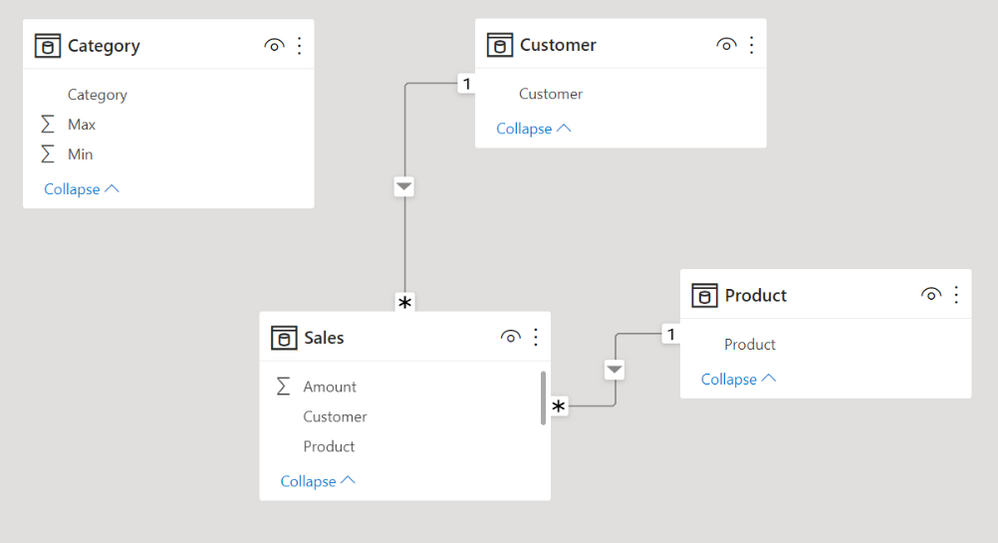Join us at FabCon Vienna from September 15-18, 2025
The ultimate Fabric, Power BI, SQL, and AI community-led learning event. Save €200 with code FABCOMM.
Get registered- Power BI forums
- Get Help with Power BI
- Desktop
- Service
- Report Server
- Power Query
- Mobile Apps
- Developer
- DAX Commands and Tips
- Custom Visuals Development Discussion
- Health and Life Sciences
- Power BI Spanish forums
- Translated Spanish Desktop
- Training and Consulting
- Instructor Led Training
- Dashboard in a Day for Women, by Women
- Galleries
- Data Stories Gallery
- Themes Gallery
- Contests Gallery
- Quick Measures Gallery
- Notebook Gallery
- Translytical Task Flow Gallery
- TMDL Gallery
- R Script Showcase
- Webinars and Video Gallery
- Ideas
- Custom Visuals Ideas (read-only)
- Issues
- Issues
- Events
- Upcoming Events
Enhance your career with this limited time 50% discount on Fabric and Power BI exams. Ends September 15. Request your voucher.
- Power BI forums
- Forums
- Get Help with Power BI
- DAX Commands and Tips
- Re: How to group by summed amounts?
- Subscribe to RSS Feed
- Mark Topic as New
- Mark Topic as Read
- Float this Topic for Current User
- Bookmark
- Subscribe
- Printer Friendly Page
- Mark as New
- Bookmark
- Subscribe
- Mute
- Subscribe to RSS Feed
- Permalink
- Report Inappropriate Content
How to group by summed amounts?
I'm trying to figure out how take the total sales amount for filtered list of customers, catagorize them (e.g., Large, Medium, Small) and provide a count for those catagories.
For instance, if I want Large >= $100K, Med $25K to $100K , Small under $25K and my table is:
Customer Product Amount
================================
Customer A ABC $80,000
Customer A XYZ $40,000
Customer B ABC $20,000
Customer B XYZ $60,000
Customer c XYZ $7,000
I would like to be able to produce:
Category Count
==============
Large 1
Medium 1
Small 1
If I were using Tableau, I would use a CASE statement and a LEVEL OF DETAIL calc, but I can't figure out how to do this with DAX. Also, I'm using Direct Query, so functions like ALLCOLUMNS won't work.
- Mark as New
- Bookmark
- Subscribe
- Mute
- Subscribe to RSS Feed
- Permalink
- Report Inappropriate Content
Actually upon further examination, the solution isn't using the additional tables, but it still doesn't work properly when any filter is applied.
- Mark as New
- Bookmark
- Subscribe
- Mute
- Subscribe to RSS Feed
- Permalink
- Report Inappropriate Content
This solution breaks the data query out into separate joined datasets. My data is structured like shown above, in a single flat file. As such, this solutions doesn't work as it counts multiple rows for each customer and doesn't aggregate them. I need to keep my original query as to much stuff is already built on it, but I guess I could build new queries to use this solution. I just wish I could do it as is, with different DAX statement.
- Mark as New
- Bookmark
- Subscribe
- Mute
- Subscribe to RSS Feed
- Permalink
- Report Inappropriate Content
Hi,
Please check the below picture and the attached pbix file.
It is for creating measures to solve.
Customers count by category: =
CALCULATE (
COUNTROWS ( Customer ),
FILTER (
Customer,
COUNTROWS (
FILTER (
Category,
[Sales amount:] >= Category[Min]
&& [Sales amount:] < Category[Max]
)
) >= 1
)
)
If this post helps, then please consider accepting it as the solution to help other members find it faster, and give a big thumbs up.
Click here to visit my LinkedIn page
Click here to schedule a short Teams meeting to discuss your question.
Helpful resources
| User | Count |
|---|---|
| 14 | |
| 12 | |
| 7 | |
| 6 | |
| 5 |
| User | Count |
|---|---|
| 28 | |
| 19 | |
| 13 | |
| 7 | |
| 5 |