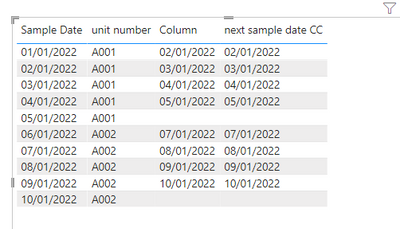FabCon is coming to Atlanta
Join us at FabCon Atlanta from March 16 - 20, 2026, for the ultimate Fabric, Power BI, AI and SQL community-led event. Save $200 with code FABCOMM.
Register now!- Power BI forums
- Get Help with Power BI
- Desktop
- Service
- Report Server
- Power Query
- Mobile Apps
- Developer
- DAX Commands and Tips
- Custom Visuals Development Discussion
- Health and Life Sciences
- Power BI Spanish forums
- Translated Spanish Desktop
- Training and Consulting
- Instructor Led Training
- Dashboard in a Day for Women, by Women
- Galleries
- Data Stories Gallery
- Themes Gallery
- Contests Gallery
- QuickViz Gallery
- Quick Measures Gallery
- Visual Calculations Gallery
- Notebook Gallery
- Translytical Task Flow Gallery
- TMDL Gallery
- R Script Showcase
- Webinars and Video Gallery
- Ideas
- Custom Visuals Ideas (read-only)
- Issues
- Issues
- Events
- Upcoming Events
The Power BI Data Visualization World Championships is back! Get ahead of the game and start preparing now! Learn more
- Power BI forums
- Forums
- Get Help with Power BI
- DAX Commands and Tips
- How to get value of the next row for a certain cat...
- Subscribe to RSS Feed
- Mark Topic as New
- Mark Topic as Read
- Float this Topic for Current User
- Bookmark
- Subscribe
- Printer Friendly Page
- Mark as New
- Bookmark
- Subscribe
- Mute
- Subscribe to RSS Feed
- Permalink
- Report Inappropriate Content
How to get value of the next row for a certain category?
I have been able to create a calculated column using the EARLIER function, however I am unsure on how to find the next row (or more than 1 row earlier for that matter).
The DAX below is what I have used to find the previous Sample Date for the same unit number. Can someone please tell me how I would find the next sample date and if there is a better way of writing my current formula? I feel like using MAX or SUM here is a little dodgy as I am not actually finding either, I just want to return a single value.
=
CALCULATE
(
MAX
(
[Sample Date]
),
FILTER
(
'Sample Data',
'Sample Data'[Sample Date] < EARLIER
(
'Sample Data'[Sample Date]
)
),
'Sample Data'[Unit Number] = EARLIER
(
'Sample Data'[Unit Number]
)
)
Solved! Go to Solution.
- Mark as New
- Bookmark
- Subscribe
- Mute
- Subscribe to RSS Feed
- Permalink
- Report Inappropriate Content
Or if you want more generic solution, , where you can specify the poisition you want by changing N_ (4th last in the example):
A =
VAR N_ = 4 // 1 is the immediately previous, 2 is the one before and so forth
VAR auxT_ =
TOPN (
N_,
CALCULATETABLE (
DISTINCT ( 'Sample Data'[Sample Date] ),
'Sample Data'[Sample Date] < EARLIER ( 'Sample Data'[Sample Date] ),
ALLEXCEPT ( 'Sample Data', 'Sample Data'[Unit Number] )
),
'Sample Data'[Sample Date], DESC
)
RETURN
MINX ( auxT, 'Sample Data'[Sample Date] )
|
|
Please accept the solution when done and consider giving a thumbs up if posts are helpful. Contact me privately for support with any larger-scale BI needs, tutoring, etc. |
- Mark as New
- Bookmark
- Subscribe
- Mute
- Subscribe to RSS Feed
- Permalink
- Report Inappropriate Content
Hi @justlogmein ,
Please modify your formula.
Column =
CALCULATE (
MIN ( 'Sample Date'[Sample Date] ),
FILTER (
'Sample Date',
'Sample Date'[Sample Date] > EARLIER ( 'Sample Date'[Sample Date] )
&& 'Sample Date'[unit number] = EARLIER ( 'Sample Date'[unit number] )
)
)
Or try to use @Jihwan_Kim 's way.
If I have misunderstood your meaning, please provide your pbix file without privacy information and desired output.
Best Regards
Community Support Team _ Polly
If this post helps, then please consider Accept it as the solution to help the other members find it more quickly.
- Mark as New
- Bookmark
- Subscribe
- Mute
- Subscribe to RSS Feed
- Permalink
- Report Inappropriate Content
Hi,
Please try the below for creating a new column.
next sample date CC =
MINX (
FILTER (
'Sample Data',
'Sample Data'[Sample Date] > EARLIER ( 'Sample Data'[Sample Date] )
&& 'Sample Data'[Unit Number] = EARLIER ( 'Sample Data'[Unit Number] )
),
'Sample Data'[Sample Date]
)
If this post helps, then please consider accepting it as the solution to help other members find it faster, and give a big thumbs up.
Click here to visit my LinkedIn page
Click here to schedule a short Teams meeting to discuss your question.
- Mark as New
- Bookmark
- Subscribe
- Mute
- Subscribe to RSS Feed
- Permalink
- Report Inappropriate Content
Hi @justlogmein
Please use
Top 1 Unit Number =
VAR CategoryTable =
CALCULATETABLE (
'Sample Data',
ALLEXCEPT ( 'Sample Data', 'Sample Data'[Category] )
)
VAR Top1Value =
MAXX ( CategoryTable, 'Sample Data'[Sample Date] )
VAR Top1UnitNumber =
MAXX (
FILTER ( Top2Table, 'Sample Data'[Sample Date] = Top1Value ),
'Sample Data'[Unit Number]
)
RETURN
Top1UnitNumber2nd Top Unit Number =
VAR CategoryTable =
CALCULATETABLE (
'Sample Data',
ALLEXCEPT ( 'Sample Data', 'Sample Data'[Category] )
)
VAR Top2Table =
TOPN ( 2, CategoryTable, 'Sample Data'[Sample Date] )
VAR Top2Value =
MINX ( Top2Table, 'Sample Data'[Sample Date] )
VAR Top2UnitNumber =
MAXX (
FILTER ( Top2Table, 'Sample Data'[Sample Date] = Top2Value ),
'Sample Data'[Unit Number]
)
RETURN
Top2UnitNumber
- Mark as New
- Bookmark
- Subscribe
- Mute
- Subscribe to RSS Feed
- Permalink
- Report Inappropriate Content
Or if you want more generic solution, , where you can specify the poisition you want by changing N_ (4th last in the example):
A =
VAR N_ = 4 // 1 is the immediately previous, 2 is the one before and so forth
VAR auxT_ =
TOPN (
N_,
CALCULATETABLE (
DISTINCT ( 'Sample Data'[Sample Date] ),
'Sample Data'[Sample Date] < EARLIER ( 'Sample Data'[Sample Date] ),
ALLEXCEPT ( 'Sample Data', 'Sample Data'[Unit Number] )
),
'Sample Data'[Sample Date], DESC
)
RETURN
MINX ( auxT, 'Sample Data'[Sample Date] )
|
|
Please accept the solution when done and consider giving a thumbs up if posts are helpful. Contact me privately for support with any larger-scale BI needs, tutoring, etc. |
- Mark as New
- Bookmark
- Subscribe
- Mute
- Subscribe to RSS Feed
- Permalink
- Report Inappropriate Content
Hi @justlogmein
NewCol =
VAR previousDate_ =
CALCULATE (
MAX ( [Sample Date] ),
'Sample Data'[Sample Date] < EARLIER ( 'Sample Data'[Sample Date] ),
ALLEXCEPT ( 'Sample Data', 'Sample Data'[Unit Number] )
)
RETURN
CALCULATE (
MAX ( [Sample Date] ),
'Sample Data'[Sample Date] < previousDate_,
ALLEXCEPT ( 'Sample Data', 'Sample Data'[Unit Number] )
)
|
|
Please accept the solution when done and consider giving a thumbs up if posts are helpful. Contact me privately for support with any larger-scale BI needs, tutoring, etc. |
Helpful resources

Power BI Monthly Update - November 2025
Check out the November 2025 Power BI update to learn about new features.

Fabric Data Days
Advance your Data & AI career with 50 days of live learning, contests, hands-on challenges, study groups & certifications and more!

| User | Count |
|---|---|
| 21 | |
| 10 | |
| 9 | |
| 4 | |
| 4 |
| User | Count |
|---|---|
| 35 | |
| 31 | |
| 20 | |
| 13 | |
| 10 |