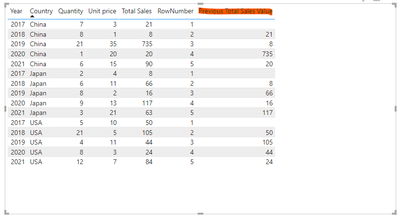Join us at FabCon Vienna from September 15-18, 2025
The ultimate Fabric, Power BI, SQL, and AI community-led learning event. Save €200 with code FABCOMM.
Get registered- Power BI forums
- Get Help with Power BI
- Desktop
- Service
- Report Server
- Power Query
- Mobile Apps
- Developer
- DAX Commands and Tips
- Custom Visuals Development Discussion
- Health and Life Sciences
- Power BI Spanish forums
- Translated Spanish Desktop
- Training and Consulting
- Instructor Led Training
- Dashboard in a Day for Women, by Women
- Galleries
- Data Stories Gallery
- Themes Gallery
- Contests Gallery
- Quick Measures Gallery
- Notebook Gallery
- Translytical Task Flow Gallery
- TMDL Gallery
- R Script Showcase
- Webinars and Video Gallery
- Ideas
- Custom Visuals Ideas (read-only)
- Issues
- Issues
- Events
- Upcoming Events
Enhance your career with this limited time 50% discount on Fabric and Power BI exams. Ends August 31st. Request your voucher.
- Power BI forums
- Forums
- Get Help with Power BI
- DAX Commands and Tips
- How to get the previous row Value In Dax like LA...
- Subscribe to RSS Feed
- Mark Topic as New
- Mark Topic as Read
- Float this Topic for Current User
- Bookmark
- Subscribe
- Printer Friendly Page
- Mark as New
- Bookmark
- Subscribe
- Mute
- Subscribe to RSS Feed
- Permalink
- Report Inappropriate Content
How to get the previous row Value In Dax like LAG in TSQL
I want to get the previous value partitioned by country and order by year like the screenshot below highlighted in red.
I tried the following and the result is not as expected
Solved! Go to Solution.
- Mark as New
- Bookmark
- Subscribe
- Mute
- Subscribe to RSS Feed
- Permalink
- Report Inappropriate Content
Hi @sekela
This calculate column code should work

PreviousValue =
VAR CurrentCountry = Sheet1[Country]
VAR CurrentYear = Sheet1[Year]
VAR FilteredTable =
FILTER (
Sheet1,
Sheet1[Country] = CurrentCountry
&& Sheet1[Year] = CurrentYear - 1
)
VAR Result =
SUMX ( FilteredTable, Sheet1[Total Sales] )
RETURN
Result
- Mark as New
- Bookmark
- Subscribe
- Mute
- Subscribe to RSS Feed
- Permalink
- Report Inappropriate Content
Hi @sekela
This calculate column code should work

PreviousValue =
VAR CurrentCountry = Sheet1[Country]
VAR CurrentYear = Sheet1[Year]
VAR FilteredTable =
FILTER (
Sheet1,
Sheet1[Country] = CurrentCountry
&& Sheet1[Year] = CurrentYear - 1
)
VAR Result =
SUMX ( FilteredTable, Sheet1[Total Sales] )
RETURN
Result
- Mark as New
- Bookmark
- Subscribe
- Mute
- Subscribe to RSS Feed
- Permalink
- Report Inappropriate Content
Hi,
Could you add sample data in a table format and a snippet about the "not expected values"? For now, I recommend trying to reverse < directions here:
Did I answer your question? Mark my post as a solution!
Proud to be a Super User!
- Mark as New
- Bookmark
- Subscribe
- Mute
- Subscribe to RSS Feed
- Permalink
- Report Inappropriate Content
| Year | Country | Quantity | Unit price | Total Sales | RowNumber |
| 2017 | USA | 5 | 10 | 50 | 1 |
| 2018 | USA | 21 | 5 | 105 | 2 |
| 2019 | USA | 4 | 11 | 44 | 3 |
| 2020 | USA | 8 | 3 | 24 | 4 |
| 2021 | USA | 12 | 7 | 84 | 5 |
| 2017 | Japan | 2 | 4 | 8 | 1 |
| 2018 | Japan | 6 | 11 | 66 | 2 |
| 2019 | Japan | 8 | 2 | 16 | 3 |
| 2020 | Japan | 9 | 13 | 117 | 4 |
| 2021 | Japan | 3 | 21 | 63 | 5 |
| 2017 | China | 7 | 3 | 21 | 1 |
| 2018 | China | 8 | 1 | 8 | 2 |
| 2019 | China | 21 | 35 | 735 | 3 |
| 2020 | China | 1 | 20 | 20 | 4 |
| 2021 | China | 6 | 15 | 90 | 5 |
Helpful resources
| User | Count |
|---|---|
| 10 | |
| 9 | |
| 6 | |
| 6 | |
| 5 |
| User | Count |
|---|---|
| 20 | |
| 15 | |
| 14 | |
| 9 | |
| 7 |