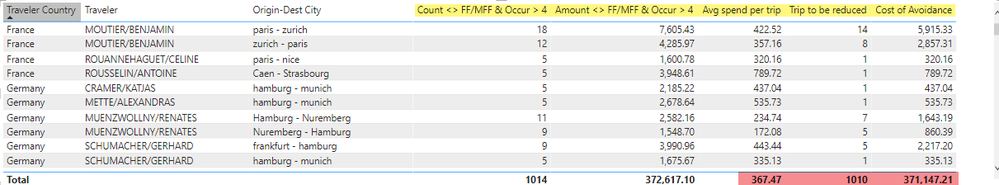FabCon is coming to Atlanta
Join us at FabCon Atlanta from March 16 - 20, 2026, for the ultimate Fabric, Power BI, AI and SQL community-led event. Save $200 with code FABCOMM.
Register now!- Power BI forums
- Get Help with Power BI
- Desktop
- Service
- Report Server
- Power Query
- Mobile Apps
- Developer
- DAX Commands and Tips
- Custom Visuals Development Discussion
- Health and Life Sciences
- Power BI Spanish forums
- Translated Spanish Desktop
- Training and Consulting
- Instructor Led Training
- Dashboard in a Day for Women, by Women
- Galleries
- Data Stories Gallery
- Themes Gallery
- Contests Gallery
- QuickViz Gallery
- Quick Measures Gallery
- Visual Calculations Gallery
- Notebook Gallery
- Translytical Task Flow Gallery
- TMDL Gallery
- R Script Showcase
- Webinars and Video Gallery
- Ideas
- Custom Visuals Ideas (read-only)
- Issues
- Issues
- Events
- Upcoming Events
Get Fabric Certified for FREE during Fabric Data Days. Don't miss your chance! Request now
- Power BI forums
- Forums
- Get Help with Power BI
- DAX Commands and Tips
- How to get the correct total measure for my visual...
- Subscribe to RSS Feed
- Mark Topic as New
- Mark Topic as Read
- Float this Topic for Current User
- Bookmark
- Subscribe
- Printer Friendly Page
- Mark as New
- Bookmark
- Subscribe
- Mute
- Subscribe to RSS Feed
- Permalink
- Report Inappropriate Content
How to get the correct total measure for my visual table?
Hi All,
I have only one master data without any model relationship.
Those columns that are in yellow are basically from measure. However, the grand total for my measures in red are showing incorrectly.
Could anyone please help me to fix this?
These are the measures which i have written for my column.
Amount <> FF/MFF & Occur > 4 =
VAR Filterdepartmentcode = FILTER('Air BCD', 'Air BCD'[Department Code] <> "110" || 'Air BCD'[Department Code] <> "311")
VAR FilterOccurences = FILTER('Air BCD', 'Air BCD'[Occurences] > 4)
Return
CALCULATE(SUM('Air BCD'[Total Amount (USD)]), Filterdepartmentcode, FilterOccurences)
Solved! Go to Solution.
- Mark as New
- Bookmark
- Subscribe
- Mute
- Subscribe to RSS Feed
- Permalink
- Report Inappropriate Content
@Anonymous Here is an example of what you want. You have the measure [Avg spend per trip] so you would create a measure like this:
Avg spend per trip Total =
VAR __Table =
SUMMARIZE(
'Table',
[Traveler Country],[Traveler],[Origin-Dest City],
"__Measure",[Avg spend per trip]
)
RETURN
IF(HASONEVALUE('Table'[Traveler Country]),[Avg spend per trip],SUMX(__Table,[__Measure]))You use that measure in your visual versus your original measure.
Follow on LinkedIn
@ me in replies or I'll lose your thread!!!
Instead of a Kudo, please vote for this idea
Become an expert!: Enterprise DNA
External Tools: MSHGQM
YouTube Channel!: Microsoft Hates Greg
Latest book!: DAX For Humans
DAX is easy, CALCULATE makes DAX hard...
- Mark as New
- Bookmark
- Subscribe
- Mute
- Subscribe to RSS Feed
- Permalink
- Report Inappropriate Content
@Anonymous Here is an example of what you want. You have the measure [Avg spend per trip] so you would create a measure like this:
Avg spend per trip Total =
VAR __Table =
SUMMARIZE(
'Table',
[Traveler Country],[Traveler],[Origin-Dest City],
"__Measure",[Avg spend per trip]
)
RETURN
IF(HASONEVALUE('Table'[Traveler Country]),[Avg spend per trip],SUMX(__Table,[__Measure]))You use that measure in your visual versus your original measure.
Follow on LinkedIn
@ me in replies or I'll lose your thread!!!
Instead of a Kudo, please vote for this idea
Become an expert!: Enterprise DNA
External Tools: MSHGQM
YouTube Channel!: Microsoft Hates Greg
Latest book!: DAX For Humans
DAX is easy, CALCULATE makes DAX hard...
- Mark as New
- Bookmark
- Subscribe
- Mute
- Subscribe to RSS Feed
- Permalink
- Report Inappropriate Content
@Anonymous This looks like a measure totals problem. Very common. See my post about it here: https://community.powerbi.com/t5/DAX-Commands-and-Tips/Dealing-with-Measure-Totals/td-p/63376
Also, this Quick Measure, Measure Totals, The Final Word should get you what you need:
https://community.powerbi.com/t5/Quick-Measures-Gallery/Measure-Totals-The-Final-Word/m-p/547907
Follow on LinkedIn
@ me in replies or I'll lose your thread!!!
Instead of a Kudo, please vote for this idea
Become an expert!: Enterprise DNA
External Tools: MSHGQM
YouTube Channel!: Microsoft Hates Greg
Latest book!: DAX For Humans
DAX is easy, CALCULATE makes DAX hard...
Helpful resources

Power BI Monthly Update - November 2025
Check out the November 2025 Power BI update to learn about new features.

Fabric Data Days
Advance your Data & AI career with 50 days of live learning, contests, hands-on challenges, study groups & certifications and more!

| User | Count |
|---|---|
| 9 | |
| 9 | |
| 8 | |
| 6 | |
| 5 |
| User | Count |
|---|---|
| 23 | |
| 16 | |
| 15 | |
| 14 | |
| 8 |