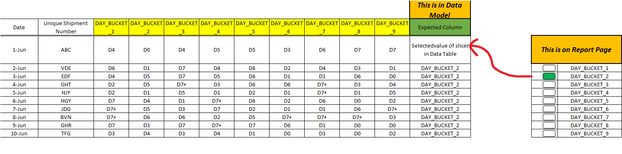Join us at FabCon Vienna from September 15-18, 2025
The ultimate Fabric, Power BI, SQL, and AI community-led learning event. Save €200 with code FABCOMM.
Get registered- Power BI forums
- Get Help with Power BI
- Desktop
- Service
- Report Server
- Power Query
- Mobile Apps
- Developer
- DAX Commands and Tips
- Custom Visuals Development Discussion
- Health and Life Sciences
- Power BI Spanish forums
- Translated Spanish Desktop
- Training and Consulting
- Instructor Led Training
- Dashboard in a Day for Women, by Women
- Galleries
- Data Stories Gallery
- Themes Gallery
- Contests Gallery
- Quick Measures Gallery
- Notebook Gallery
- Translytical Task Flow Gallery
- TMDL Gallery
- R Script Showcase
- Webinars and Video Gallery
- Ideas
- Custom Visuals Ideas (read-only)
- Issues
- Issues
- Events
- Upcoming Events
Compete to become Power BI Data Viz World Champion! First round ends August 18th. Get started.
- Power BI forums
- Forums
- Get Help with Power BI
- DAX Commands and Tips
- How to get selectedvalue output from Report Page i...
- Subscribe to RSS Feed
- Mark Topic as New
- Mark Topic as Read
- Float this Topic for Current User
- Bookmark
- Subscribe
- Printer Friendly Page
- Mark as New
- Bookmark
- Subscribe
- Mute
- Subscribe to RSS Feed
- Permalink
- Report Inappropriate Content
How to get selectedvalue output from Report Page into DAX Data Table
Hello PowerBI Community,
I have hit a major roadblock while developing dynamic column reference for matrix visual. Below is the summary:
INPUT Table (this is already loaded in DAX Data):
EXPECTED Output Table : (This is matrix visual on report page)
Current method which I'm trying:
Made separate table which has column headers & put that as slicer with single selection, then used "selectedvalue" to take the bucket that should go in Column of matrix visual. But, Power BI is not allowing to insert measure in matrix column (only allows in values)
The alternate solution which I tried: We want to put selected value of slicer in DAX Data Table so that we can create calculated column referring to bucket which user wants like below. But, "selectedvalue" dax is returning only blank values in Data Table. Expected output is like below so that I can drag this colum in "Column Field" of matrix visual.
So, in a nutshell, two issues :
i. Not able to add measure in column field of mattrix visual
ii. Not able to pull "selectedvalue" from report page in data table
Will really appreciate help from the community as this is the key page on the report & I'm stuck with this issue...
- Mark as New
- Bookmark
- Subscribe
- Mute
- Subscribe to RSS Feed
- Permalink
- Report Inappropriate Content
Dear Amit, Thank you for the swift reply. But, the table is in DAX Model & Not in Power Query editor. This table is a result of DAX calculations. Any suggestions will be highly appreciated.
- Mark as New
- Bookmark
- Subscribe
- Mute
- Subscribe to RSS Feed
- Permalink
- Report Inappropriate Content
@Anonymous , I think you should unpivot the first table and bring the day bucket in a row. If needed, use split by delimters
Then you should be able to get that using slicer or you can check for field parameters
Helpful resources
| User | Count |
|---|---|
| 15 | |
| 8 | |
| 6 | |
| 6 | |
| 5 |
| User | Count |
|---|---|
| 25 | |
| 13 | |
| 13 | |
| 8 | |
| 8 |