FabCon is coming to Atlanta
Join us at FabCon Atlanta from March 16 - 20, 2026, for the ultimate Fabric, Power BI, AI and SQL community-led event. Save $200 with code FABCOMM.
Register now!Go To
- Power BI forums
- Get Help with Power BI
- Desktop
- Service
- Report Server
- Power Query
- Mobile Apps
- Developer
- DAX Commands and Tips
- Custom Visuals Development Discussion
- Health and Life Sciences
- Power BI Spanish forums
- Translated Spanish Desktop
- Training and Consulting
- Instructor Led Training
- Dashboard in a Day for Women, by Women
- Galleries
- Data Stories Gallery
- Themes Gallery
- Contests Gallery
- QuickViz Gallery
- Quick Measures Gallery
- Visual Calculations Gallery
- Notebook Gallery
- Translytical Task Flow Gallery
- TMDL Gallery
- R Script Showcase
- Webinars and Video Gallery
- Ideas
- Custom Visuals Ideas (read-only)
- Issues
- Issues
- Events
- Upcoming Events
Turn on suggestions
Auto-suggest helps you quickly narrow down your search results by suggesting possible matches as you type.
Showing results for
View all the Fabric Data Days sessions on demand. View schedule
- Power BI forums
- Forums
- Get Help with Power BI
- DAX Commands and Tips
- How to get second rankx when first rankx result = ...
Reply
Topic Options
- Subscribe to RSS Feed
- Mark Topic as New
- Mark Topic as Read
- Float this Topic for Current User
- Bookmark
- Subscribe
- Printer Friendly Page
Anonymous
Not applicable
- Mark as New
- Bookmark
- Subscribe
- Mute
- Subscribe to RSS Feed
- Permalink
- Report Inappropriate Content
How to get second rankx when first rankx result = 0
09-27-2022
07:51 AM
Hi,
I am trying to get the next bottom ranked value that is not zero. This is what I currently have written to return the first ranked lowest value.
Least COUNT =
CALCULATE(
Audit[Sum Audits and Entries],
FILTER(
System_Users,
RANKX(
System_Users,
Audit[Sum Audits and Entries],,
ASC,
DENSE
) = 1
)
) + 0
Results
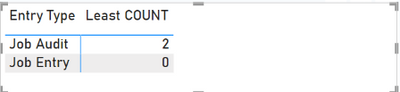
Need it to return 31. I am new to power BI so any help is greatly appreciated.
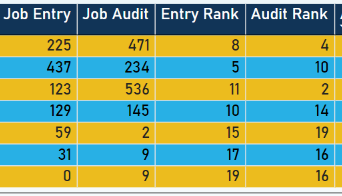

Results
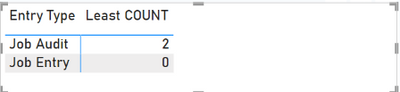
Need it to return 31. I am new to power BI so any help is greatly appreciated.
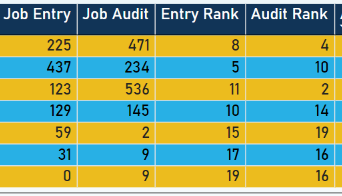

Solved! Go to Solution.
1 ACCEPTED SOLUTION
- Mark as New
- Bookmark
- Subscribe
- Mute
- Subscribe to RSS Feed
- Permalink
- Report Inappropriate Content
09-27-2022
08:43 AM
Hi @Anonymous
Please try
Least COUNT =
VAR FilteredTable =
FILTER ( System_Users, [Sum Audits and Entries] <> 0 )
RETURN
CALCULATE (
Audit[Sum Audits and Entries],
FILTER (
FilteredTable,
RANKX ( FilteredTable, [Sum Audits and Entries],, ASC, DENSE ) = 1
)
) + 0
2 REPLIES 2
- Mark as New
- Bookmark
- Subscribe
- Mute
- Subscribe to RSS Feed
- Permalink
- Report Inappropriate Content
09-27-2022
08:43 AM
Hi @Anonymous
Please try
Least COUNT =
VAR FilteredTable =
FILTER ( System_Users, [Sum Audits and Entries] <> 0 )
RETURN
CALCULATE (
Audit[Sum Audits and Entries],
FILTER (
FilteredTable,
RANKX ( FilteredTable, [Sum Audits and Entries],, ASC, DENSE ) = 1
)
) + 0- Mark as New
- Bookmark
- Subscribe
- Mute
- Subscribe to RSS Feed
- Permalink
- Report Inappropriate Content
09-27-2022
08:47 AM
It worked!!!!! Yay!!! Thank you v much!!
Helpful resources
Announcements

Power BI Monthly Update - November 2025
Check out the November 2025 Power BI update to learn about new features.

Fabric Data Days
Advance your Data & AI career with 50 days of live learning, contests, hands-on challenges, study groups & certifications and more!

Top Solution Authors
| User | Count |
|---|---|
| 16 | |
| 11 | |
| 9 | |
| 4 | |
| 4 |
Top Kudoed Authors
| User | Count |
|---|---|
| 31 | |
| 22 | |
| 20 | |
| 17 | |
| 12 |
