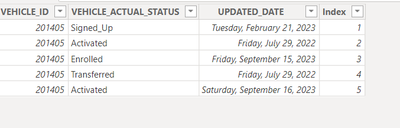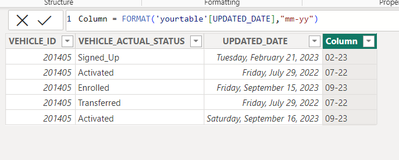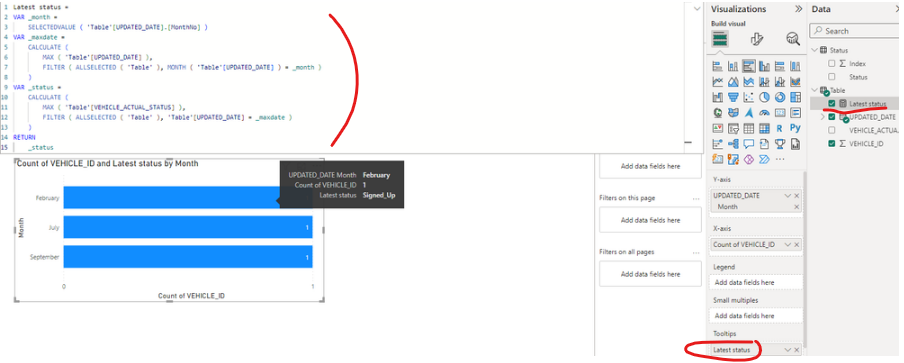Join us at FabCon Vienna from September 15-18, 2025
The ultimate Fabric, Power BI, SQL, and AI community-led learning event. Save €200 with code FABCOMM.
Get registered- Power BI forums
- Get Help with Power BI
- Desktop
- Service
- Report Server
- Power Query
- Mobile Apps
- Developer
- DAX Commands and Tips
- Custom Visuals Development Discussion
- Health and Life Sciences
- Power BI Spanish forums
- Translated Spanish Desktop
- Training and Consulting
- Instructor Led Training
- Dashboard in a Day for Women, by Women
- Galleries
- Data Stories Gallery
- Themes Gallery
- Contests Gallery
- Quick Measures Gallery
- Notebook Gallery
- Translytical Task Flow Gallery
- TMDL Gallery
- R Script Showcase
- Webinars and Video Gallery
- Ideas
- Custom Visuals Ideas (read-only)
- Issues
- Issues
- Events
- Upcoming Events
Enhance your career with this limited time 50% discount on Fabric and Power BI exams. Ends August 31st. Request your voucher.
- Power BI forums
- Forums
- Get Help with Power BI
- DAX Commands and Tips
- How to get latest Status in Month
- Subscribe to RSS Feed
- Mark Topic as New
- Mark Topic as Read
- Float this Topic for Current User
- Bookmark
- Subscribe
- Printer Friendly Page
- Mark as New
- Bookmark
- Subscribe
- Mute
- Subscribe to RSS Feed
- Permalink
- Report Inappropriate Content
How to get latest Status in Month
I have 1 table in which vehicle ID , Status , Date Columns.
Status ( SIgnup , Enrolled , Activated ), Vehicle ID is unique ..
Suppose 1 user (Vehicle ID) first Signup in App , then Enrolled , then Activated.
But If any status is changed within Month then Show only Latest Status ( as per Date Filter ). (Not to display all status aganist one vehicle in month )
Can someone help on this with DAX ?
| VEHICLE_ID | VEHICLE_ACTUAL_STATUS | UPDATED_DATE |
| 201405 | Signed_Up | 21-Feb-23 |
| 201405 | Activated | 29-Jul-22 |
| 201405 | Enrolled | 15-Sep-23 |
| 201405 | Transferred | 29-Jul-22 |
| 201405 | Activated | 16-Sep-23 |
Output :- (seems like )
Month Count of Status
Sept-23 1 (count only for leatest update , in sept ENrolled & Activated both occured but need to count only latest one)
Feb-23 1 ( it has only one Signed up)
- Mark as New
- Bookmark
- Subscribe
- Mute
- Subscribe to RSS Feed
- Permalink
- Report Inappropriate Content
hi, @vikashluv143
if you wnat to show latest status then
for that you have to add index-column using power query editor (go to power query and in addcolumn section add index and close and apply)
which look like these
use below code
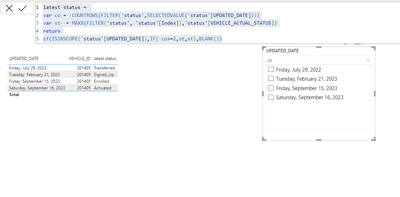
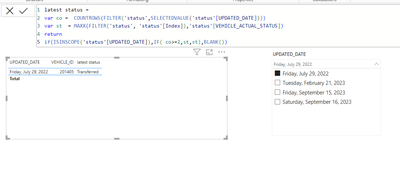
If this post helps, then please consider Accepting it as the solution to help the other members find it more quickly.
- Mark as New
- Bookmark
- Subscribe
- Mute
- Subscribe to RSS Feed
- Permalink
- Report Inappropriate Content
hi, @vikashluv143
if you want count of latest update then it's always 1
because if there are 5 upadtes in one month and you want latest count then it's always 1.
for that you use below code
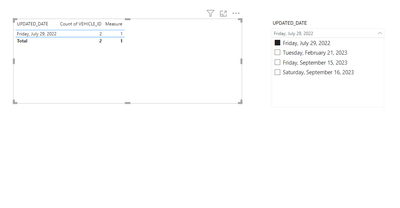
- Mark as New
- Bookmark
- Subscribe
- Mute
- Subscribe to RSS Feed
- Permalink
- Report Inappropriate Content
No, This is not working ..
We want to filter on Month Basis ( Like I want to filter Sept-23 , then it will seems to show only " Activated status, but in Sept-23 "Enrolled, "Activated" both happended." ".
I am trying to plot on bar graph (X-axis keeping Month & Y axis keeping No of Users with latest status )
- Mark as New
- Bookmark
- Subscribe
- Mute
- Subscribe to RSS Feed
- Permalink
- Report Inappropriate Content
| VEHICLE_ID | VEHICLE_ACTUAL_STATUS | UPDATED_DATE |
| 201405 | Signed_Up | 21-Feb-23 |
| 201405 | Activated | 29-Jul-22 |
| 201405 | Enrolled | 15-Sep-23 |
| 201405 | Transferred | 29-Jul-22 |
| 201405 | Activated | 16-Sep-23 |
- Mark as New
- Bookmark
- Subscribe
- Mute
- Subscribe to RSS Feed
- Permalink
- Report Inappropriate Content
Hi, @vikashluv143
i use same data you provide
add column to table like these
these new column help us so we can filter data month wise
create meausre to show only max date in particular month
measure2 = MAXX(FILTER('yourtable','yourtable'[Column]),'yourtable'[UPDATED_DATE])
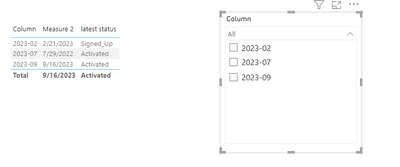
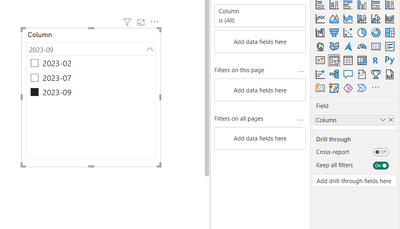
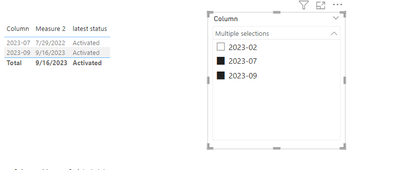
If this post helps, then please consider Accepting it as the solution to help the other members find it more quickly.
- Mark as New
- Bookmark
- Subscribe
- Mute
- Subscribe to RSS Feed
- Permalink
- Report Inappropriate Content
please send your gmail or ping me on viku10is@gmail.com , I will send you data .. This is not getting what we want
- Mark as New
- Bookmark
- Subscribe
- Mute
- Subscribe to RSS Feed
- Permalink
- Report Inappropriate Content
Hi @vikashluv143 ,
I created a sample pbix file(see the attachment), please check if that is what you want.
1. Create a measure as below to get the latest status
Latest status =
VAR _month =
SELECTEDVALUE ( 'Table'[UPDATED_DATE].[MonthNo] )
VAR _maxdate =
CALCULATE (
MAX ( 'Table'[UPDATED_DATE] ),
FILTER ( ALLSELECTED ( 'Table' ), MONTH ( 'Table'[UPDATED_DATE] ) = _month )
)
VAR _status =
CALCULATE (
MAX ( 'Table'[VEHICLE_ACTUAL_STATUS] ),
FILTER ( ALLSELECTED ( 'Table' ), 'Table'[UPDATED_DATE] = _maxdate )
)
RETURN
_status2.Put the measure onto the Tooltips option
If the problem still not be resolved, could you please provide more raw data in your tables (exclude sensitive data) with Text format and your expected result with backend logic and special examples. It would be helpful to find out the solution. You can refer the following link to share the required info:
How to provide sample data in the Power BI Forum
And It is better if you can share a simplified pbix file. You can refer the following link to upload the file to the community. Thank you.
How to upload PBI in Community
Best Regards
- Mark as New
- Bookmark
- Subscribe
- Mute
- Subscribe to RSS Feed
- Permalink
- Report Inappropriate Content
- Mark as New
- Bookmark
- Subscribe
- Mute
- Subscribe to RSS Feed
- Permalink
- Report Inappropriate Content
Hi @vikashluv143 ,
You can refer the following links to share some mockup data(exclude sensitive data) or pbix file with us. And it's not allowed for us to go privately through other tools to discuss the content of a post.
How to provide sample data in the Power BI Forum
How to upload PBI in Community
Best Regards
- Mark as New
- Bookmark
- Subscribe
- Mute
- Subscribe to RSS Feed
- Permalink
- Report Inappropriate Content
Helpful resources
| User | Count |
|---|---|
| 10 | |
| 9 | |
| 6 | |
| 6 | |
| 5 |
| User | Count |
|---|---|
| 21 | |
| 14 | |
| 14 | |
| 9 | |
| 7 |