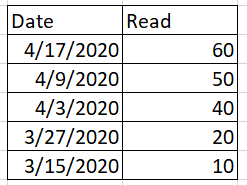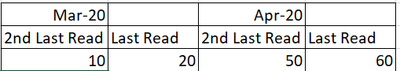Join us at FabCon Vienna from September 15-18, 2025
The ultimate Fabric, Power BI, SQL, and AI community-led learning event. Save €200 with code FABCOMM.
Get registered- Power BI forums
- Get Help with Power BI
- Desktop
- Service
- Report Server
- Power Query
- Mobile Apps
- Developer
- DAX Commands and Tips
- Custom Visuals Development Discussion
- Health and Life Sciences
- Power BI Spanish forums
- Translated Spanish Desktop
- Training and Consulting
- Instructor Led Training
- Dashboard in a Day for Women, by Women
- Galleries
- Data Stories Gallery
- Themes Gallery
- Contests Gallery
- Quick Measures Gallery
- Notebook Gallery
- Translytical Task Flow Gallery
- TMDL Gallery
- R Script Showcase
- Webinars and Video Gallery
- Ideas
- Custom Visuals Ideas (read-only)
- Issues
- Issues
- Events
- Upcoming Events
Compete to become Power BI Data Viz World Champion! First round ends August 18th. Get started.
- Power BI forums
- Forums
- Get Help with Power BI
- DAX Commands and Tips
- How to find Latest and 2nd Latest Read of each mon...
- Subscribe to RSS Feed
- Mark Topic as New
- Mark Topic as Read
- Float this Topic for Current User
- Bookmark
- Subscribe
- Printer Friendly Page
- Mark as New
- Bookmark
- Subscribe
- Mute
- Subscribe to RSS Feed
- Permalink
- Report Inappropriate Content
How to find Latest and 2nd Latest Read of each month?
Hi,
Here is my data sample,
I want to create a table that looks like this
I was able to get the month and the Last Read, but was not able to get the 2nd last
Here is the DAX that I have used:
Last date = MAX('Consumption (2)'[Adjusted Read Date])
2)
FILTER(
- Mark as New
- Bookmark
- Subscribe
- Mute
- Subscribe to RSS Feed
- Permalink
- Report Inappropriate Content
@Anonymous - Maybe:
Latest =
VAR __LatestDate = MAXX('Table',[Date])
RETURN
MAXX(FILTER('Table',[Date]=__LatestDate),[Read])
2nd Latest =
VAR __LatestDate = MAXX('Table',[Date])
VAR __2ndLatest = MAXX(FILTER('Table',[Date]<>__LatestDate),[Date])
RETURN
MAXX(FILTER('Table',[Date]=__2ndLatest),[Read])
Basically variations of Lookup Min/Max - https://community.powerbi.com/t5/Quick-Measures-Gallery/Lookup-Min-Max/m-p/985814#M434
Follow on LinkedIn
@ me in replies or I'll lose your thread!!!
Instead of a Kudo, please vote for this idea
Become an expert!: Enterprise DNA
External Tools: MSHGQM
YouTube Channel!: Microsoft Hates Greg
Latest book!: DAX For Humans
DAX is easy, CALCULATE makes DAX hard...
- Mark as New
- Bookmark
- Subscribe
- Mute
- Subscribe to RSS Feed
- Permalink
- Report Inappropriate Content
@Anonymous , one way is to create rank column on date inside moth and use that
For Rank Refer these links
https://radacad.com/how-to-use-rankx-in-dax-part-2-of-3-calculated-measures
https://radacad.com/how-to-use-rankx-in-dax-part-1-of-3-calculated-columns
https://radacad.com/how-to-use-rankx-in-dax-part-3-of-3-the-finale
https://community.powerbi.com/t5/Community-Blog/Dynamic-TopN-made-easy-with-What-If-Parameter/ba-p/367415
or try these measures
last value = CALCULATE(lastnonblankvalue(Table[Date],max(Table[Read])),DATESMTD('Date'[Date]))
second last value =
var _max = CALCULATE(max(Table[Date]),DATESMTD('Date'[Date]))
return
CALCULATE(lastnonblankvalue(Table[Date],max(Table[Read])),DATESMTD('Date'[Date]), filter(Date, Date[Date]<_max))
or
second last value =
var _max = CALCULATE(max(Table[Date]),DATESMTD('Date'[Date]))
return
CALCULATE(lastnonblankvalue(Table[Date],max(Table[Read])),DATESMTD('Date'[Date]), filter(Table, Table[Date]<_max))
Helpful resources
| User | Count |
|---|---|
| 25 | |
| 10 | |
| 8 | |
| 6 | |
| 6 |
| User | Count |
|---|---|
| 31 | |
| 12 | |
| 10 | |
| 10 | |
| 9 |