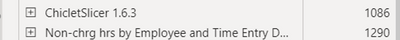FabCon is coming to Atlanta
Join us at FabCon Atlanta from March 16 - 20, 2026, for the ultimate Fabric, Power BI, AI and SQL community-led event. Save $200 with code FABCOMM.
Register now!- Power BI forums
- Get Help with Power BI
- Desktop
- Service
- Report Server
- Power Query
- Mobile Apps
- Developer
- DAX Commands and Tips
- Custom Visuals Development Discussion
- Health and Life Sciences
- Power BI Spanish forums
- Translated Spanish Desktop
- Training and Consulting
- Instructor Led Training
- Dashboard in a Day for Women, by Women
- Galleries
- Data Stories Gallery
- Themes Gallery
- Contests Gallery
- Quick Measures Gallery
- Notebook Gallery
- Translytical Task Flow Gallery
- TMDL Gallery
- R Script Showcase
- Webinars and Video Gallery
- Ideas
- Custom Visuals Ideas (read-only)
- Issues
- Issues
- Events
- Upcoming Events
To celebrate FabCon Vienna, we are offering 50% off select exams. Ends October 3rd. Request your discount now.
- Power BI forums
- Forums
- Get Help with Power BI
- DAX Commands and Tips
- How to drill down in performance analyzer?
- Subscribe to RSS Feed
- Mark Topic as New
- Mark Topic as Read
- Float this Topic for Current User
- Bookmark
- Subscribe
- Printer Friendly Page
- Mark as New
- Bookmark
- Subscribe
- Mute
- Subscribe to RSS Feed
- Permalink
- Report Inappropriate Content
How to drill down in performance analyzer?
I need to dig deeper in Performance analizer, because the exact same visual sometime it takes:
and sometimes it just takes:
How is it possible?
Both are executing the exact same DAX query:
// DAX Query
DEFINE
VAR __DS0FilterTable =
TREATAS({"Engagement Manager"}, 'Engagement Role'[Engagement Role])
VAR __DS0FilterTable2 =
TREATAS({"Tim J"}, 'Employee Current'[Name])
VAR __DS0FilterTable3 =
TREATAS({"FY23 - 07 - Dec"}, 'Date'[FY and Month])
VAR __DS0FilterTable4 =
FILTER(
KEEPFILTERS(VALUES('Date'[Month Offset])),
AND('Date'[Month Offset] < 0, 'Date'[Month Offset] > -2)
)
VAR __DS0Core =
SUMMARIZECOLUMNS(
'Key Figures Header'[Header],
'Key Figures Header'[SortOrder],
__DS0FilterTable,
__DS0FilterTable2,
__DS0FilterTable3,
__DS0FilterTable4,
"Key_Figures_LTM", 'Calculations'[Key Figures LTM],
"Key_Figures_LTM_LY", 'Calculations'[Key Figures LTM LY],
"Key_Figures_Dev__LY", 'Calculations'[Key Figures Dev. LY],
"Key_Figures_Growth__", 'Calculations'[Key Figures Growth %]
)
VAR __DS0PrimaryWindowed =
TOPN(501, __DS0Core, 'Key Figures Header'[SortOrder], 1, 'Key Figures Header'[Header], 1)
EVALUATE
__DS0PrimaryWindowed
ORDER BY
'Key Figures Header'[SortOrder], 'Key Figures Header'[Header]
The only difference is that in the execution that takes LONGER , I am removing myself from the 'Read all' role, and I guess I can't jump over the RLS stuff... but i dont get why no RLS dax code is shown, if that is what is making it so slow....