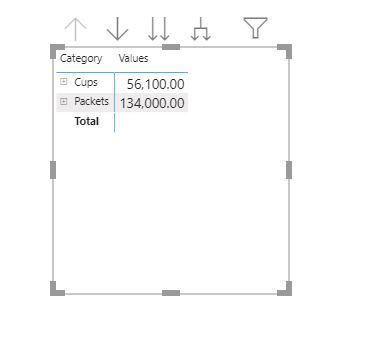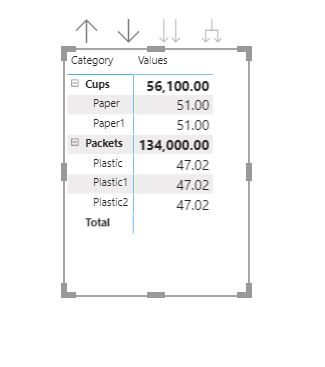FabCon is coming to Atlanta
Join us at FabCon Atlanta from March 16 - 20, 2026, for the ultimate Fabric, Power BI, AI and SQL community-led event. Save $200 with code FABCOMM.
Register now!- Power BI forums
- Get Help with Power BI
- Desktop
- Service
- Report Server
- Power Query
- Mobile Apps
- Developer
- DAX Commands and Tips
- Custom Visuals Development Discussion
- Health and Life Sciences
- Power BI Spanish forums
- Translated Spanish Desktop
- Training and Consulting
- Instructor Led Training
- Dashboard in a Day for Women, by Women
- Galleries
- Data Stories Gallery
- Themes Gallery
- Contests Gallery
- QuickViz Gallery
- Quick Measures Gallery
- Visual Calculations Gallery
- Notebook Gallery
- Translytical Task Flow Gallery
- TMDL Gallery
- R Script Showcase
- Webinars and Video Gallery
- Ideas
- Custom Visuals Ideas (read-only)
- Issues
- Issues
- Events
- Upcoming Events
The Power BI Data Visualization World Championships is back! Get ahead of the game and start preparing now! Learn more
- Power BI forums
- Forums
- Get Help with Power BI
- DAX Commands and Tips
- How to do different calculation when drillup
- Subscribe to RSS Feed
- Mark Topic as New
- Mark Topic as Read
- Float this Topic for Current User
- Bookmark
- Subscribe
- Printer Friendly Page
- Mark as New
- Bookmark
- Subscribe
- Mute
- Subscribe to RSS Feed
- Permalink
- Report Inappropriate Content
How to do different calculation when drillup
Hi All
Thanks in Advance.
Im stuck with this requitement, it would be great if i get some help.
I have this wiered requirement, that, the drill up to higher level should do a different calculation based on the results from the previous level . Is this ever possible.
Matrix At Lower Level (SubCategory :
In the table below, category, subcategory, density and price i get from source table
I have a measure in report to calculate cost=Density*Price
Calculation at this hierarchy level is the cost
| Category | Subcategory | Density | Price | cost |
| Packets | Plastic | 1000 | $50 | $50000 |
| Packets | Plastic1 | 1000 | $50 | $50000 |
| Packets | Plastic2 | 850 | $40 | $34000 |
| Cups | Paper | 550 | $55 | $30250 |
| Cups | Paper1 | 550 | $47 | $25850 |
Matrix when drill up to Category 2
Sshould show up like below. Basically, calculation here is the price, which is
sum (cost for the category) from previous hierarchy level divided by
sum (density for the category) in the previous hierarchy level
| Category | Density | Price | cost |
| Packets | Sum(1000+1000+850) =2850 | Formula =Cost/density 134000/2850=47.017 | sum(50000,50000,34000)=134000 |
| Cups | Sum(550+550)=1100 | 56100/1100=51 | sum(30250+25850)=56100 |
I tried several methods but stil no success. Not sure if i have explained it clearly.
Can someone help?
- Mark as New
- Bookmark
- Subscribe
- Mute
- Subscribe to RSS Feed
- Permalink
- Report Inappropriate Content
Hi @siva6063 ,
Write a measure llike this.
Values =
VAR _inscopecat =
ISINSCOPE ( 'Table'[Category] )
VAR _inscopesub =
ISINSCOPE ( 'Table'[Subcategory] )
VAR _totalpricebycat =
CALCULATE (
SUM ( 'Table'[Price] ),
ALLEXCEPT (
'Table',
'Table'[Category]
)
)
VAR _totaldensitybycat =
CALCULATE (
SUM ( 'Table'[Density] ),
ALLEXCEPT (
'Table',
'Table'[Category]
)
)
VAR _totalcost =
SUMX (
'Table',
'Table'[Density] * 'Table'[Price]
)
VAR _totalcostbycat =
SUMX (
FILTER (
ALL ( 'Table' ),
'Table'[Category]
= MAX ( 'Table'[Category] )
),
'Table'[Density] * 'Table'[Price]
)
RETURN
SWITCH (
TRUE (),
_inscopesub
= TRUE (), DIVIDE (
_totalcostbycat,
_totaldensitybycat
),
_inscopecat
= TRUE (), _totalcost
)
Regards,
Harsh Nathani
Did I answer your question? Mark my post as a solution! Appreciate with a Kudos!! (Click the Thumbs Up Button)
- Mark as New
- Bookmark
- Subscribe
- Mute
- Subscribe to RSS Feed
- Permalink
- Report Inappropriate Content
Hi @siva6063,
You'll need to use a SUMX formula for this one. Something along these lines
SUMX(
YourTable,
Density * Price
)
This effectively iterate through all rows of YourTable calculating Density * Price and then adds them all up. This measure should work no matter what level you then drill into.
Hope it helps. If I answered your question please mark my answer as a solution so others can find this in the future.
Kris
- Mark as New
- Bookmark
- Subscribe
- Mute
- Subscribe to RSS Feed
- Permalink
- Report Inappropriate Content
You will need to use something like SUMX ultimately to do what you want.
Please @mention me in your reply if you want a response.
Copying DAX from this post? Click here for a hack to quickly replace it with your own table names
Has this post solved your problem? Please Accept as Solution so that others can find it quickly and to let the community know your problem has been solved.
If you found this post helpful, please give Kudos C
I work as a Microsoft trainer and consultant, specialising in Power BI and Power Query.
www.excelwithallison.com
Helpful resources

Power BI Dataviz World Championships
The Power BI Data Visualization World Championships is back! Get ahead of the game and start preparing now!

| User | Count |
|---|---|
| 10 | |
| 5 | |
| 5 | |
| 3 | |
| 3 |
| User | Count |
|---|---|
| 24 | |
| 10 | |
| 10 | |
| 6 | |
| 6 |