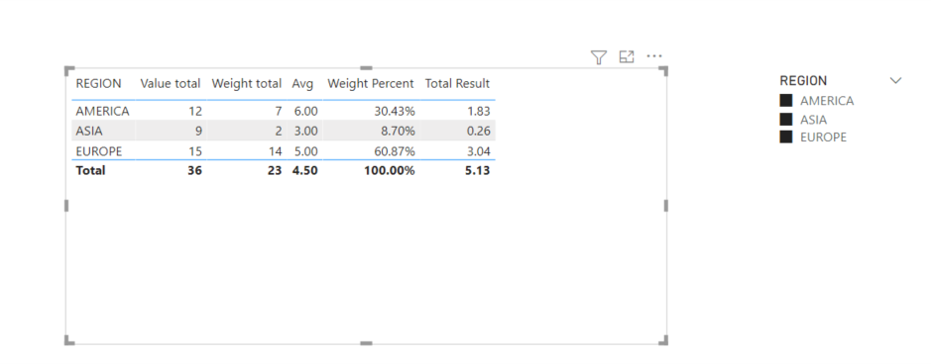FabCon is coming to Atlanta
Join us at FabCon Atlanta from March 16 - 20, 2026, for the ultimate Fabric, Power BI, AI and SQL community-led event. Save $200 with code FABCOMM.
Register now!- Power BI forums
- Get Help with Power BI
- Desktop
- Service
- Report Server
- Power Query
- Mobile Apps
- Developer
- DAX Commands and Tips
- Custom Visuals Development Discussion
- Health and Life Sciences
- Power BI Spanish forums
- Translated Spanish Desktop
- Training and Consulting
- Instructor Led Training
- Dashboard in a Day for Women, by Women
- Galleries
- Data Stories Gallery
- Themes Gallery
- Contests Gallery
- Quick Measures Gallery
- Notebook Gallery
- Translytical Task Flow Gallery
- TMDL Gallery
- R Script Showcase
- Webinars and Video Gallery
- Ideas
- Custom Visuals Ideas (read-only)
- Issues
- Issues
- Events
- Upcoming Events
To celebrate FabCon Vienna, we are offering 50% off select exams. Ends October 3rd. Request your discount now.
- Power BI forums
- Forums
- Get Help with Power BI
- DAX Commands and Tips
- How to custom average a measure
- Subscribe to RSS Feed
- Mark Topic as New
- Mark Topic as Read
- Float this Topic for Current User
- Bookmark
- Subscribe
- Printer Friendly Page
- Mark as New
- Bookmark
- Subscribe
- Mute
- Subscribe to RSS Feed
- Permalink
- Report Inappropriate Content
How to custom average a measure
Good afternoon,
I am working with the following model:
Values
| REGION | VALUE |
| EUROPE | 8 |
| EUROPE | 3 |
| EUROPE | 4 |
| ASIA | 1 |
| ASIA | 2 |
| ASIA | 6 |
| AMERICA | 5 |
| AMERICA | 7 |
Weights
| REGION | WEIGHT |
| AMERICA | 7 |
| ASIA | 2 |
| EUROPE | 14 |
I need to subtotalize the values by region as a measure. Thus, after having inquired in the forum I got the following DAX expression:
| REGION | VALUE | WEIGHT | AVRG |
| AMERICA | 12 | 7 | 6 |
| ASIA | 9 | 2 | 3 |
| EUROPE | 15 | 14 | 5 |
If I delete the Region column everything sums up in a line with a 4,50 average value. What I need is to customize that average calculation by using the Weights table values and the filtered data in the report.
If I select AMERICA and ASIA, the result should be:
| REGION | VALUE | WEIGHT | AVRG | C_WEIGHT | TOTAL |
| AMERICA | 12 | 7 | 6 | 78% | 4,67 |
| ASIA | 9 | 2 | 3 | 22% | 0,67 |
| sum | 9 | result | 5,33 |
If I select AMERICA, ASIA and EUROPE, the result should be:
| REGION | VALUE | WEIGHT | AVRG | C_WEIGHT | TOTAL |
| AMERICA | 12 | 7 | 6 | 30% | 1,83 |
| ASIA | 9 | 2 | 3 | 9% | 0,26 |
| EUROPE | 15 | 14 | 5 | 61% | 3,04 |
| sum | 23 | result | 5,13 |
This result should remain even if I delete columns from the table. If I just want to show the TOTAL column, the result value should be the same (5,33 and 5,13 depending on the report filters).
How could I achieve this?
Thank you so much in advance,
Solved! Go to Solution.
- Mark as New
- Bookmark
- Subscribe
- Mute
- Subscribe to RSS Feed
- Permalink
- Report Inappropriate Content
Hi, @mizaskun
Please check the below picture and the sample pbix file's link down below.
All measures are in the sample pbix file.
https://www.dropbox.com/s/w38enf8sb5ysogt/mizaskun.pbix?dl=0
Hi, My name is Jihwan Kim.
If this post helps, then please consider accept it as the solution to help other members find it faster, and give a big thumbs up.
Linkedin: linkedin.com/in/jihwankim1975/
Twitter: twitter.com/Jihwan_JHKIM
If this post helps, then please consider accepting it as the solution to help other members find it faster, and give a big thumbs up.
Click here to visit my LinkedIn page
Click here to schedule a short Teams meeting to discuss your question.
- Mark as New
- Bookmark
- Subscribe
- Mute
- Subscribe to RSS Feed
- Permalink
- Report Inappropriate Content
Hi, @mizaskun
Please check the below picture and the sample pbix file's link down below.
All measures are in the sample pbix file.
https://www.dropbox.com/s/w38enf8sb5ysogt/mizaskun.pbix?dl=0
Hi, My name is Jihwan Kim.
If this post helps, then please consider accept it as the solution to help other members find it faster, and give a big thumbs up.
Linkedin: linkedin.com/in/jihwankim1975/
Twitter: twitter.com/Jihwan_JHKIM
If this post helps, then please consider accepting it as the solution to help other members find it faster, and give a big thumbs up.
Click here to visit my LinkedIn page
Click here to schedule a short Teams meeting to discuss your question.
- Mark as New
- Bookmark
- Subscribe
- Mute
- Subscribe to RSS Feed
- Permalink
- Report Inappropriate Content
Thank you so much @Jihwan_Kim !! This works fine! I will work on transferring the formula to my model.