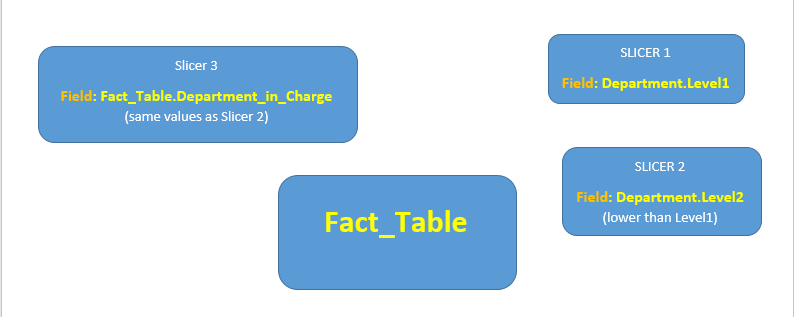FabCon is coming to Atlanta
Join us at FabCon Atlanta from March 16 - 20, 2026, for the ultimate Fabric, Power BI, AI and SQL community-led event. Save $200 with code FABCOMM.
Register now!- Power BI forums
- Get Help with Power BI
- Desktop
- Service
- Report Server
- Power Query
- Mobile Apps
- Developer
- DAX Commands and Tips
- Custom Visuals Development Discussion
- Health and Life Sciences
- Power BI Spanish forums
- Translated Spanish Desktop
- Training and Consulting
- Instructor Led Training
- Dashboard in a Day for Women, by Women
- Galleries
- Data Stories Gallery
- Themes Gallery
- Contests Gallery
- QuickViz Gallery
- Quick Measures Gallery
- Visual Calculations Gallery
- Notebook Gallery
- Translytical Task Flow Gallery
- TMDL Gallery
- R Script Showcase
- Webinars and Video Gallery
- Ideas
- Custom Visuals Ideas (read-only)
- Issues
- Issues
- Events
- Upcoming Events
The Power BI Data Visualization World Championships is back! Get ahead of the game and start preparing now! Learn more
- Power BI forums
- Forums
- Get Help with Power BI
- DAX Commands and Tips
- Re: How to create a measure that returns specific ...
- Subscribe to RSS Feed
- Mark Topic as New
- Mark Topic as Read
- Float this Topic for Current User
- Bookmark
- Subscribe
- Printer Friendly Page
- Mark as New
- Bookmark
- Subscribe
- Mute
- Subscribe to RSS Feed
- Permalink
- Report Inappropriate Content
How to create a measure that returns specific values from a column?
I want the slicer to include values from column A, but only those that exist in column B, which is a column from a different table.
Please help.
- Mark as New
- Bookmark
- Subscribe
- Mute
- Subscribe to RSS Feed
- Permalink
- Report Inappropriate Content
Hi @Anonymous
It's not possible to use a measure in a slicer.
I understand you're not able to add calculated columns but are you able to add a calculated table?
Best regards,
Martyn
If I answered your question, please help others by accepting it as a solution.
- Mark as New
- Bookmark
- Subscribe
- Mute
- Subscribe to RSS Feed
- Permalink
- Report Inappropriate Content
- Mark as New
- Bookmark
- Subscribe
- Mute
- Subscribe to RSS Feed
- Permalink
- Report Inappropriate Content
Hi @Anonymous
Go the Modeling tab, then click 'New table'. You'll then need to enter a DAX expression for new table.
Your expression could be something like this:
NewTable =
FILTER(
ALL( Table1[ColumnA] ),
Table1[ColumnA] IN VALUES( Table2[ColumnB] )
)
This new table would contain a single column containing the values from ColumnA in Table1 that also exisit in ColumnB in Table2.
You can then use the new column as a slicer in your report.
Note: since there are no relationships to the new table, your measures will need to reference the new column (probably using TREATAS, VALUES or SELECTEDVALUE) so the slicer selction can be taken into account.
There are plenty of resources available about how to use disconnected slicers. Here are a few:
- powerpivotpro.com/2018/05/disconnected-slicers-with-dax-variables-selectedvalues/
- www.kasperonbi.com/dynamic-data-comparisons-using-disconnected-slicers-treatas-and-inactive-relationships/
Best regards,
Martyn
If I answered your question, please help others by accepting it as a solution.
- Mark as New
- Bookmark
- Subscribe
- Mute
- Subscribe to RSS Feed
- Permalink
- Report Inappropriate Content
- Mark as New
- Bookmark
- Subscribe
- Mute
- Subscribe to RSS Feed
- Permalink
- Report Inappropriate Content
Hi @Anonymous
I wanted to stress that, if you added a disconnected slicer, you would probably have to update your measures to take its current value into account. Since you can't use a disconnected slicer, you don't need to worry about it.
Just thought of a solution which may work without you having to edit the model...
Create a measure to identify if a given value in Table1[ColumnA] is also in Table2[ColumnB]:
FilterColumnA =
VAR SelColA = SELECTEDVALUE( Table1[ColumnA] )
VAR Result =
IF (
SelColA IN VALUES ( Table2[ColumnB] ),
"Y",
"N"
)
RETURN Result
Add Table1[ColumnA] as a slicer on your report.
Then add the new measure as a visual level filter set and set it to "Y".
Your slicer will then only show values in ColumnA which also appear in ColumnB.
Best regards,
Martyn
If I answered your question, please help others by accepting it as a solution.
- Mark as New
- Bookmark
- Subscribe
- Mute
- Subscribe to RSS Feed
- Permalink
- Report Inappropriate Content
- Mark as New
- Bookmark
- Subscribe
- Mute
- Subscribe to RSS Feed
- Permalink
- Report Inappropriate Content
Thank you I will try that.
- Mark as New
- Bookmark
- Subscribe
- Mute
- Subscribe to RSS Feed
- Permalink
- Report Inappropriate Content
All these thing you need to do it at model level only.
In cube create column or calculated table as per requirement and then use it in slicer.
Please check my blog related to tabular model.
https://community.powerbi.com/t5/Community-Blog/Connecting-to-a-Tabular-Model-Using-Power-BI/ba-p/91...?
Thanks,
Pravin
If it resolves your problem mark it as a solution and give Kudos.
- Mark as New
- Bookmark
- Subscribe
- Mute
- Subscribe to RSS Feed
- Permalink
- Report Inappropriate Content
you want to use column B values only in slicer right?
Go to your model Click on new column
New column=lookupvalue(ColumnA,ColumnA,ColumnB)
or
new column=
VAR SelColA = MAX( Table1[ColumnA] )
VAR Result =
IF (
SelColA IN VALUES ( Table2[ColumnB] ),
Table1[ColumnA],
Blank()
)
RETURN Result
use this column in slicer and filter out blank values from slicer.
Thanks & regards,
Pravin Wattamwar
www.linkedin.com/in/pravin-p-wattamwar
If I resolve your problem Mark it as a solution and give kudos.
check my blog here
https://community.powerbi.com/t5/Community-Blog/Connecting-to-a-Tabular-Model-Using-Power-BI/ba-p/91...
- Mark as New
- Bookmark
- Subscribe
- Mute
- Subscribe to RSS Feed
- Permalink
- Report Inappropriate Content
The other option returns an error in Pbi for some reason, saying there's an error in the expression.
Here's the thing, I know the two tables aren't connected. But when I use a slicer to slice the fact table, based on a column from a table related to the fact, I want the other slicer that is actually a column in the fact table, to only display the values that exist in another column, from unrelated table.
Is that even possible?
- Mark as New
- Bookmark
- Subscribe
- Mute
- Subscribe to RSS Feed
- Permalink
- Report Inappropriate Content
try this,
New column=calculate(max(table1[col A]),contains(table1,table1[col A],table2[col B]))
Thanks & regards,
Pravin Wattamwar
www.linkedin.com/in/pravin-p-wattamwar
If I resolve your problem Mark it as a solution and give kudos.
check my blog here
https://community.powerbi.com/t5/Community-Blog/Connecting-to-a-Tabular-Model-Using-Power-BI/ba-p/91...
- Mark as New
- Bookmark
- Subscribe
- Mute
- Subscribe to RSS Feed
- Permalink
- Report Inappropriate Content
By the way, there was an error in the formula saying "contains has been used in a true/false expression that is used as a table filter expression", so i wrapped 'contains' with the function 'filter'.
I have to point out, only when I slice the fact table with the first slicer (i mentioned that in my previous post), the values in the unrelated table change, because they belong to the same table.
So, for example, my main slicer is 'Org', from a dimension called 'Org_Unit', that has another column 'Sub_Org'.
When I slice my dashboard with 'Org', I want the third slicer 'Actual_Org' that is a column in the fact itself, to only show the values in 'Sub_Org' that are the result if the 'Org' slicing.
Hope i make sense, if not I'll try and draw a general picture.
- Mark as New
- Bookmark
- Subscribe
- Mute
- Subscribe to RSS Feed
- Permalink
- Report Inappropriate Content
Anyone..?
By the way, here's a basic overview:
So, when I use 'Slicer 1' - the fact table and 'Slicer 2' change their values, accordingly.
The thing is I want 'Slicer 3', that has the same values like 'Slicer 2', to display only the current values of 'Slicer 2', and it doesn't.
Hope this makes sense.
- Mark as New
- Bookmark
- Subscribe
- Mute
- Subscribe to RSS Feed
- Permalink
- Report Inappropriate Content
Column = CONTAINS(Table2, Table2[Value], Table1[Value])
create this column and check is it working or not and then create measure on this.
Thanks,
Pravin
- Mark as New
- Bookmark
- Subscribe
- Mute
- Subscribe to RSS Feed
- Permalink
- Report Inappropriate Content
- Mark as New
- Bookmark
- Subscribe
- Mute
- Subscribe to RSS Feed
- Permalink
- Report Inappropriate Content
Thank you @Anonymous I will try that tomorrow since I'm not at work right now.
I added a picture to demonstrate my situation, I'd love you to check.
- Mark as New
- Bookmark
- Subscribe
- Mute
- Subscribe to RSS Feed
- Permalink
- Report Inappropriate Content
Hi @Anonymous
create one measure to check if value is there in another table or not.
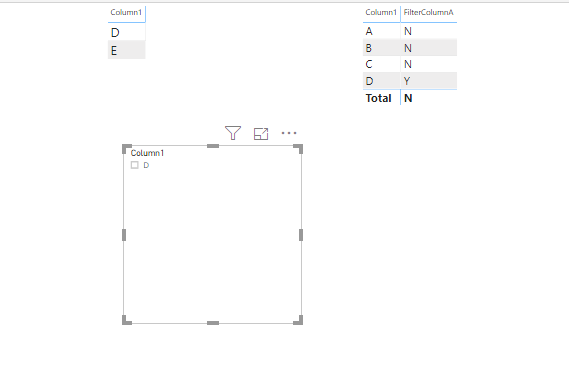
- Mark as New
- Bookmark
- Subscribe
- Mute
- Subscribe to RSS Feed
- Permalink
- Report Inappropriate Content
if you want to create column at cube then use this dax
Pravin Wattamwar
www.linkedin.com/in/pravin-p-wattamwar
If I resolve your problem Mark it as a solution and give kudos.
- Mark as New
- Bookmark
- Subscribe
- Mute
- Subscribe to RSS Feed
- Permalink
- Report Inappropriate Content
The first attempt (with vars) seemed to work just fine in tabular, but returned an "error expression" in pbi.
The second attempt (column = if function) also seemed fine in tabular, but returned the following error in pbi: "mdxscript(model) (3,32) failed to resolve name 'SYNTAXERROR'. It is not a valid table, variable or function name.
- Mark as New
- Bookmark
- Subscribe
- Mute
- Subscribe to RSS Feed
- Permalink
- Report Inappropriate Content
Hi @Anonymous
use The first solution which i have shared using measure and Some screenshots.
You don't need to do anything at cube. you can create that measure at power Bi side only.
and follow those steps.
You are getting error may be because of your SSAS version as Selectvalue() is not supported for versions less than 2016.
Thanks & regards,
Pravin Wattamwar
www.linkedin.com/in/pravin-p-wattamwar
If I resolve your problem Mark it as a solution and give kudos.
Helpful resources

Power BI Dataviz World Championships
The Power BI Data Visualization World Championships is back! Get ahead of the game and start preparing now!

| User | Count |
|---|---|
| 19 | |
| 13 | |
| 8 | |
| 4 | |
| 4 |
| User | Count |
|---|---|
| 29 | |
| 19 | |
| 17 | |
| 11 | |
| 10 |