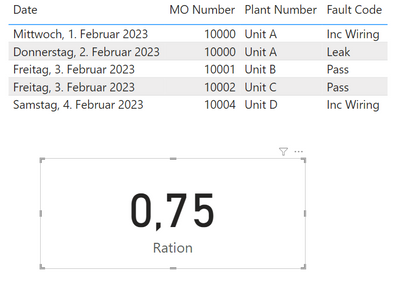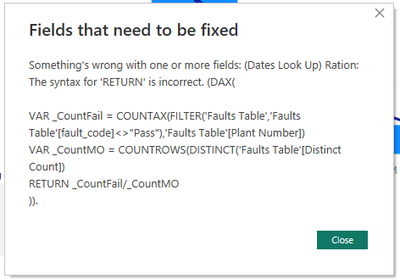Fabric Data Days starts November 4th!
Advance your Data & AI career with 50 days of live learning, dataviz contests, hands-on challenges, study groups & certifications and more!
Get registered- Power BI forums
- Get Help with Power BI
- Desktop
- Service
- Report Server
- Power Query
- Mobile Apps
- Developer
- DAX Commands and Tips
- Custom Visuals Development Discussion
- Health and Life Sciences
- Power BI Spanish forums
- Translated Spanish Desktop
- Training and Consulting
- Instructor Led Training
- Dashboard in a Day for Women, by Women
- Galleries
- Data Stories Gallery
- Themes Gallery
- Contests Gallery
- Quick Measures Gallery
- Visual Calculations Gallery
- Notebook Gallery
- Translytical Task Flow Gallery
- TMDL Gallery
- R Script Showcase
- Webinars and Video Gallery
- Ideas
- Custom Visuals Ideas (read-only)
- Issues
- Issues
- Events
- Upcoming Events
Join us at FabCon Atlanta from March 16 - 20, 2026, for the ultimate Fabric, Power BI, AI and SQL community-led event. Save $200 with code FABCOMM. Register now.
- Power BI forums
- Forums
- Get Help with Power BI
- DAX Commands and Tips
- How to count x2 distinct counts in 1 table (based ...
- Subscribe to RSS Feed
- Mark Topic as New
- Mark Topic as Read
- Float this Topic for Current User
- Bookmark
- Subscribe
- Printer Friendly Page
- Mark as New
- Bookmark
- Subscribe
- Mute
- Subscribe to RSS Feed
- Permalink
- Report Inappropriate Content
How to count x2 distinct counts in 1 table (based on 2nd column criteria)
Hi
Looking for some help. I am new to Power BI and I am trying to create a KPI calculation of Faults per unit
I have a table that records all of the test results (Pass and Fail).
I am looking to count the number of fails per MO number, count the number of distinct MO number (Both of these I can get), however, I want to only count the Mo's that have faults and then calculate the number of MO's that had not faults
(I will then divide the faults by Total units (qty Mo's with fault + Mo's without faults)
See attached table
| Date | MO Number | Plant Number | Fault Code |
| 01/02/2023 | 10000 | Unit A | Inc Wiring |
| 02/02/2023 | 10000 | Unit A | Leak |
| 03/02/2023 | 10001 | Unit B | Pass |
| 03/02/2023 | 10002 | Unit C | Pass |
| 04/02/2023 | 10004 | Unit D | Inc Wiring |
So it should say = 2 NFF (Pass), 3 faults from 2 units (dont mind them being separate columns that I then perform a calculation on)
When calculated it should calc (3/(2+2)) =0.75
What is the DAX formula (formulae) to achieve this
Solved! Go to Solution.
- Mark as New
- Bookmark
- Subscribe
- Mute
- Subscribe to RSS Feed
- Permalink
- Report Inappropriate Content
Try this:
Ratio =
VAR _CountFail = COUNTAX(FILTER('Table','Table'[Fault Code]<>"Pass"),'Table'[Plant Number])
VAR _CountMO = COUNTROWS(DISTINCT('Table'[MO Number]))
RETURN _CountFail/_CountMO
Did I answer your question? Mark my post as a solution!
Proud to be a Super User!
- Mark as New
- Bookmark
- Subscribe
- Mute
- Subscribe to RSS Feed
- Permalink
- Report Inappropriate Content
You forget the define/copy the name: "Ratio ="
Copy the whole defintion
Ratio =
VAR _CountFail = COUNTAX(FILTER('Table','Table'[Fault Code]<>"Pass"),'Table'[Plant Number])
VAR _CountMO = COUNTROWS(DISTINCT('Table'[MO Number]))
RETURN _CountFail/_CountMO
Did I answer your question? Mark my post as a solution!
Proud to be a Super User!
- Mark as New
- Bookmark
- Subscribe
- Mute
- Subscribe to RSS Feed
- Permalink
- Report Inappropriate Content
Thanks - Resolved it. Had copied the first line but it read ration no ratio (Must have copied it wrong)
Now working
- Mark as New
- Bookmark
- Subscribe
- Mute
- Subscribe to RSS Feed
- Permalink
- Report Inappropriate Content
Please mark my post as a solution if it suitable for you.
Did I answer your question? Mark my post as a solution!
Proud to be a Super User!
- Mark as New
- Bookmark
- Subscribe
- Mute
- Subscribe to RSS Feed
- Permalink
- Report Inappropriate Content
done - but it only partially solves my issue. I am still looking to see if someone can help me witht he 2nd part.
NOTE - there is a typo in your original solution - it says ration, instead of ratio.
- Mark as New
- Bookmark
- Subscribe
- Mute
- Subscribe to RSS Feed
- Permalink
- Report Inappropriate Content
Thank you. I corrected the typo. Do you try modify the measure for your own or what happened when you use it in the table with the product field?
Did I answer your question? Mark my post as a solution!
Proud to be a Super User!
- Mark as New
- Bookmark
- Subscribe
- Mute
- Subscribe to RSS Feed
- Permalink
- Report Inappropriate Content
Thanks I will try this. Love the idea of a single card presentation. Would the same formula work if I wanted to see this value for different products, could this data be presented in a table
Product Name, Qty Faults, Qty units with Faults, Qty with No Faults, FPU
What would the formulas/measure look like to create and present these values
- Mark as New
- Bookmark
- Subscribe
- Mute
- Subscribe to RSS Feed
- Permalink
- Report Inappropriate Content
FPU is the ratio we discuss earlier?
Did I answer your question? Mark my post as a solution!
Proud to be a Super User!
- Mark as New
- Bookmark
- Subscribe
- Mute
- Subscribe to RSS Feed
- Permalink
- Report Inappropriate Content
Yes - but I was looking to see how I could split this by product and produce the columns above in a table (so that I can show the figures for analysis)
I currently have min of 3 product lines. Can your ratio formula be filtered using page or visual filtering
Thanks for all of your support on this
- Mark as New
- Bookmark
- Subscribe
- Mute
- Subscribe to RSS Feed
- Permalink
- Report Inappropriate Content
Perhaps create a example how the table should look like with the new. measures and i can try later to change the measure in the right way for you.
Please use the table function in this forum, so i do not have to copy the datas manually from a screenshot 🙂
Did I answer your question? Mark my post as a solution!
Proud to be a Super User!
- Mark as New
- Bookmark
- Subscribe
- Mute
- Subscribe to RSS Feed
- Permalink
- Report Inappropriate Content
| Date | InspectStage | MO | Plant Number | Product | Fault Code | Week Num | Month | Qtr | Year |
| 01/01/01 | Test | 100111 | ABC100 | Product A | Pass | 1 | Jan | Q1 | 01 |
| 02/01/01 | Test | 100112 | ABC101 | Product A | Inc Wiring | 1 | Jan | Q1 | 01 |
| 02/01/01 | Test | 100112 | ABC101 | Product A | Fluid Leak | 1 | Jan | Q1 | 01 |
| 02/01/01 | Test | 100113 | XYZ100 | Product B | Pass | 1 | Jan | Q1 | 01 |
| 02/01/01 | Test | 100114 | XYZ101 | Product B | Fluid Leak | 1 | Jan | Q1 | 01 |
| 02/01/01 | Test | 100114 | XYZ101 | Product B | Inc Wiring | 1 | Jan | Q1 | 01 |
| 08/01/01 | Test | 100115 | ABC102 | Product A | Fluid Leak | 2 | Jan | Q1 | 01 |
| 08/01/01 | Test | 100115 | ABC102 | Product A | Fluid Leak | 2 | Jan | Q1 | 01 |
| 09/01/01 | Test | 100116 | XZY102 | Product B | Pass | 2 | Jan | Q1 | 01 |
Hi - Here is the table. What I am looking to calculate is -
By Week, Month, Qtr and Year
1) Qty of Fails (anything that does have pass in the fault code field)
2) Qty Units that have fails
3) Qty Unit with 0 faults (Any line that has pass in the fault code field)
4) FPU (No of fails/Total Qty Units (qty unit with fails + qty unit with 0 fails))
5) FPY (No of units with 0 fails/Total Qty Units (qty unit with fails + qty unit with 0 fails))
I have a reasonable handle on calculating 1, 2 (using the MO number with a distinct count) and 3. But I am struggling to get it to calculate 4 and 5 as I cant get the DAX code or calculation to add a criteria into my distinct count to only count the MO's with a pass + MO's without stating pass
- Mark as New
- Bookmark
- Subscribe
- Mute
- Subscribe to RSS Feed
- Permalink
- Report Inappropriate Content
Any Suggestions on the item above?
- Mark as New
- Bookmark
- Subscribe
- Mute
- Subscribe to RSS Feed
- Permalink
- Report Inappropriate Content
You are welcome. Than please give a full data example. It will be possible to create a the requiered measures.
Did I answer your question? Mark my post as a solution!
Proud to be a Super User!
- Mark as New
- Bookmark
- Subscribe
- Mute
- Subscribe to RSS Feed
- Permalink
- Report Inappropriate Content
| Date | MO Number | Product | Plant Number | Fault Code |
| 01/02/2023 | 10000 | A | ABC001 | Inc Wiring |
| 01/02/2023 | 10000 | A | ABC001 | Leak |
| 01/02/2023 | 10001 | A | ABC002 | Pass |
| 02/02/2023 | 10002 | B | XYZ001 | Assy Fault |
| 02/02/2023 | 10004 | B | XYZ002 | Pass |
Here is some data
- Mark as New
- Bookmark
- Subscribe
- Mute
- Subscribe to RSS Feed
- Permalink
- Report Inappropriate Content
Try this:
Ratio =
VAR _CountFail = COUNTAX(FILTER('Table','Table'[Fault Code]<>"Pass"),'Table'[Plant Number])
VAR _CountMO = COUNTROWS(DISTINCT('Table'[MO Number]))
RETURN _CountFail/_CountMO
Did I answer your question? Mark my post as a solution!
Proud to be a Super User!
- Mark as New
- Bookmark
- Subscribe
- Mute
- Subscribe to RSS Feed
- Permalink
- Report Inappropriate Content
Hi - Sorry, I copied the formula above but it is returned an error around the "return" syntax. Any advice?
Helpful resources
| User | Count |
|---|---|
| 8 | |
| 6 | |
| 3 | |
| 3 | |
| 3 |
| User | Count |
|---|---|
| 11 | |
| 9 | |
| 8 | |
| 7 | |
| 6 |